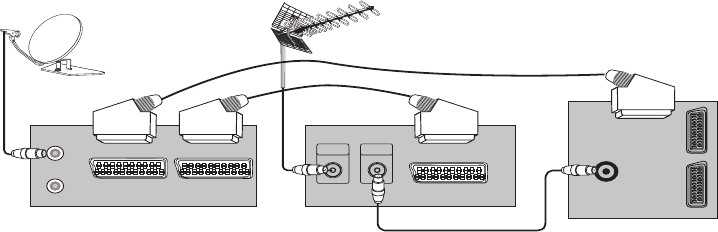21 I
l
9.2.3- Réglage d’accès PC
Entrez dans le menu “RÉGLAGES” à
partir du menu principal en appuyant
sur le bouton MENU en mode PC. Pour
faire les réglages nécessaires dans ce
menu, vous pouvez utiliser les touches
de directionnelles droite-gauche, haut-
bas de votre télécommande. Vous
pouvez réaliser les réglages suivants
pour votre moniteur à partir de ce menu.
9.2.4- POS. HORIZONTAL : Réglage
de la position horizontale
9.2.5- POS. VERTICAL : Réglage de la
position verticale
9.2.6- HORLOGE
Il s’agit de la fréquence pixel clock.
L’utilisateur peut réduire ou augmenter
l’affichage en sélectionnant une valeur
de son choix.
9.2.7- PHASE
À l’aide des touches directionnelles
droite-gauche vous pouvez consolider
les couleurs et formes de l’image PC.
9.2.8- AUTOCONFIGURATION
Cette fonction assure les meilleurs
réglages géométriques compatibles
au mode d’entrée. Pour cette
opération, sélectionnez la rubrique
AUTOCONFIGURATION et appuyez sur
OK. Vous pouvez régler le volume de
la source branchée à l’entrée Audio-In
au dos de votre téléviseur à l’aide des
touches VOL+/VOL-.
9.2.9-FORMAT DE L’IMAGE
Vous pouvez afficher les images du PC
en formats 16:9, 14:9 ou 4:3.
Remarque 1 : Les formats 4:3, 16:9 et
14:9 sont supportés par les panneaux
16:9. Seul le format d’image 4:3 est
supporté par les panneaux 4:3.
Remarque 2 : En mode Moniteur,
vous pouvez accéder aux réglages
Luminosité, Contraste, Définition,
Rouge, Vert et Bleu à partir du menu
IMAGE.
Basculer en mode HDMI
Branchez votre ordinateur ou appareil
vidéo numérique avec la prise et le câble
approprié (non-fourni avec le téléviseur)
à l’entrée HDMI au dos du téléviseur.
Remarque 1 : Pour regarder une
image en mode HDMI, votre ordinateur
doit être équipé d’une carte graphique
HDMI.
Vous pouvez afficher les informations
de résolution en appuyant sur la touche
INFO.
Remarque 2 : Vous pouvez brancher
un appareil externe avec support RGB
au téléviseur si vous avez un câble
péritel à support RGB. Dans ce cas,
vous pouvez réglez la sortie sur RGB.
HDCP (en option)
Votre téléviseur supporte la fonction
HDCP. Pour utiliser cette fonction,
effectuez un branchement sur la prise
vidéo HDMI de votre téléviseur, puis
sélectionnez HDMI en appuyant sur la
touche AV de votre télécommande.
Brancher un magnétoscope et un récepteur satellite
RECEPTEUR SATELLITE NUMERIQUE
MAGNETOSCOPE
DERRIERE LA TELEVISION
Péritel 1 TV
Péritel 2 VCR (AUX)
ENTRÉE/SORTIE
ENTRÉE AUXILIAIRE
ENTRÉE ANT
SORTIE ANT
ENTRÉE ANT
SORTIE ANT
ENTRÉE ANT