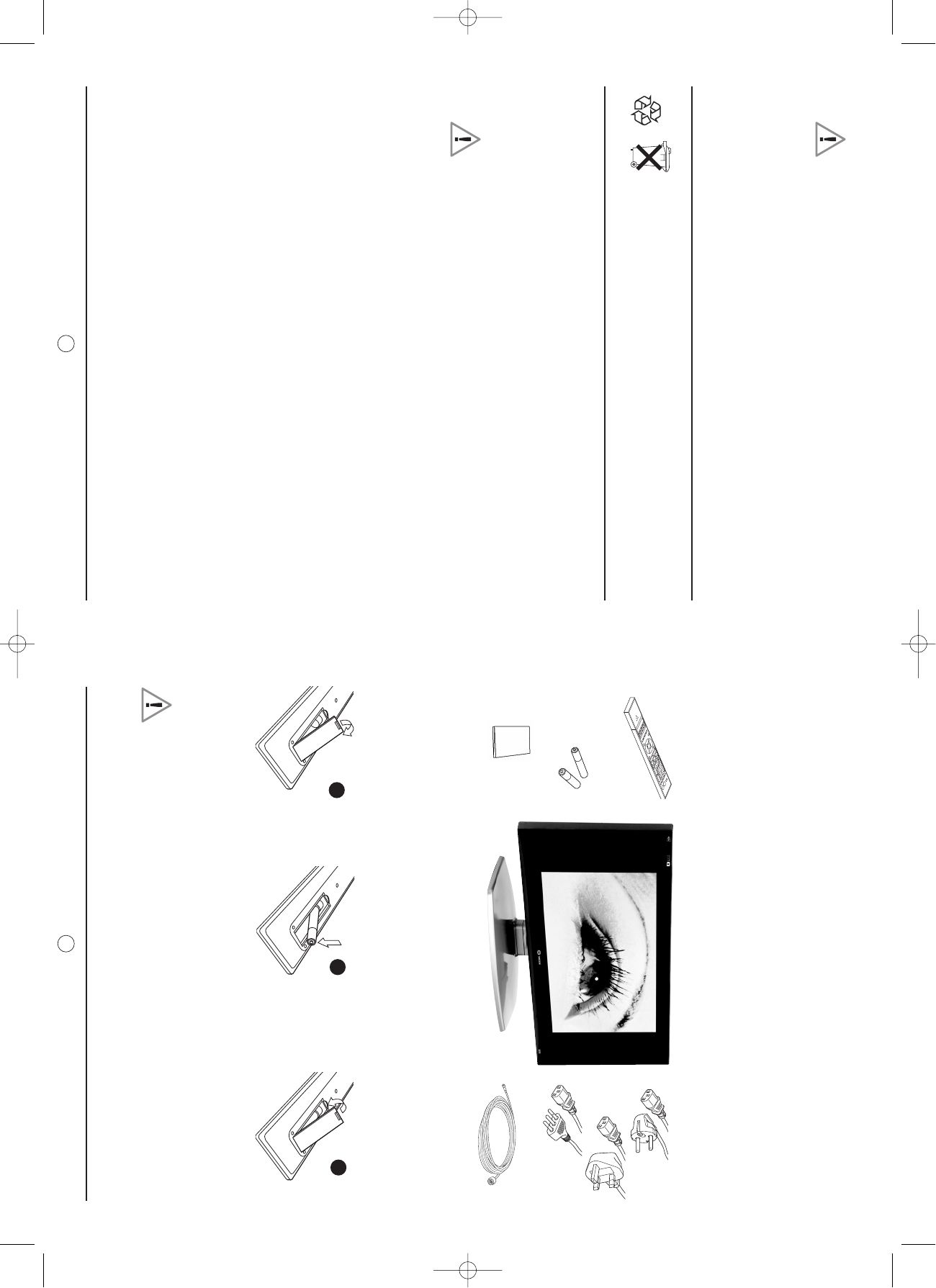2. Overview of the LCD TV
Congratulations on purchasing the SAGEM AXIUM
TM
HD-L27 LCD colour television. This product has been desi-
gned to provide you with a rich audio and video experience, along with ease of use and convenient connection.
This television enables you to watch aerial or cable free to view television channels, connect a VCR, digital Set
Top Box, and a decoder or DVD player to watch your favourite movies, or connect a computer to use the display
as a monitor.You can also use the television set like a graphics memory card and display your digital photographs.
The TV is equipped with convenient control buttons located on the side panel and a handy remote control to let
you adjust the TV settings and customize the TV preferences through an easy-to-use menu displayed on the
screen.
2.1. Unpacking
When you unpack this LCD TV, make sure the box contains the following items:
If any of these items appears to be missing or damaged, please contact your vendor or authorized service per-
sonnel for assistance.
2.2. Inserting the remote control batteries
Insert the two AAA batteries provided into the remote control as described below:
– Do not mix old and new batteries or batteries of different types together.
– Do not short-circuit, disassemble, heat or fire batteries.
– Remove the batteries to avoid damage from possible battery leakage if you anticipate that the remote
control will not be used for an extended period of time.
– Please handle the remote control with care. Avoid dropping it, getting it wet, or placing it in direct sun
light, near a heater or in an area of high humidity.
43
Batteries:
Please use only suitable batteries that complies with the manufacturer's specifications (see § 9.
"technical specifications"). When defective or completely used, pay particular attention to
environmental matters and throw them in places provided for this effect in accordance to the current
regulations.
Batteries are easily swallowed by young children. Do not allow young children to play with remote
control unit.
Screen Burn:
ATTENTION! Please note that some programs are broadcast with a logo that will appear in the cor-
ner of your TV screen. Some of these logos can be very bright and may cause damage by perma-
nently making the logo on the screen. To prevent this, avoid leaving channels displaying a logo for
prolonged periods of time, particularly when the TV is not being watched.
Only use suitable batteries that comply with the maker's specifications (see § 2.2).
– the batteries supplied are not rechargeable;
– pay particular attention to environmental matters;
– take the defective or used batteries to the places provided for this effect in accordance with
current regulations; never throw them in the dustbin.
1.2. Maintenance
• Before doing anything, disconnect the mains lead from the wall socket.
• Clean the cabinet using a soft, slightly damp cloth and a non-abrasive and non- wax detergent.
• Never use Benzene, alcohol or petroleum-based cleaning products as these could damage the finish.
• Clean the screen carefully using a soft, damp cloth lightly impregnated with a soap solution.
The display of your LCD TV is a very performing but delicate part. Touching it can harm the
internal electronic components and damage pixels. In order to keep initial performance of
your Sagem LCD TV as long as possible, avoid touching the screen.
SAGEM AXIUM
TM
HD-L27 LCD Colour Television
Remote control
Batteries AAA (*2)
User manual
Power cord
RF cable