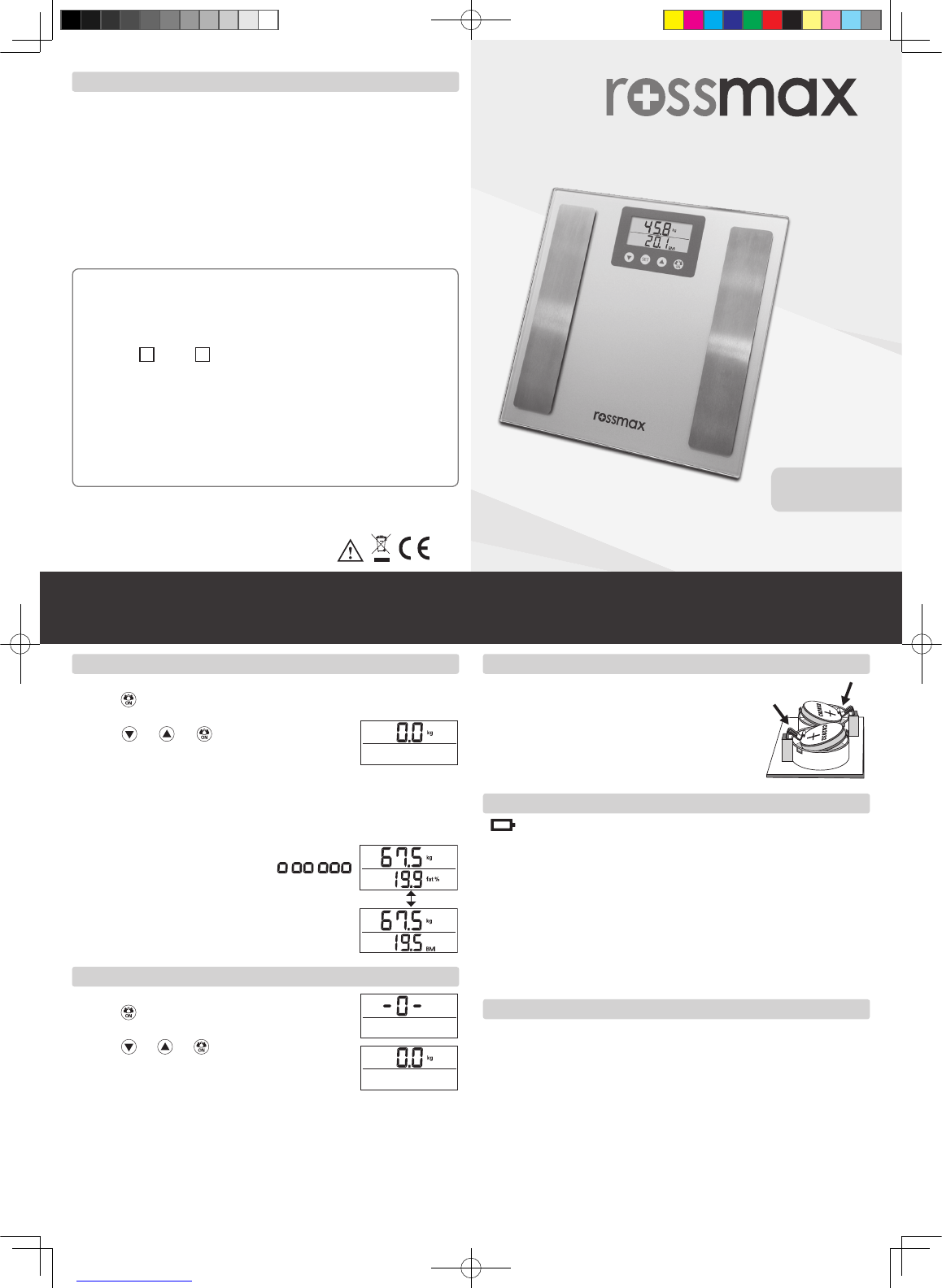Glass Body Fat Monitor with Scale
OBM_IB_WB220_EN_SW_ver1418
IN0WB220000000010
13. Safety instructions for CR2032 lithium batteries
1. Lithium batteries are lithium manganese cells. If you do not use the monitor over a
longer period, you should take out the batteries of the device.
2. Never open the lithium battery, do not put into re, or expose to shocks because
an explosion risk lasts or discharge of poisonous exposure to fumes might possible.
3. Never touch leaked cells with bare hands.
4. When eyes or hands are contaminated, it is essential to rinse with lots of water. You
should go to a doctor if skin or eyes are irritated.
5. Dispose cells only completely discharged or protected against polarity reversal
wrapped according to your local disposal regulation.
6. Do not expose the cells to direct solar radiation and store away from heat; other-
wise, there is risk of overheating.
7. Maintain a storage temperature of < 40°C. Disposal of old electrical and electronic
equipment
8. Body Analysis
1. Turn the monitor on:
• Press button to turn on the monitor.
2. Select personal data number:
• Press
- or - or button to select your personal
data number.
3. Set personal data will be successively displayed:
Then "0.0 kg" indicating. The monitor is ready to use and you may now start your
body analysis.
4. Step onto measurement platform carefully with bare feet on the stainless steel
strips (measuring units) of the monitor and remain stationary.
At rst, your weight will be indicated on the upper display.
Then, while the analysis is taking place, the
indication in the lower half of the display. A few seconds later
after completion of the measurement your measured values
(body fat in % and BMI) will be shown three times in a row in
the base half of the display alternately. After a few seconds the
monitor switch-off automatically.
9. Weight function (weight measurement only)
1. Turn the monitor on:
• Press button to turn on the monitor.
2. Select "-0-" personal data number:
• Press
- or - or button to select "-0-" personal
data number about 5 seconds later “0.0 kg”. Now the
monitor is ready to use. Before 0.0 kg appears, please
don’t step on the monitor.
3. Step on the monitor. Remain stationary on the weighing platform and do not hold
you tight.
4. After the monitor levelled-off, your weight will be indicated for 6 - 10 seconds
steady. Afterwards the monitor switch-off automatically.
11. Error Messages
“ “: on the left bottom corner = Batteries are used up - Please replace the bat-
teries with the intended type (2 x CR2032).
“ Err“: 1. The weight exceeds the maximum capacity of 180 kg. Please immediately
remove the critical load to avoid load cell damage.
2. Exceed the body fat measurement range 5.0~50.0%
3. Not bare feet for taking body fat measurement.
4. Step off the monitor before body fat analysis procedure complete.
5. Not step onto the electrodes for body fat measuring.
6. The soles of your feet are not clean, e.g. feet perspiration..etc. to interfere
the body fat measurement.
12. Technical Data
Capacity x graduation: max. 180 kg x 100 g
Display resolution: body fat: 0.1%
Body fat: 5.0~50%
Personal memory location: 4 positions
Age: 10 – 80 years
Body height: 100 – 240 cm
Dimensions: approx. 300 x 300 x 18 mm
Batteries: 2 x CR2032 (included)
*Subject to technical modications
10. Change battery
Open the battery cover at the bottom side of the monitor
and insert the supplied batteries (2 x CR2032). Please en-
sure the correct polarity of the batteries (+/-).
www.rossmax.com
Instruction Manual
EN
Model:
WB220
Warranty Registration (Must be completed within 10 days of purchase)
Customer Name: _____________________________________
Street Address: ____________ City: _____________________
State: __________________ ZIP code: __________________
Telephone: ______________ E-mail address: _____________
Gender: Male
Female Age:
Product Information
Date of purchase: ____________________________________
Store where purchased: ________________________________
Price Paid (excl. Tax): __________________________________
This instrument is covered by a 2 year guarantee from the date of purchase, batteries and accessories are not included.
The guarantee is valid only on presentation of the guarantee card completed by the dealer confirming date of purchase
or the receipt. Opening or altering the instrument invalidates the guarantee. The guarantee does not cover damage,
accidents or non-compliance with the instruction manual. Please contact Rossmax service.
Manufacturer: Rossmax Swiss GmbH
Tramstrasse 16, CH-9442 Berneck, Switzerland
www.rossmax.com
OBM_IB_WB220_EN_SW_ver1418.indd 1 2014/4/30 上午10:39