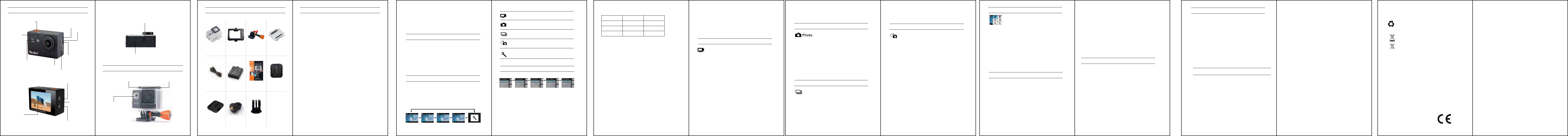Batteriefach
T Verriegelung
T
Verriegelung Batteriefach
DIE GRUNDLAGEN
W
Lautsprecher
Taste Nach Unten/WiFi
Bildschirm
ShTaste Auslöser/
Auswahlut
Mikrofon
Micro USB Anschluss
Linse
Micro HDMI Anschluss
Taste Nach Oben/Wiedergabe
MicroSD-Steckplatz
Taste An-Aus/Modus
Statusanzeige
ZUBEHÖR
Kamera-
Rahmen-Halter
Schutzabdeckung
Rückseite
USB Kabel
Safety Pad gebogen
mit 3M Sticker
Adapter
Stativadapter
Batterie
Handbuch
Safety Pad ach
mit 3M Sticker
Halterung Basic mit
2-Komponenten
Schraube
Unterwassergehäuse
Video
Serienbild
ơ
ROLLEI ACTIONCAM 425
DIE ERSTEN SCHRIT
EINSTELL
VIDEO MODUS
PHOT
ZEITRAFFER MODUS
WIEDERGABE
SCHNELLA
BA
SPEICHER / MICROSDKARTEN
SERIENBILD MODUS
ÜBERSICHT
Bevor Sie die R
lesen Sie bitte die
sam durch.
ǦYơ¡¡
auf keinen Fall. Der
ÚơǤ
und Reparaturarbeiten sind ausschließlich von
Rollei durchzuführen
Ǧ
¡Ƥǡ
òǤ
͚͜͝¡òǡ
ƤǤ¡òǤ
-Laden Sie die Batterie mittels Micro-USB auf
¡Ú
òǤ
-
T
(5F).
-Lassen Sie die R
Ǧ
Rollei
Ǧ
werden.
ò
mehrmals nacheinander die
Ǥ
ǣ
ò
òǤ
mehrfaches drücken der
Ú
ÚȀǤ
òǤ
ǣ
ǣ
ǣ
ǣήǦ͚Ǥ͘ȀήǦ͙Ǥ͟ȀήǦ͙Ǥ͛ȀήǦ͙Ǥ͘ȀήǦ͘Ǥ͟ȀήǦ͘Ǥ͛Ȁ͘
ǣ͛
ơǣ͚Ȁ͛Ȁ͝Ȁ͙͘Ȁ͚͘Ȁ͛͘Ȁ͘͞
50Hz/60Hz/Auto
ǣȀȀÚȀ-
ȀȀ
¡ȀȀȀ-
Ȁ¡ȀȀ
Ƭ
Ȁǡ¡͘Ȁ͙Ȁ͚Ȁ͛
ǣ
ǣ
ǣ
ǣȀ
òǣȀ
V
ǡ
ist, drücken
An-Aus/Modus bis es erscheint.
ò
blinken.
Úǡǡ
Ǥ
drücken
An-Aus/Modus bis es erscheint.
Úǣ
ò
Ǥ
Sie sich, dass Sie die k
ƤǤ
mehrfach hintereinander die
Ǥ
oder 60 Sekunden
͝Ǥ
Ȁ
Ǥ
͞Ǥò
͟Ǥ
drücken Sie die
͠Ǥ
͡Ǥ
͙Ǥ
ƤǤ
͚Ǥ
òǤ
͛Ǥò
Ǥ
͜Ǥò
5. Um die
͙Ǥ
Ǥ
͚Ǥò
͛Ǥò
͜Ǥò
ǣ
͙Ǥé
oder einen USB-Netzsteck
͚Ǥ¡
Ǥ
͛Ǥǡ
¡Ǥ
ȗǣ͝
Ǧǡ
microSDHC- und microSDX
͙͚͛͞
ǡ
¡Ǥ
werden nicht unterstützt)
mittels Smartphone oder
òǣ
ǡ
und mehr
͙Ǥ
Ta
2. Drücken
Ǥ
͛Ǥ
ƤǤ
͜Ǥò
einzuschalten.
͝Ǥ
Netzwerk "Rollei
͞Ǥ
͟Ǥ
Smartphone oder
ȗò
̺ǣ
Ǥ
ơǦ
̺¡Ȁ
Batterien/Akkumulatoren durch
¡Ǥ̺
̺
òǤ
¡
¡
ǡǡ
Ǥ
ò¡ò
̺ǡ
darauf, den
éǤ
T
̺òƪǤ
ersetzt wird,
Ǥ̺
̺
Akkus nie ins Feuer."
Ǥ
Ǥ
Konformität
̺¡ǡ
ò¡¡
͚͙͙͘Ȁ͞͝ȀǦ
͚͘͘͜Ȁ͙͘͠ȀǦ
͙͡͡͡Ȁ͝ȀƬǦ
͚͚͘͘Ȁ͡͞Ȁ
̺Ǧ¡¡ò
Ǥ̺
Lizenzerklärung
̺
Softwarebestandteile, die von den Rechteinhabern als Freie
Ǥ
werden. Die Urhebervermerk
ƤǣǣȀȀǤǤ̺
̺Ú
¡ǡ
ǡò
ǡ
Rollei Service Deutschland
é͚͠ǡǦ͛͟͞͞͞
ȋǦǣ̻ǤȌ
ơǣǷ
̺¡¡ǡ
die von uns stammen und mit einer Bibliothek unter der GNU
ǡ
¡
Ǥ
¡Ǥ̺
Ǧ¡
̺dz
details see Sec. 11 and 12 of the
͚Ǥ
dz
details see Sec. 15 and 16 of the
͛Ǥ
dz
details see Sec. 15 and 16 of the
ǡ
HinweisǣƤ
ǤǤǣ
ȀȀÚȀȀ
Ȁ
ȀȀ
Ȁ¡ȀȀ
ơǣ
ò
Piepton von sich für jedes erstellte Foto.
ǡ
ǡ
sehen ist, drücken
͙ǡ͝
͛
Úǣ
ò
Ǥ
ò
Ú
ǡ
Aufnahme beendet ist.
ǣ
Drücken Sie die
ǣ
Drücken Sie die
Video Foto Serienbild ơ
Video aufnehmen
Serienbild aufnehmen
Serienbilder aufnehmen in einem bestimmt
Ǥ
Das Wiedergabe
Lader der Batterie
Kamera App
V
(4K & 2.7K werden nicht unterstützt)
Entsorgung
Warnung hinsichtlich des Akkus
Video
Foto
Serienbild
ơ
Einstellungen
͙͛͘͘͘͠
240 Min. ͚͛͘Ǥ
160 Min.
͘͠Ǥ
120 Min.
60 Min.
͚͟
͚͛
16 GB
͠
Die Schnellauswahl aufrufen