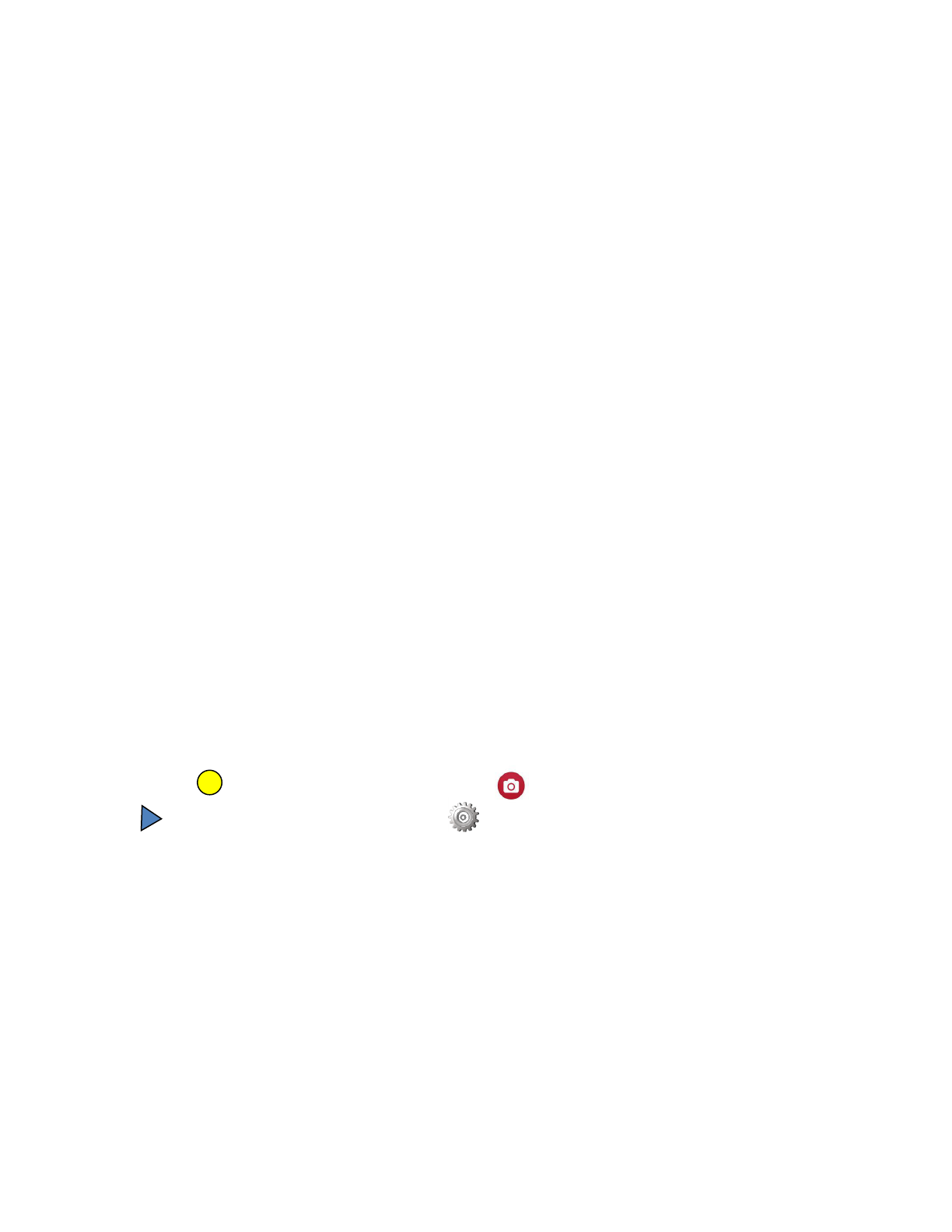1. Insert MicroSD card
Note:Please use brand MicroSD card and format the card on a computer before using.
Ordinary neutral cards cannot be guaranteed to work properly.
2. Installing and removing the battery
A. In accordance with the direction of the arrow open battery compartment cover.
B. In accordance with the direction of the positive and negative symbols marked on the
battery, insert the battery correctly to the battery compartment until it is seated.
C. To remove the battery, open the battery compartment and take out the battery.
3. Charging the battery
A. Connect the camera to the USB-slot of a computer or to a power adapter for charging.
B. You can use a car charger to charge the battery in a car.
C. When charging, the red indicator light is on. If the device is fully charged, the red light turns
off.
4. Turn camera On and Off
A. Starting: Press the “Power button/Mode key” for about 3 seconds. The blue light turns on
and the display shows the start screen.
B. Shutdown: Press “Power button/Mode key” for about 3-5 seconds, the blue light turns off
and the display will show the end screen.
5. Mode switch
A. Press the mode key to open the mode. Press the button repeatedly to cycle through the
different modes (video / camera / playback / setup mode).
B. The top left indicates the video mode, indicates the photo mode, the
indicates the playback mode and the indicates the setup mode.
6. Video
A. Insert a memory card and press the “Power button/Mode key” to turn the camera on.
B. After the camera is started, press the “Enter/OK key” to start video recording. During
recording, the blue light and the yellow circle will flash.
C. To stop the recording press again the “Enter/OK key”
7. Photo
A. Turn the camera on and press the “Power button/Mode key” to change to photo mode.