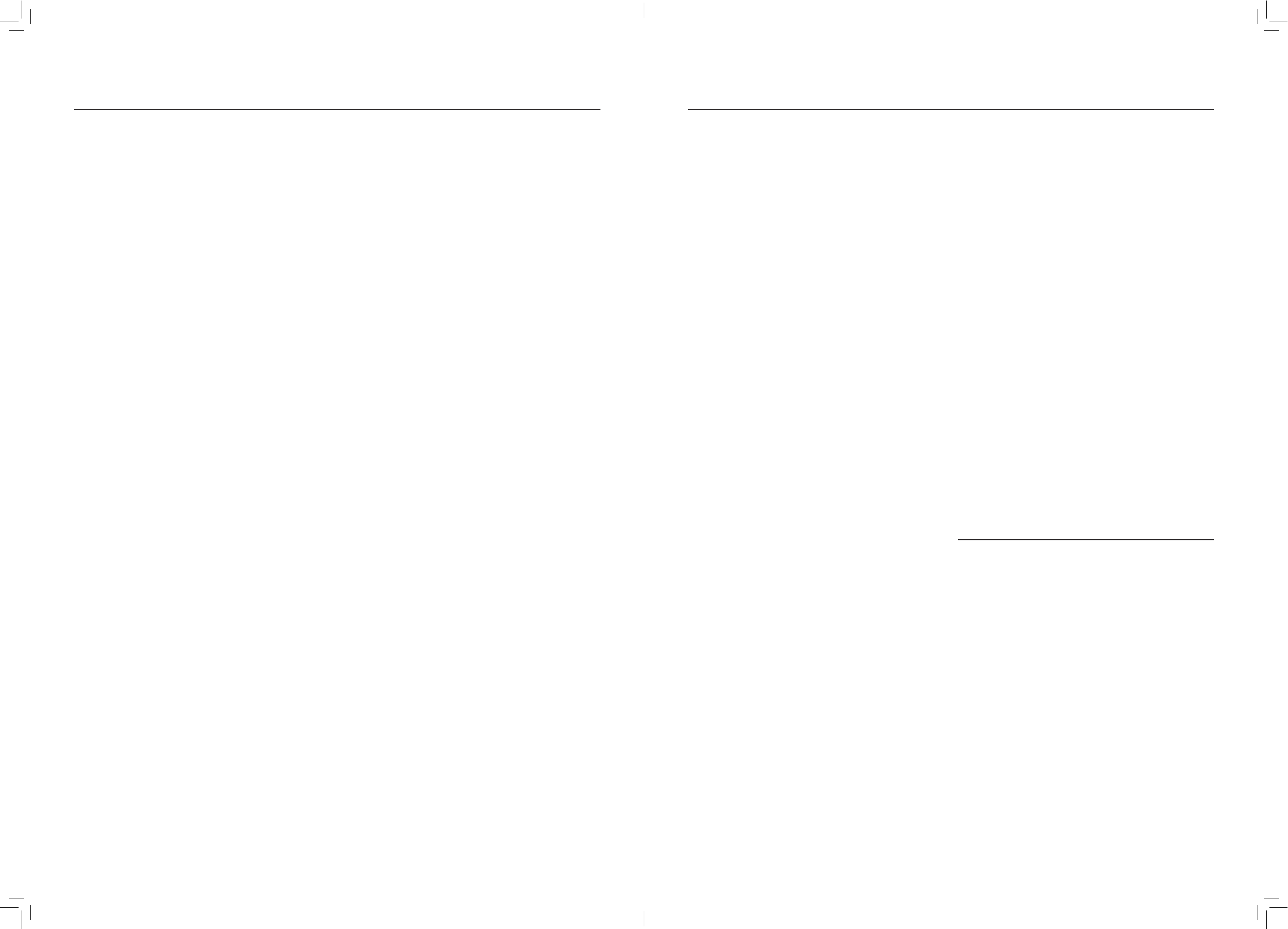0504
Please consider these first before contacting the technical
service department at www.reebokfitness.info/productsupport.
General
1. Q – After assembly or use, the product feels unstable or
squeaks. Is this normal?
A – No this is not correct. There are some basic checks
that you should perform:
i. Ensure that all nuts and bolts are secure in position but not
over tightened (some may require loosening slightly if the
noise is coming from a specific area).
ii. Check that all washers are fitted and in the correct position.
iii. Lubricate all moving parts with lubricant or grease (grease is
preferable since it is thicker).
iv. Check in particular that plastic parts are securely fixed since
these can often cause irregular noise.
2. Q – There is an “E” message on the screen. What does this
mean and what should be done?
A – There are a number of “E” messages that may occur. If
you have any of these messages then please recheck the
fitting of all of the connecting wires between the computer
and the motor or pulse wires as follows:
i. Stop the machine and remove power from the machine and/
or batteries from the computer.
]]" 8]gWcbbYWhUbXfYWcbbYWhU``WUV`YgUhhUW\YXXif]b[
assembly – ensuring these are fully locked together.
iii. Reconnect the power and/or insert the batteries and power
the machine on.
iv. Test this function again.
v. If this does not cure the issue please contact your local
Technical Service department.
Bikes and Cross Trainers
1. Q – There is no display on the computer screen. Should
the computer be replaced?
A – Not necessarily – this may simply be a loose
connection (see above).
2. Q – There is no reading from the EKG handgrips. Should
the computer be replaced?
A – Not necessarily – this may either be a loose
connection (see above) or the contact with the grips is
poor. Please follow instructions below:
i. Stop the machine and remove power from the machine and/
or batteries from the computer.
ii. Clean the metal surface of the handgrips with a damp cloth.
iii. Replace batteries and/or power.
iv. Ensure the palm of the hand is wrapping around both the
top and bottom plates of the pulse sensor. Just the thumb
wrapping around the bottom is not sufficient to achieve a
good contact.
v. Ensure the sensors are being held firmly, but not tight.
vi. Before obtaining a pulse reading stop moving. Remaining still
will ensure the best pulse reading.
Frequently asked questions
Reebok Fitness Equipment
3. Q – The console does not display distance, speed or
calories. Should the computer be replaced?
A – Not necessarily – this may be a loose connection (see
no. 2 above to check connections).
4. Q – The tension wire on my manual bike/cross trainer
appears to be too short and can’t be connected. Has the
wrong wire been supplied?
A – Not necessarily – please follow instructions below:
i. Set the machine to the highest level of resistance – this will
move the lower section of the clip closer to the tension cable.
ii. Attach the tension cable to the lower section of the clip.
iii. Now pull the handlebar post upward with reasonable force.
This will not break the cable but will lengthen the cable
slightly to allow the top section to be locked into position.
5. Q – There was a loud bang from the machine and now it
appears to be no resistance to the pedals. Is an engineer
required?
A – Not necessarily – the drive belt may have come off
the pulleys. The outer cover can be removed in order to
investigate. If the belt is still intact it should be easy to
place back on the correct path. If the belt has snapped
or for further advice please contact technical service
assistance at www.reebokfitness.info/productsupport
6. Q – Should the stabilser with wheels be at the front or the
back of the machine?
A – The front in order to assist moving the machine.
7. Q – Why won’t the left pedal screw onto the crank?
A – The left pedal has reverse thread and needs to be
attached in a backwards direction.
8. Q – What is “Magnetic Resistance”?
A – The resistance or load exerted on the pedals during
workout is provided by a magnet located close to the
flywheel. The closer the magnet to the wheel, the greater
the resistance exerted. The magnet is moved by either the
manual resistance wheel or the computer console.
Treadmills
1. Q – How do I lubricate the treadmill?
A – At the back of the running deck (opposite the
computer end) on both of the side rails there is an Allen
head bolt.
i. Turn these bolts anti-clockwise five full turns to release the
belt tension.
ii. Lift the edge of the treadmill running belt by approximately 30
to 40 cm from the front roller.
iii. Apply 10ml of oil to the underside of the running belt from
front to back.
iv. Lower the running belt and re-tighten the Allen head bolts to
set tension.
v. Power treadmill to 10kmh/6mph for 5-10 minutes.
vi. Wipe away any excess oil.
vii. Repeat if necessary.
2. Q – How often should the treadmill be lubricated?
A – This depends upon usage. If used 3-5 times per week
then lubricate every 6-8 weeks. Less usage will require
lubrication only once every three months.
It is essential not to over lubricate the treadmill as this may
cause the running belt to slip.
3. Q – What type of lubricant should be used?
A – Only non-petroleum based silicone oil should be used.
This can be obtained from your local technical service
department.
4. Q – What should be done to prevent the belt stopping or
sticking when the treadmill is in use?
A – This is probably due to incorrect tension or lubrication
in the running belt. Follow the following steps:
i. Lift the running belt away from the deck. It should easily
separate to a distance of 8 to 10cm from the running deck.
ii. If the belt separates by more than 8 to 10cm then follow
instructions below for “How to Adjust or Tighten Running Belt”.
iii. If the belt appears to be correctly adjusted then let the
machine run by itself for a few minutes. If it maintains speed
without a user running on the belt then it may require
lubrication (see above).
iv. If the belt instead slows unexpectedly then contact your
technical service department at www.reebokfitness.info/
productsupport.
5. Q – How is the running belt adjusted?
A – The belt may have become loose or shifted to the left
or right.
If the belt has shifted to the left:
i. Remove safety key and unplug power cord.
ii. Using Allen key, turn left side bolt clockwise and right side
bolt anti-clockwise by ¼ turn.
iii. Replace power and safety key and run the treadmill for a few
minutes.
iv. Repeat until the belt is centred being careful never to over
tighten the belt.
If the belt has shifted to the right:
i. Remove safety key and unplug power cord.
ii. Using Allen key, turn left side bolt anti-clockwise and right
side bolt clockwise by ¼ turn.
iii. Replace power and safety key and run the treadmill for a few
minutes.
iv. Repeat until the belt is centred being careful never to over
tighten the belt.
6. Q - What is the safety key and where does it go?
A – The safety key is designed to ensure that the machine’s
power is cut off immediately and the running belt slows to
a stop if the user encounters any difficulties when using the
treadmill.
It is a red plastic key that is inserted in the front of the
machine and attached to the users clothing when running.
Unless the key is correctly inserted the machine will not
operate.
7. Q – Why is black dust appearing under the treadmill.
A – This is due to normal wear and tear and can be easily
removed with a vacuum cleaner. To protect the floor a mat
can be purchased from all reputable Reebok stockists.
8. Q – The treadmill is provided with a heart rate strap but
there appears to be no reading to the computer.
A – There may be several reasons. Please follow the steps
below:
i. Make sure the strap is facing forward and the correct side
facing upwards.
ii. Use a saline solution (such as saliva) to wet the electrode
areas of the sensor unit.
iii. The strap should be placed against your skin under the
pectoral muscles. It may require adjustment to ensure good
contact.
iv. The operation of the monitor can be affected by magnetic
interference from other household equipment. Try relocating
the treadmill.
v. If the above does not work, test the strap with another user.
**Please note**
Images used within user guides and manuals may differ to that of
your actual product.
Reebok Fitness Rquipment