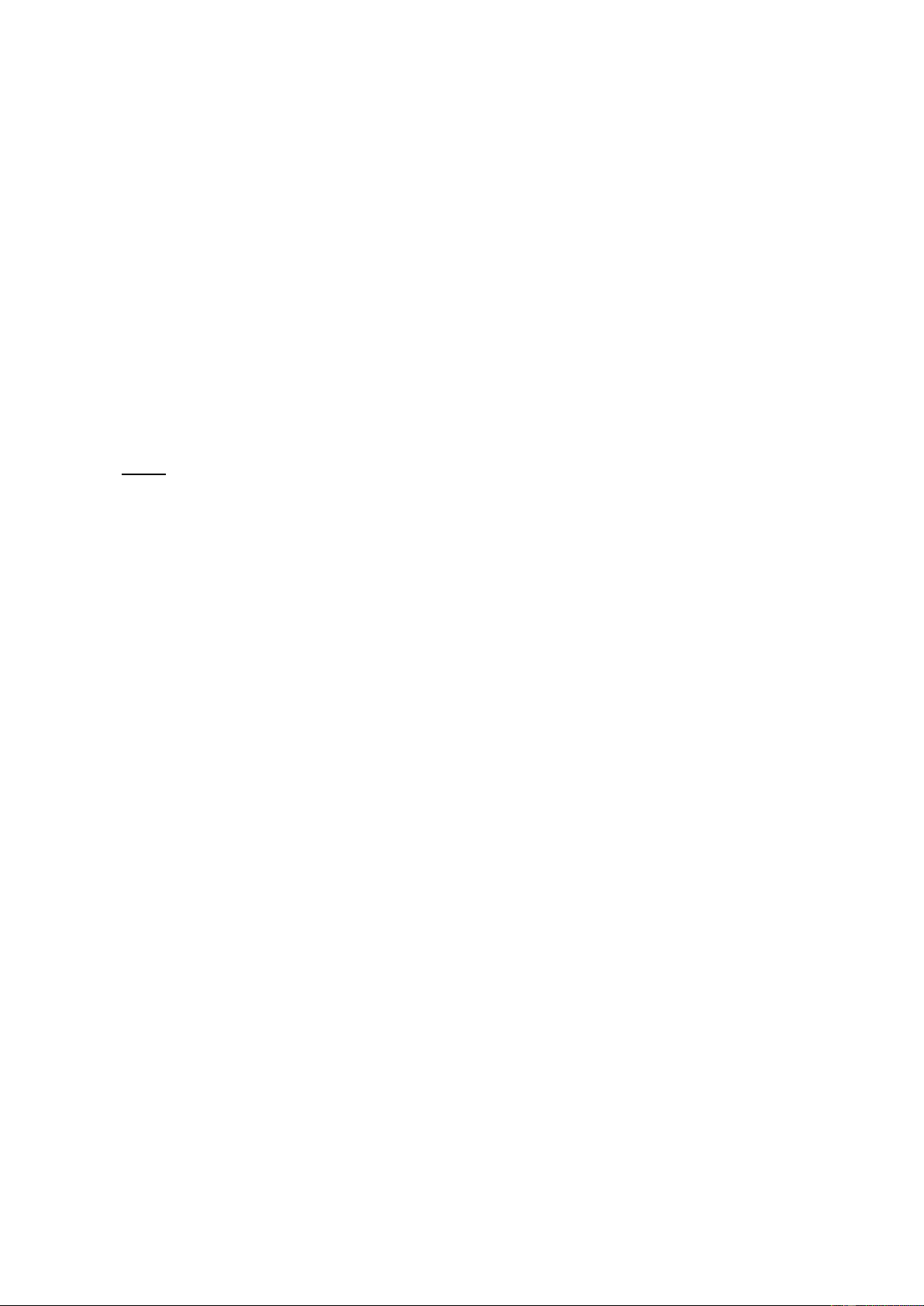19
Controla el nivel de señal de entrada del efecto.
39. Puerto USB
USB: se puede reproducir a través de U-DISK
40. Display MP3
Mostrar el tiempo MP3, el nombre de la canción y otras instrucciones de reproducción.
41. Comandos MP3/BT
STOP: Pulse brevemente para detener la reproducción. Pulse durante segundos para grabar, y pulse 2 segundos para
detener la grabación.
PREV / NEXT: Activación del control de programa.
PLAY: Pulse el mando de programación.
REP: Repite una o todas las pistas.
Program Dial
Puede seleccionar el preset de MP3 girando el control de programa. La pantalla parpadeará con el número del preset
actual. Para recuperar el preset seleccionado, pulse el botón; El parpadeo se detiene
42. MP3 EQ
El ecualizador de dos bandas ajusta el nivel de las dos bandas de reproductor de MP3.
43. Phantom +48V
Este conmutador activa y desactiva la alimentación phantom. Cuando el interruptor está encendido el mezclador
suministra alimentación phantom de + 48V a todos los canales que tienen tomas de entrada XLR. Encienda este
interruptor cuando utilice uno o más micrófonos condensadores con alimentación.
44. VU-Meter
Muestra la señal de salida.
NOTA: El segmento "0" corresponde al nivel nominal de salida. El indicador de pico se ilumina en rojo cuando la
salida alcanza el nivel de recorte.
45. Control Aux
Utilice este fader para controlar la toma de salida auxiliar.
46. Fader mezcla principal
Control del nivel de salida de la mezcla principal.
47. Función BT
Conecte el teléfono móvil o la tableta.
Conexión: Pulse el "interruptor de conexión" durante dos segundos, luego el LED de la señal se enciende, utilice su
teléfono móvil
O tableta y elija "MIXER-01" Conexión BT.
48. Indicador PFL
Cuando abre el monitor, PFL se ilumina
49. Auriculares/Nivel de sala
Use este control para ajustar la salida del auricular.
50. Auriculares
Conector de entrada de 6,3mm para conectar un auricular.