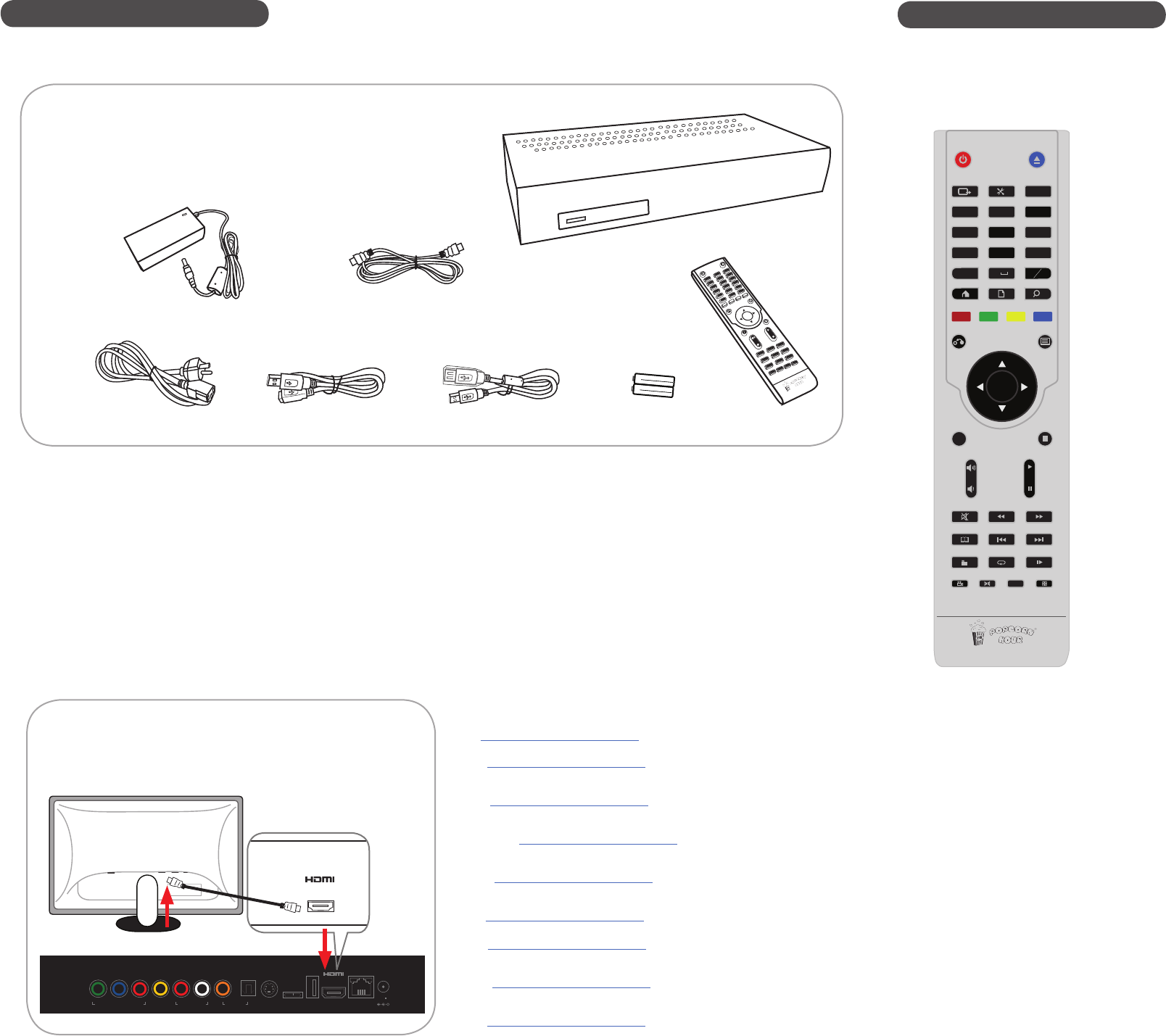Connecting the HDMI cable
2
Y Pb Pr
R L
CVBS
S/PDIF
OPTICAL
COAX
S-VIDEO
USB-PC USB
HDMI ETHERNET
ACT LNK
POWER
COMPONENT VIDEO
AUDIO OUT
12.0V
+
3.0A MAX
Power HDMI MENU DV I
English - if you need help
Visit http://support.popcornhour.com to download our detailed user manual
Svenska - Om du behöver hjälp
Besök http://support.popcornhour.com för att ladda ner vår detaljerade
instruktionsmanual
Français - Si vous avez besoin d’aide
Visitez http://support.popcornhour.com pour télécharger notre guide utilisateur
détaillé
Deutsch - Wenn Sie Hilfe benötigen
Besuchen Sie http://support.popcornhour.com zum Download unserer ausführlichen
Bedienungsanleitung
Italiano - Se avete bisogno di aiuto
Visitate http://support.popcornhour.com e scaricate il nostro dettagliato manuale
utente
Español - Si necesita ayuda
Visite http://support.popcornhour.com para descargar el manual detallado
Danish - Hvis du behøver hjælp
Besøg http://support.popcornhour.com for at downloade vores detaljerede
vejledning/brugermanual
Nederlands - Als u hulp nodig heeft
Bezoek http://support.popcornhour.com om onze gedetailleerde handleiding te
dowloaden
Norsk - Hvis du trenger hjelp
Besøk http://support.popcornhour.com for å laste ned vår detaljerte brukermanual
Popcorn Hour
Quick Start Guide | Snabbstartsguide | Guide de démarrage rapide | Kurzanleitung | Rapida Guida Iniziale |
Guía de inicio rápido | Hurtig Start Guide | Snelle start gids | Hurtigstartsguide
Content of A-300
1
Popcorn Hour A-300 NMJ (HDD not included)
HDMI cable
AC power cord
AC Adapter
USB 3.0 Cable
SIZE AAA 1.5V
SIZE AAA 1.5V
2x AAA batteries
USB 2.0 Extension Cable
Basic Remote Guide
Remote control
English
• Power
- Power Button
• TV Mode
- TV output resolution
• Setup
- Setup Page
• Numeric Pads
- Data entry
• Colored Buttons
- Activate Networked Media
Jukebox Mode
• Directional Pad
- Navigate on-screen menu
• Enter
- Conrm/OK
• Play
- Start playback
• Stop
- Stop playback
• Pause
- Pause playback
Svenska
• Power
- Slå av/på
• TV Mode
- Ändra TV-upplösning
• Setup
- Sida för inställningar
• Sifferknappar
- Inmatning av data
• Färgade knappar
- Aktivera Networked Media
Jukebox
• Navigationsknappar
- Föryttning på skärmmenyer
• Enter
- Bekräfta/OK
• Play
- Starta uppspelning
• Stop
- Stoppa uppspelning
• Pause
- Pausa uppspelning
Français
• Power
- Bouton d’alimentation
• Mode TV
- Changement de la résolution de
la sortie TV
• Conguration
- Page de conguration
• Pavé numérique
- Saisie de données
• Boutons colorés
- Activation du Networked Media
Jukebox
• Pavé directionnel
- Navigation sur le menu présenté
à l’écran
• Entrée
- Conrmer/OK
• Play
- Lancer la lecture
• Stop
- Arrêter la lecture
• Pause
- Interrompre la lecture
Deutsch
• Power
- An/Aus
• TV Mode
- TV-Ausgang Auösung
• Setup
- Setup Seite
• Zahltasten
- Dateneingabe
• Farbtasten
- Aktivieren den Networked Media
Jukebox Modus
• Richtungstasten
- Navigation im Bildschirmmenü
• Enter
- Bestätigen/OK
• Play
- Startet die Wiedergabe
• Stop
- Stoppt die Wiedergabe
• Pause
- Pausiert die Wiedergabe
Italiano
• Accensione
- Pulsante di accensione
• Modalità TV
- Risoluzione uscita TV
• Settaggi
- Pagina dei settaggi
• Tastierino numerico
- Inserimento dati
• Pulsanti colorati
- Modalità attivazione Networked
Media Jukebox
• Tastiera direzionale
- Navigazione menu a schermo
• Invio
- Conferma/OK
• Play
- Inizia da riproduzione
• Stop
- Ferma la riproduzione
• Pausa
- Mette in pausa la riproduzione
Español
• Power
- Botón de encendido
• TV Mode
- Cambiar resolución de la TV
• Setup
- Pagina de conguración
• Teclas numéricas
- Insertar datos
• Teclas de color
- Activar modos de la Networked
Media Jukebox
• Teclas de navegación
- Navegar en la pantalla
• Enter
- Conrmar/OK
• Play
- Iniciar reproducción
• Stop
- Detener reproducción
• Pause
- Pausa en la reproducción
Dansk
• Power
- Tænd/Sluk
• TV Mode
- Ændre TV udgangs opløsning
• Setup
- Indstillinger
• Nummeriske Taster
- Indkod data
• Farvede Taster
- Aktiverer Networked Media
Jukebox (NMJ) tilstand
• Navigations Tasten
- Naviger via skærm menuen
• Enter
- Bekræft/OK
• Play
- Start afspilning
• Stop
- Stop afspilning
• Pause
- Pause afspilning
Nederlands
• Power
- Aan/Uit knop
• TV Mode
- TV uitvoer resolutie
• Setup
- Installatie pagina
• Numerieke knoppen
- Data invoer
• Gekleurde knoppen
- Activeer Networked Media
Jukebox Modus
• Richting knoppen
- Navigeer door de menu’s
• Enter
- Bevestigen/OK
• Play
- Start weergave
• Stop
- Stop weergave
• Pause
- Pauzeer weergave
Grundläggande beskrivning av fjärrkontroll | Guide basique de la télécommande | Grundfunktionen Fernbedienung |
Guida basilare al telecomando | Guía básica del control remoto | Basal Fjernbetjenings Guide |
Basis afstandsbediening gids | Grunnleggende veiledning for fjernkontrollen
English
1. Popcorn Hour A-300
2. Remote Control
3. 2x AAA Batteries
4. HDMI Cable
5. Power Cord
6. AC Adapter
7. USB 2.0 Extension Cable
8. USB 3.0 Cable
Svenska
1. Popcorn Hour A-300
2. Fjärrkontroll
3. 2 st. AAA-batterier
4. HDMI-kabel
5. Nätsladd
6. AC-adapter
7. USB-2.0 förlängningskabel
8. USB 3.0-kabel
Français
1. Popcorn Hour A-300
2. Télécommande
3. 2 piles AAA
4. Câble HDMI
5. Cordon d’alimentation
6. Adaptateur AC
7. USB 2.0 Extension Cable
8. USB 3.0 Cable
Deutsch
1. Popcorn Hour A-300
2. Fernbedienung
3. 2 x AAA Batterie
4. HDMI-Kabel
5. Stromkabel
6. Netzteil
7. USB 2.0-Kabel
8. USB-3.0-Kabel
Italiano
1. Popcorn Hour A-300
2. Telecomando
3. 2 pile AAA
4. Cavo HDMI
5. Cavo di alimentazione
6. Alimentatore AC
7. Cavo di estensione USB 3.0
8. Cavo USB 3.0
Español
1. Popcorn Hour A-300
2. Control remoto
3. 2 pilas AAA
4. Cable HDMI
5. Cable de alimentación
6. Adaptador de CA
7. Cable de extensión 2.0 USB
8. Cable 3.0 USB
Dansk
1. Popcorn Hour A-300
2. Fjernbetjening
3. 2x AAA Batterier
4. HDMI Kabel
5. Strøm Kabel
6. AC Adapter
7. USB 2.0 Forlænger Kabel
8. USB 3.0 Kabel
Nederlands
1. Popcorn Hour A-300
2. Afstandsbediening
3. 2x AAA Batterij
4. HDMI Kabel
5. Stroom kabel
6. AC Adapter
7. USB 2.0 Kabel
8. USB 3.0 Kabel
Norsk
1. Popcorn Hour A-300
2. Fjernkontroll
3. 2x AAA-batterier
4. HDMI-kabel
5. Strømkabel
6. AC-adapter
7. USB 2.0 Kabel
8. USB 3.0 Kabel
Norsk
• Power
- Slå av/på
• TV Mode
- Endre TV-oppløsning
• Setup
- Indstillinger
• Nummeriske taster
- Inntasting av data
• Fargede taster
- Aktiver Networked Media
Jukebox-modus
• Navigasjonstasten
- Naviger i skjermmenyene
• Enter
- Bekreft/OK
• Play
- Start avspilling
• Stop
- Stopp avspilling
• Pause
- Pause avspilling
Innehåll | Contenu | Inhalt | Contenuto | Contenido | Indhold |
Inhoud | Innhold
SS
SS
B
ENTER
TV MODE
SETUP
SUSPEND
EJECT
ENTER
INFO
STOP
RETURN
SOURCE
MUTE
MENU PREV
FWD
REPEAT
SLOW
ANGLE AUDIO
SUBTITLE
ZOOM
A - B FILE MODE TIME SEEK
VIDEO
MUSIC
PHOTO
ALL
PLAY
PAUSE
PAGE
UP
PAGE
DOWN
REV
NEXT
TITLE
A
A
CAPS
NUM
0
DELETE
pqrs
7
tuv
8
wxyz
9
ghi
4
jkl
5
mno
6
.:/@
1
abc
2
3
def
BT
i