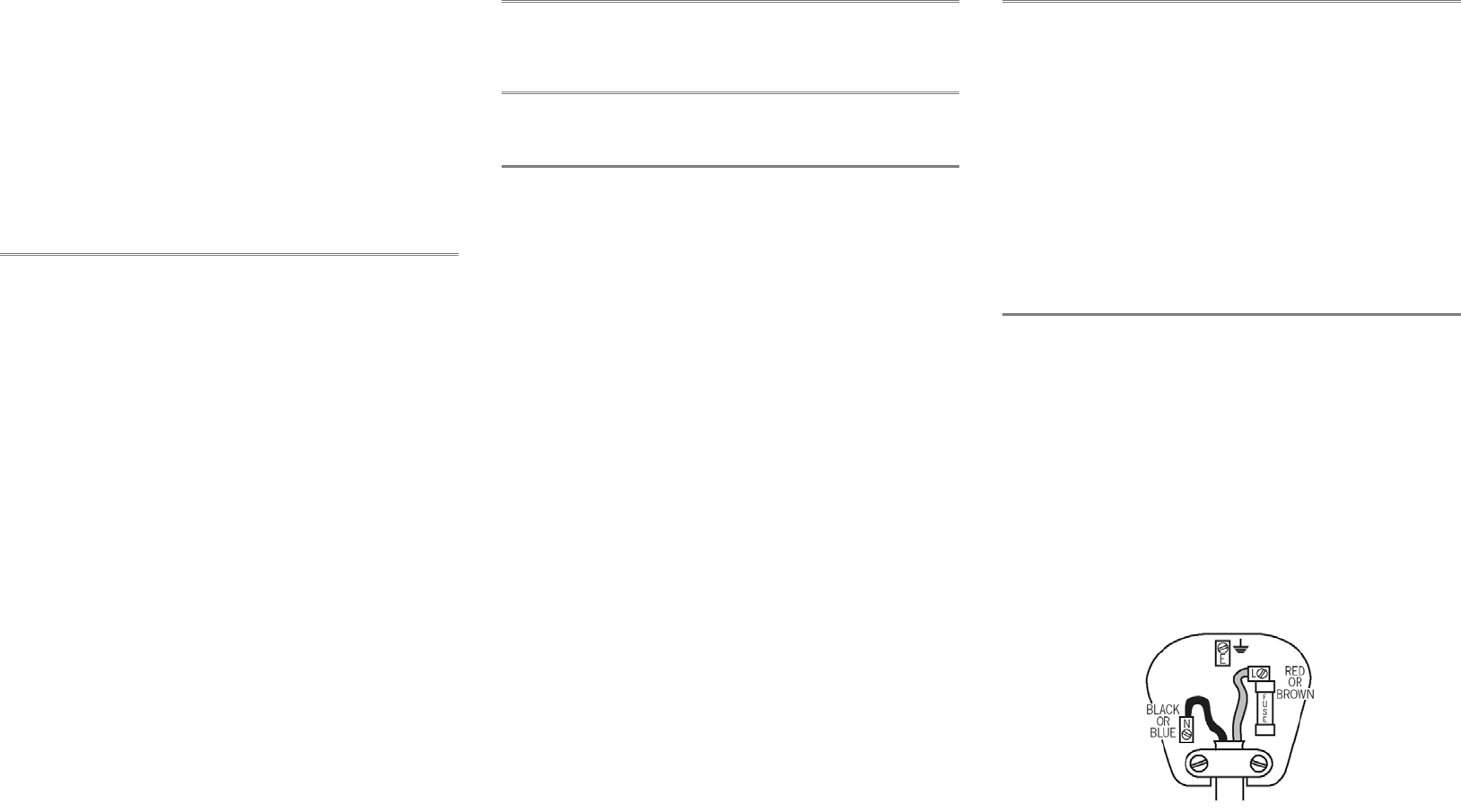the container to open, we recommend doing this job over a waste
bin.
• Take out the filter unit (15) and remove any residual of dirt (fig.4).
• Turn the ultra-fine mesh filter (13) anticlockwise and remove it from
the unit (fig.5)
• Remove the HEPA filter (12) from the ultra-fine mesh filter (13).
• Clean filters (12) and (13) using the brush (19) supplied.
• We recommend that you clean the filters every time you finish
using the cleaner.
• WARNING: do not use the cleaner unless the dust collection con-
tainer (1) complete with the filter is fitted.
• Place the dust collection container back in the cleaner by following
the above instructions in reverse order.
UU
UU
SS
SS
II
II
NN
NN
GG
GG
TT
TT
HH
HH
EE
EE
AA
AA
CC
CC
CC
CC
EE
EE
SS
SS
SS
SS
OO
OO
RR
RR
II
II
EE
EE
SS
SS
Accessories can be attached directly to the flexible hose or to the
telescopic tube (A).
Using the telescopic tube (A)
The tube is about 60 cm long when closed, about 1 m when exten-
ded to its greatest length. To increase or decrease length, press the
locking (A1) and extend or reduce length as desired.
Using the universal brush (E)
Connect the brush to the telescopic tube. If you move the selector on
the brush (E1) and press with a foot, you can change the bristles
position without bending down. The position with bristles extended is
recommended for all non-carpeted floors. The position without bri-
stles is recommended for carpets.
Using the parquet accessory (E2) (model AS530)
A special parquet accessory (E2) can be attached to the universal
brush. Insert the brush (E) (with the bristles raised) inside the acces-
sory to connect it (fig.6).
Parquet brush (F) (mod.AS540)
The parquet brush is designed to clean delicate surfaces and there-
fore has bristles and wheels in material specially selected to avoid
damaging such surfaces.
Multipurpose nozzle (H)
The multipurpose nozzle is recommended for cleaning upholstery
surfaces such as the joints of sofas, armchairs, mattresses, car
upholstery, etc.
Lance for cleaning corners (I)
The lance (I) is recommended for thorough vacuum cleaning of hard-
to-reach spots such as skirting boards and folds in sofas, armchairs,
upholstered furniture and car upholstery.
Soft brush (L)
The soft brush has soft bristles for dusting delicate surfaces such as
picture frames, books, etc.
AA
AA
UU
UU
TT
TT
OO
OO
MM
MM
AA
AA
TT
TT
II
II
CC
CC
CC
CC
AA
AA
BB
BB
LL
LL
EE
EE
WW
WW
II
II
NN
NN
DD
DD
EE
EE
RR
RR
Before putting your vacuum cleaner away, rewind the power cable by
pressing the button (8), being careful to accompany the cable during
winding.
GG
GG
EE
EE
NN
NN
EE
EE
RR
RR
AA
AA
LL
LL
MM
MM
AA
AA
II
II
NN
NN
TT
TT
EE
EE
NN
NN
AA
AA
CC
CC
EE
EE
Always make sure the appliance is unplugged before performing
maintenance work of any kind.
FF
FF
II
II
LL
LL
TT
TT
EE
EE
RR
RR
II
II
NN
NN
GG
GG
SS
SS
YY
YY
SS
SS
TT
TT
EE
EE
MM
MM
This cleaner has a 5-stage filtering system.
The first stage is the dust collection container where a cyclone effect
traps the dirt at the bottom.
The second stage is the ultra-fine mesh filter which has a HEPAtype
filter (third filtering stage) inside it. The fourth and fifth filtering stages
are respectively the PPI filter and the active carbon filter.
Replacement and cleaning of the HEPA-type filter (12) and of the
ultra-fine mesh filter (13)
We recommend cleaning these filters after each use, with the brush
supplied (19). If they are particularly dirty, however, they can be
washed as follows:
• Remove the HEPA-type filter (12) and the ultra-fine mesh filter (13)
as instructed in the paragraph on “emptying and cleaning the dust
collection container”.
• Rinse both filters with running water and leave them to dry.
• Put the filters back together by following the instructions for their
removal in reverse order.
ATTENTION: make the arrow on the filter assembly (15) coincide
with the arrow on the dust collection container (1) (Fig.7).
If the filters are torn they must be replaced only with Polti original
spare parts.
Replacement and cleaning of the air inlet PPI filter (16)
• Press the container lid opening button (4) and lift the lid (3) (fig.2).
• Remove the air inlet PPI filter (16) from its holder.
• Rinse it with running water and leave it to dry.
If the filter is irreparably damaged, replace it with aPolti original
spare part.
WARNING:
• Allow the filters to dry naturally, away from light and heat sources.
It is advisable to wait 24 hours before putting the filters back in the
cleaner.
• Do not use detergent, do not scrub the filters and do not wash them
in a dishwasher.
Replacement of the active carbon filter (14)
If the filter is torn, replace it with a Polti original spare part.
• Open the rear HEPA filter grille (10) by pressing the levers on the
grille itself .
• Remove the filter and put in a new one by following the instructions
given above in reverse order.
N.B.: the active carbon filter MUST NOT be washed.
II
II
FF
FF
TT
TT
HH
HH
EE
EE
SS
SS
AA
AA
FF
FF
EE
EE
TT
TT
YY
YY
DD
DD
EE
EE
VV
VV
II
II
CC
CC
EE
EE
II
II
SS
SS
TT
TT
RR
RR
II
II
GG
GG
GG
GG
EE
EE
RR
RR
EE
EE
DD
DD
The safety device may be triggered while you are using the cleaner
if excessive quantities of dust and dirt are picked up and the filters
(12) and (13) inside the container get clogged with dirt. This could
cause your cleaner to overheat and thus damage it. To solve this
potential problem, the cleaner has been fitted with a safety device.
This is triggered when the filters are clogged with excessive dirt. The
cleaner will therefore automatically switch off and the safety device
indicator light (18) will begin flashing. Proceed as follows to restart
the cleaner:
• Switch off the cleaner using the ON/OFF button (7) and unplug the
power cable from the mains electricity supply.
• Clean the container and the filters as described in the paragraph
on “EMPTYING AND CLEANING THE DUST COLLECTION CON-
TAINER”.
• The cleaner can now be used normally once again.
EE
EE
LL
LL
EE
EE
CC
CC
TT
TT
RR
RR
II
II
CC
CC
AA
AA
LL
LL
SS
SS
AA
AA
FF
FF
EE
EE
TT
TT
YY
YY
No earth required.
Ensure the mains voltage suits your appliance.
Fitting the mains plug important
The wires in the mains lead are coloured in
accordance with the following code:
• Blue: Neutral
• Brown: Live
The wire which is coloured BLUE must be connected to the Terminal
which is marked with the letter “N” or coloured BLACK.
The wire which is coloured BROWN must be connected to the
Terminal which is marked with the letter “L” or coloured RED.
It is important that the outer sheath is clamped correctly into the 3-pin
plug.
If in doubt consult your local Service Dealer or qualified electrician
before the machine is used.
A13 AMP FUSE MUST BE FITTED TO THE MAINSPLUG.