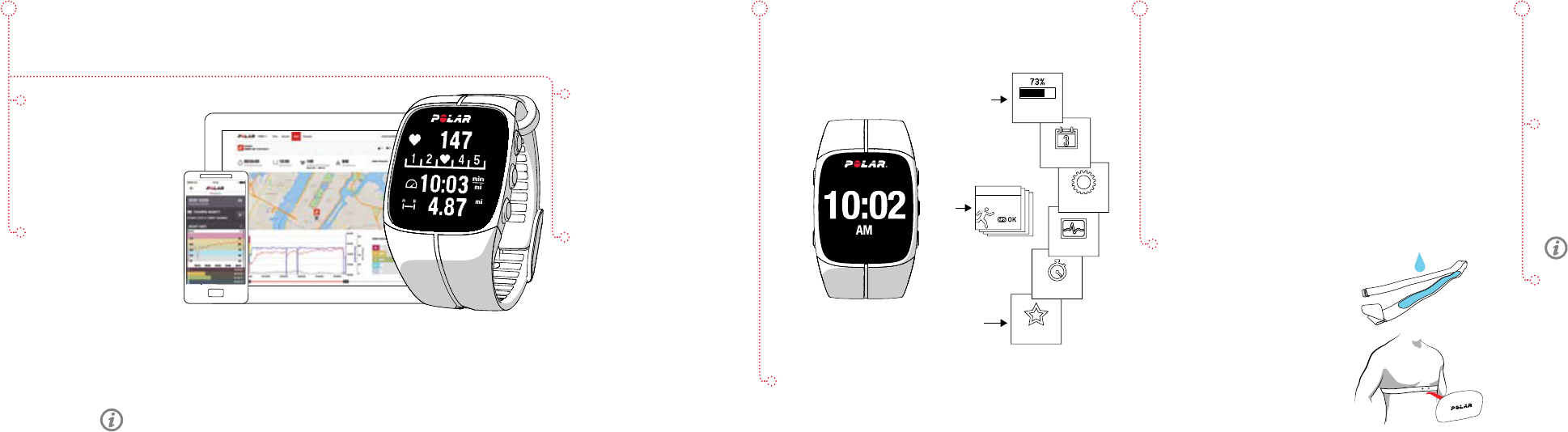To make sure you get to enjoy your M400 at its best, please go to
ow.polar.com/start where simple instructions will guide you
through setting up your M400, downloading the latest rmware and
taking the Flow web service into use. If you’re in a hurry for your rst
run with M400, let’s do a quick setup to get you going:
Plug M400 into your computer with a USB cable to charge the 1.
battery. If the battery is completely empty, it takes a couple of
minutes for the charging animation to appear.
When charging is complete, set up your M400. To get the most 2.
accurate and personal training data, it’s important that you’re
precise with date, time and physical settings. Ready to go! is
displayed when you’re done.
To change the language of your M400, go to ow.polar.com/start.
WEAR THE HEART RATE SENSOR
WELCOME
POLAR M400
With an integrated GPS, the
M400 provides you with a
variety of useful information
during training. M400 accurately
tracks your speed and distance,
and also calculates GPS based
altitude, ascent and descent
data.
POLAR FLOW WEB SERVICE
Set targets and get guidance
to achieve them. Get detailed
analysis of your results and
share your achievements
with your friends. Find all this
and more at polar.com/ow
POLAR HEART RATE SENSOR*
Wear the comfortable strap and
connector around your chest to
get your heart rate accurately
and in real time in your M400.
* If you bought your M400 without
a heart rate sensor, not to worry,
you can buy one at any time.
Congratulations on your great purchase! In this handy guide we’ll walk you through the rst steps in starting to use Polar M400, your choice for
smarter training. Polar M400 is a great training device by itself, but you’ll get even more out of it when you use it together with the Polar Flow
web service and mobile app.
You can download the full-length user manual and the latest version of this guide at polar.com/support. For more
help, there are some great video tutorials at polar.com/en/polar_community/videos you may want to check out.
GET TO KNOW YOUR M400
USEFUL TIPS
Change the watch face by pressing and holding UP »
Lock buttons in time view by pressing and holding LIGHT »
Enter Quick menu in training view by pressing and holding LIGHT »
Moisten the electrode area of 1.
the strap.
Clip the strap around your chest 2.
and adjust the strap to t snugly.
Attach the connector.3.
After training, detach the connector
and rinse the strap under running
water to keep it clean. For more
detailed instructions, see the full
user manual at polar.com/support.
TRAINING WITH YOUR M400
Before your rst training session, you need to pair the heart rate
sensor with your M400. Wear your heart rate sensor and press
START. Then wait for the sensor pairing request and choose Yes.
You can also pair a new sensor in Settings > General settings>
Pair and sync > Pair new device.
START TRAINING
Press START and choose your sport. Go outdoors and away from
tall buildings and trees to catch the GPS satellite signals. Stand still
with the display facing upwards until the signal is found. When the
signal is found, OK is displayed.
Press START again when you’re ready to go.
Choose what’s shown on the display during your sessions in
sport proles in the Polar Flow web service.
DURING TRAINING
Take a lap: Press START during a session.
Lock a heart rate zone: To lock/unlock the zone you are currently
in, press and hold START. If your heart rate goes outside the
locked zone, you will be notied with audio feedback.
Pause and Stop Training: Press BACK to pause your training
session. To continue training, press START. To stop the session,
press and hold BACK for three seconds when paused until
Recording ended is displayed.
Browse through the menu by pressing UP or DOWN. Conrm selec-
tions with the START button, and return, pause and stop with the
BACK button.
POLAR FLOW APP
View your training data at
a glance. The mobile app
syncs your data to the Polar
Flow web service. You can
download it from the App
Store.
GET STARTED