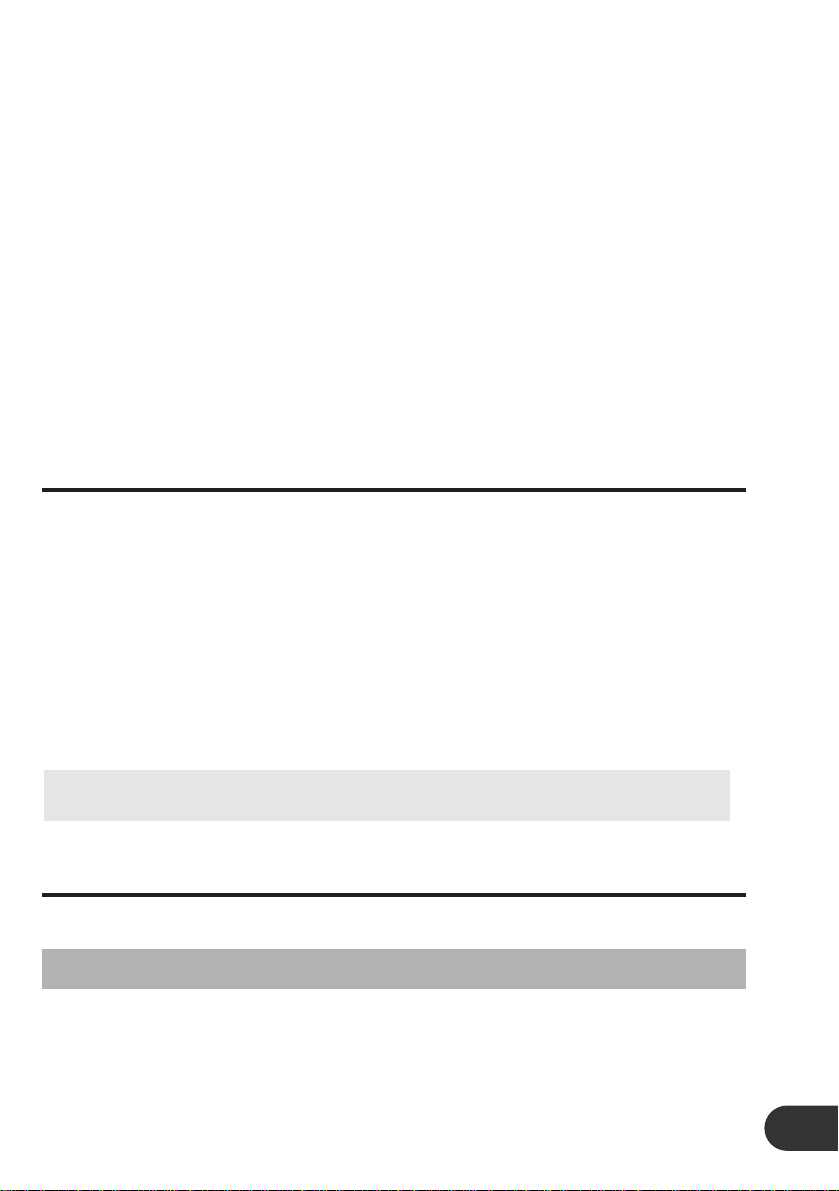Article 7 (Compensation for damages/cancellation)
1. In the event that you violate any term of this agreement or engage in any wrongful or illegal act,
the Company will advise you to rectify such violation or act in writing, giving a considerable
period of time for rectification. If such violation or act cannot be rectified within a specified peri-
od, however, the Company may cancel this agreement and make a claim to you for the com-
pensation of resultant damages.
2. In the event that this agreement is cancelled, you will agree to stop the use of the software
immediately and return to the Company the whole CD-ROM that contains the software. At the
same time, you agree to delete the entire software and turn it into non-reproductive condition
following instructions by the Company.
You are invited to contact the Company to inquire about unclear points of the software and this
agreement.
LEADTOOLS
Copyright (c) 1991 – 1998 LEAD Technologies, Inc.
ActiveComm
Copyright (c) 2000 Bunka Orient Corp.
Checking the Operational Environment
This product requires a PC/AT compatible (DOS/V) machine with CPU equivalent to a Pentium
processor 166 MHz or higher (200 MHz or higher recommended) operating on one of the following
Operating Systems.
• OS: English Windows 98, English Windows 98SE, English Windows 2000, or English Windows Me
• Memory: 64 MB or more (96 MB or more recommended)
• Hard disk space: 40 MB or more of free space
• Disk drive: CD-ROM drive (for installing software)
• Connection: Serial port capable of connecting RS-232C D-Sub 9-pin connector
• Display:Resolution of 800 ×600 pixels (1024 ×768 pixels or higher recommended); 16-bit color
depth (65,536 colors) or higher
Note:
• IE 4.01 or later is required to be installed (already installed if using Windows 98 or later).
About User Registration
User registration of this product is available only through online registration.
User Registration Homepage URL
Please access the following URL for user registration. After filling in the required fields, send the
registration form to complete the registration process.
http://www.pioneer.co.jp/car/pclink/index-e.html
Caution:
• The recommended values do not guarantee the operation of this product for all PCs.
3