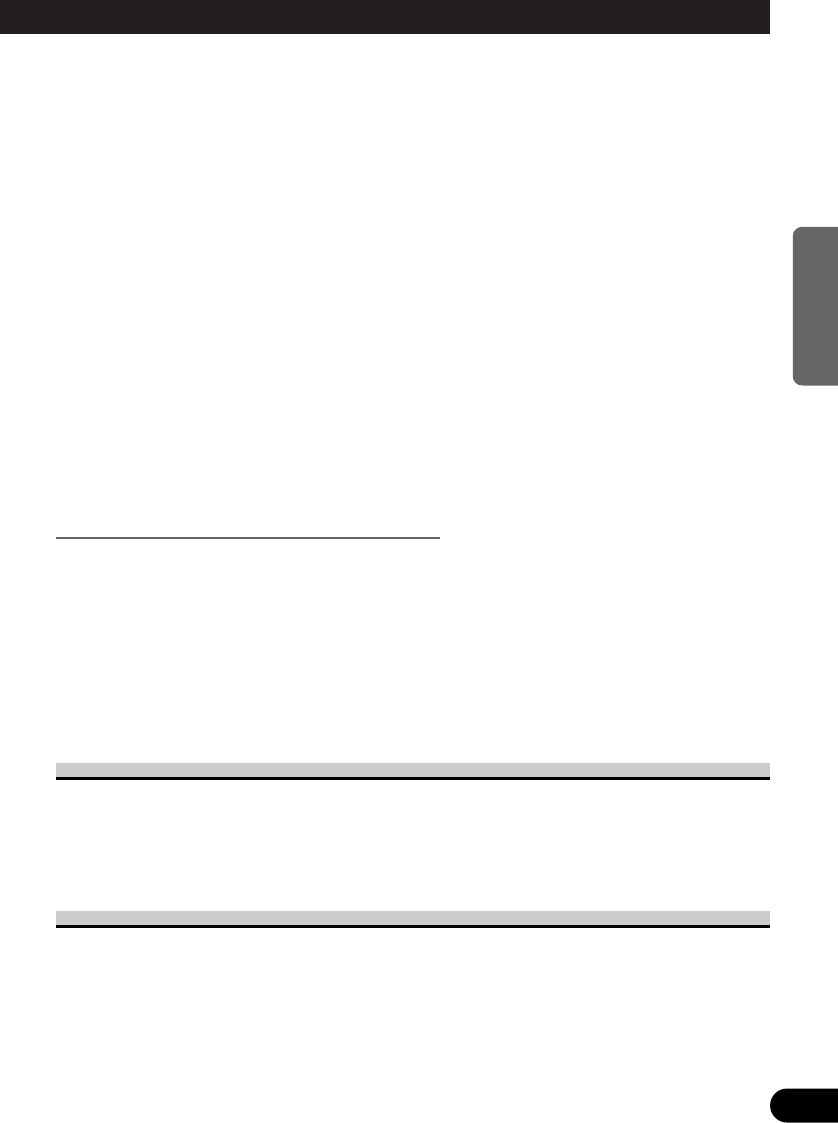32
ENGLISH
ESPAÑOL DEUTSCH FRAN
ÇAIS
ITALIANO NEDERLANDS
• Si instala este producto en un sitio visible por el conductor del vehículo,
siempre DEBERA ajustar [DISPLAY SETTING] (ajuste de la pantalla) a la
opción [FRONT] (Frontal). De lo contrario, podría suceder que las imágenes
puedan distraer al conductor mientras el vehículo está en movimiento.
Si instala este producto en un sitio no visible por el conductor del vehículo,
podrá elegir la opción [REAR] (Posterior).
El uso de este producto está sometido a las leyes locales vigentes sobre su uso
o emplazamiento.
PIONEER Corporation no asume responsabilidad alguna por ningún tipo de
problemas, daños o pérdidas resultantes de haber usado este producto con
un ajuste incorrecto o infringiendo las leyes locales.
• Para asegurar la instalación apropiada, utilice las piezas suministradas de la
manera especificada. Si se usa cualquier pieza diferente de las suministradas,
eso puede dañar las piezas internas de la unidad o las piezas pueden
aflojarse, soltando la unidad.
Cuando se instala la pantalla en la parte frontal
• Para asegurar la conducción segura, asegúrese de instalar la pantalla en una
posición que satisfaga las siguientes condiciones:
* Donde no obstruya la visión hacia delante del conductor.
* Donde la parte frontal del vehículo quede dentro del campo de visión del
conductor cuando mire la pantalla.
* Cuando la pantalla no salga arriba de la parte frontal de la capota cuando
vista por el conductor.
Antes de instalar y fijar la pantalla
• Haga primero conexiones provisionales para comprobar que la unidad y el sistema
funcionen correctamente.
• Presione con la punta de un bolígrafo u objeto similar, después de completar la
conexión.
Antes de poner la cinta adhesiva
• Antes de fijar la cinta adhesiva asegúrese de que la superficie no tenga humedad, polvo,
suciedad, aceite, etc.