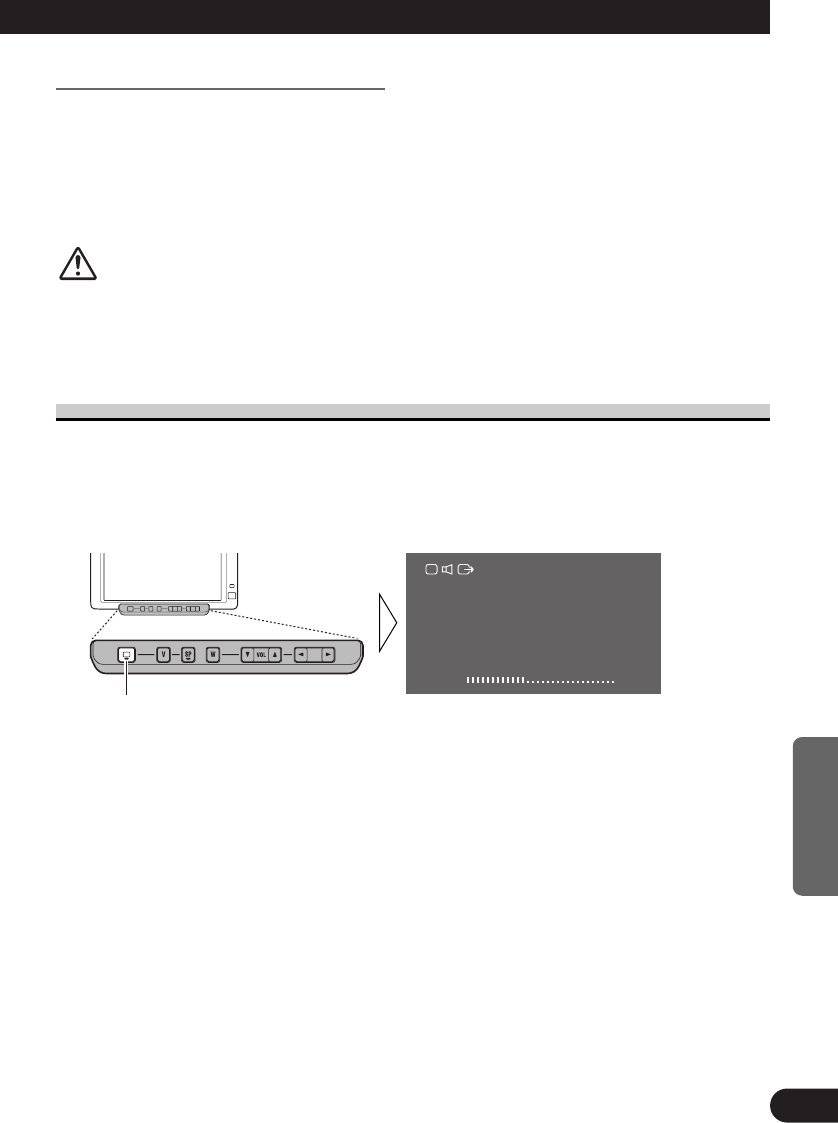Video RCA e uscite audio di questa unità
Quando si collega un dispositivo AV separato, come un secondo schermo, alle prese jack
delle uscite video RCA e audio dell’unità a scomparsa, è possibile selezionare la sorgente
in uscita tramite il tasto SEL/POWER.
• Non è possibile selezionare indipendentemente la sorgente video e audio delle uscite
RCA di questa unità.
• Anche se vengono azionati, i tasti V.SEL, SP.SEL e Volume non hanno nessun effetto.
PRECAUZIONE
Non posizionare mai il display collegato alla presa jack dell’uscita RCA
dell’unità a scomparsa in modo che il guidatore possa visionare il video
quando il veicolo è in movimento.
Selezione delle uscite audio, video ed esterne
Quando sulla stessa linea sono visualizzate tre icone, è possibile cambiare
simultaneamente le sorgenti di ogni icona.
Se si sono impostati lo schermo e l’altoparlante incorporato per l’attivazione indipendente,
attivarli simultaneamente. (Vedere le pagine 9 e 11.)
• Selezionare la sorgente desiderata.
A ogni pressione si cambia la sorgente ...
Ogni pressione del tasto SEL/POWER seleziona la sorgente desiderata nell’ordine
seguente:
[VCR1] = [VCR2] = [RGB] = Ritorno a [VCR1]
Nota:
• [RGB] indica l’apparecchio collegato all’ingresso RGB dell’unità a scomparsa. (La sorgente non
passa a [RGB] se all’ingresso RGB non è collegato niente.)
• [VCR1] e [VCR2] indicano l’audio e il video del dispositivo AV collegato al terminale di ingresso
VCR1 o VCR2. (Vedere pagina 25.)
• Verificare il corretto collegamento con il dispositivo AV collegato a VCR1 o VCR2.
• La sorgente VCR2 può essere selezionata solo se nella voce [INPUT SETTING] (Impostazione
dell’ingresso) si è scelta l’opzione [VIDEO] o l’opzione [S-VIDEO]. (Vedere pagina 17.)