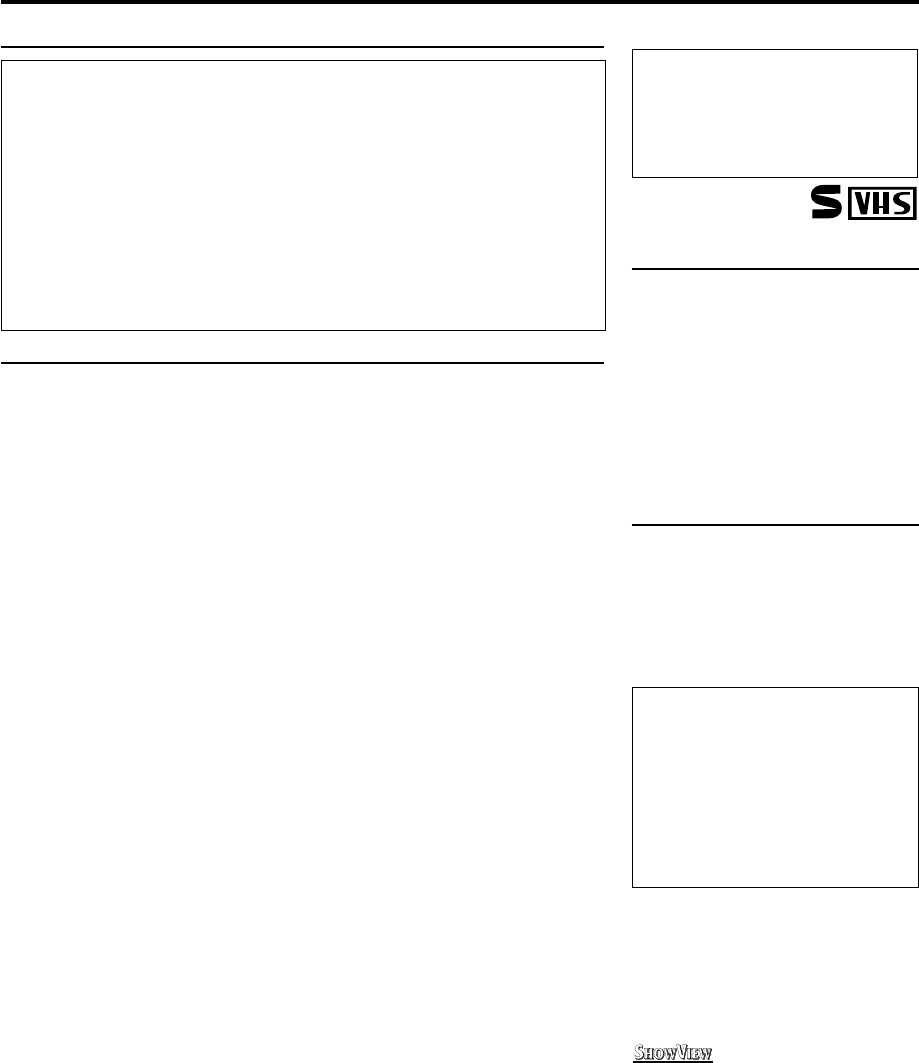— 2 —
625
I
NHOUDSOPGA
Veiligheidsmaatregelen
W
:
GEV
BINNEN IN APP
W
:
STEL DIT APP
BLOO
OM GEV
EEN ELEKTRISCHE
V
• Met de ST en de VCR POWER-knop wordt de
netstroomtoevoer naar het apparaat niet volledig uitgeschakeld, maar wordt
alleen de bedrijfsspanning in- of uitgeschakeld.
• Achter op de videorecorder vindt u een plaatje met de stroomsterkte.
Inhoudsopgave
Beschrijving van de bedieningselementen
V .................................................................................................................. 3
Afstandsbediening ...................................................................................................... 4
Achterpaneel 6
Informatie op het scherm 6
Afleesvenster .............................................................................................................. 7
Aansluitingen .......................................................................................................................... 8
De videorecorder aansluiten op uw tv via de RF-aansluiting .................................... 8
De videorecorder aansluiten op 8
De videorecorder aansluiten op ................ 9
Installatie ............................................................................................................................... 10
Automatische installatie en voorgeprogrammeerde instellingen laden
Het videokanaal instellen ......................................................................................... 15
Energiespaarstand 16
De taal instellen ........................................................................................................ 16
Het kleursysteem selecteren ..................................................................................... 16
Automatisch de kanalen instellen
V ................................................................ 17
Handmatig de kanalen instellen ............................................................................... 17
De klok instellen 20
SHOWVIEW instellen ............................................................................................. 20
Basisfuncties .......................................................................................................................... 21
Afspelen ................................................................................................................... 21
Opnemen .................................................................................................................. 21
Automatische functies .............................................................................................. 21
Geavanceer .......................................................................................................... 23
Speciale afspeelmethoden ........................................................................................ 23
Heropname ............................................................................................................... 23
Spoorvolging (tracking) ........................................................................................... 23
De index doorzoeken
SmartPicture ............................................................................................................. 24
DSPC ........................................................................................................................ 24
Digital TBC/NR ....................................................................................................... 25
Digital 3R ................................................................................................................. 25
NICAM-stereoprogramma’ ...... 25
Geluidsinstelling selecteren 25
Invoegmontage ......................................................................................................... 26
Synchrone montage .................................................................................................. 27
Informatie op het scherm weergeven ....................................................................... 27
One T
Opnametype selecteren ............................................................................................ 28
A .................................................................. 28
Automatisch satellietprogramma’ ........................................................... 29
EasyLink-functies 29
Opnemen via de timer met behulp van SHOWVIEW ............................................. 30
Opnemen via de timer .............................................................................................. 31
Banden kopiëren
Audio dubbing .......................................................................................................... 34
T 35
Regeling van het opnameniveau van hifi-geluid ...................................................... 36
Systeemaansluitingen ........................................................................................................... 37
Aansluiting op een satelliettuner (eenvoudige aansluiting) ..................................... 37
Aansluiting op een satelliettuner (ideale aansluiting) .............................................. 37
Aansluiting op een satelliettuner (standaard aansluiting) ........................................ 38
Aansluiting op een decoder ...................................................................................... 38
TV bedienen .......................................................................................................................... 39
Problemen oplossen ..............................................................................................................4
Specificaties ........................................................................................................................... 42
W
Ongeautoriseerde wijzigingen of
aanpassingen aan deze apparatuur
doen het recht van de gebruiker op
garantie vervallen.
Inleiding
Gefeliciteerd met de aankoop van uw
nieuwe videorecorder
U wilt er uiteraard zo snel mogelijk
mee aan de slag. T
eerst even deze korte inleiding door te
nemen. De informatie over het gebruik
van deze videorecorder levert u niet
alleen tijdwinst op maar ook betere
resultaten. Bovendien voorkomt u dat u
(kostbare) fouten maakt.
Plaatsing
Plaats de videorecorder niet direct
boven of onder uw tv-toestel. Houd een
afstand aan van minstens twintig
centimeter tussen de videorecorder en
de tv en zorg dat de lucht vrij kan
circuleren door de ventilatieopeningen
van de videorecorder
BELANGRIJK
Audiovisueel materiaal kan werk
bevatten dat auteursrechtelijk is
beschermd en derhalve niet mag
worden opgenomen zonder
toestemming van de auteursrecht-
gerechtigde. Houdt u daarom aan de
geldende voorschriften in uw land.
®
SHOW VIEW is een handelsmerk van
Gemstar Development Corporation.
Het SHOV IEW-systeem wordt
gefabriceer
Gemstar Development Corporation.
Vë:
Dit produkt van PHILIPS voldoet aan
de Ministeriële
26 augustus 1995, gepubliceerd in de
“Official Gazette” van de Italiaanse
Republiek nummer 301 van 28
december 1995.
Dit produkt stemt overeen met de
voorschriften zoals vastgelegd in de
richtlijn 73/23/EEG + 89/336/EEG +
93/68/EEG.
VR1500/58-DU 02-20 20/10/1999, 16:43