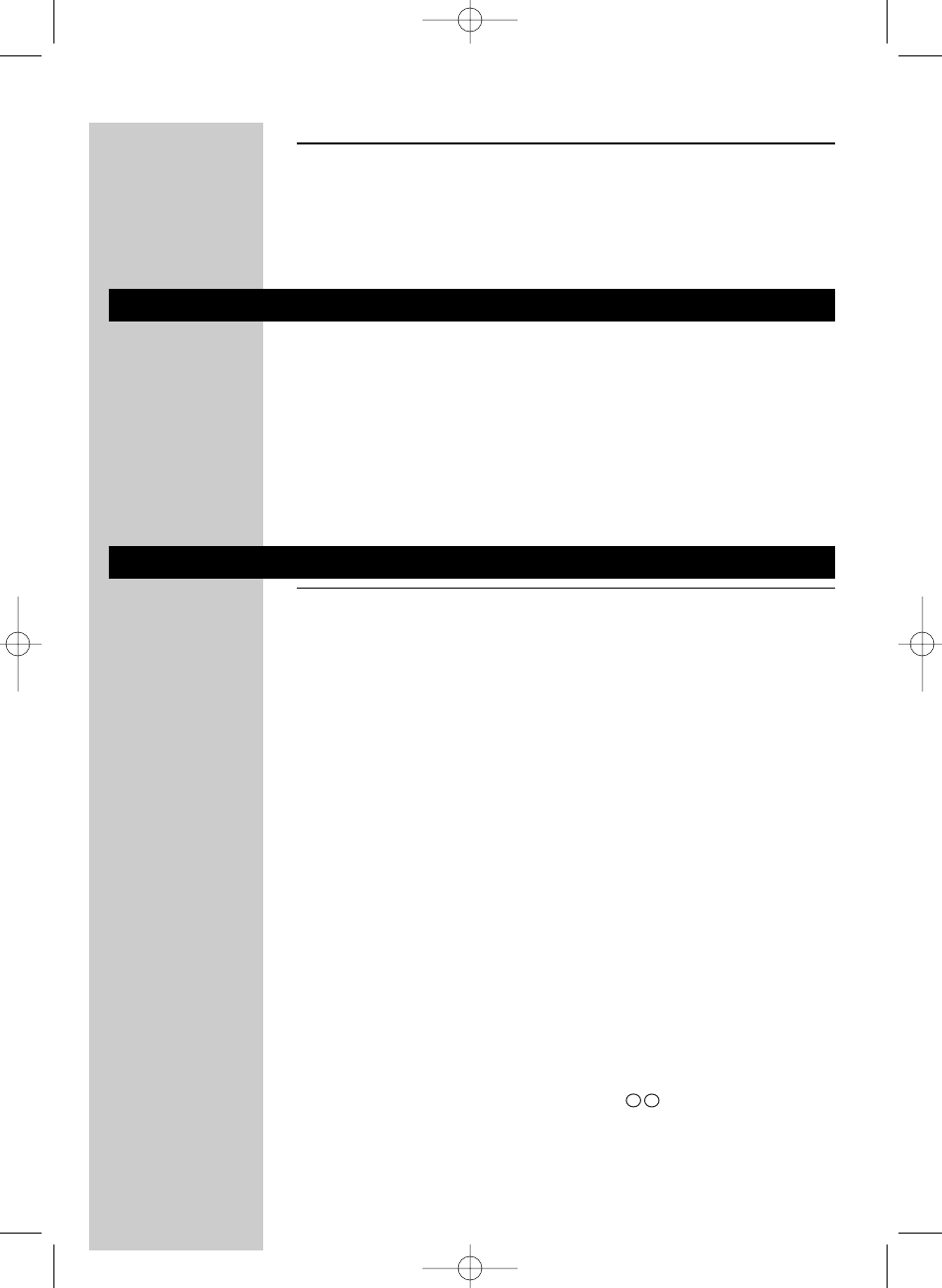Met het oog op het milieu...
Wij hebben alle overbodig verpakkingsmateriaal weggelaten en ervoor
gezorgd dat de verpakking gemakkelijk in twee basismaterialen te scheiden
is: karton (doos) en polyethyleen.
Informeer waar u verpakkingsmateriaal, lege batterijen en oude
apparatuur kunt inleveren.
Inhoud
Helpdesk 2
Algemeen 60
Belangrijke informatie 60-61
Overzicht van de functies 61-62
Babyfoon gebruiksklaar maken 63-65
Uw baby beluisteren 65-66
Beschrijving van functies 66-70
Problemen oplossen 71
Technische gegevens 72
Standaardinstellingen kiezen 72-73
Overzicht van de functies
A)Babyeenheid
1 Oproeptoets
roept de oudereenheid op indien u deze wilt vinden.
2Toets voor nachtlampje (
ɨ) schakelt de nachtverlichting in.
3 DECT SYSTEM LINK-lampje
knippert oranje: de eenheid is ingeschakeld
knippert rood: langer dan 30 seconden geen verbinding,
oudereenheid geeft waarschuwingstoon als
verbinding tussen beide eenheden verbroken is
knippert langzaam groen: zoekt verbinding
knippert snel groen: geluidsoverdracht wanneer de TALK-toets
ingedrukt is
continu groen: verbinding in orde
4 Display geeft informatie over de huidige status van de babyeenheid.
Zie ook ‘C) Display’
5 Nachtverlichting
6
l
knop kiest een wiegeliedje.
7 AAN/UIT-knop (A)
schakelt de babyeenheid in en uit.
8 Microfoon (MIC)
9 Aansluiting netadapter
10 9 / 2 knop start/beëindigt het wiegeliedje.
11 ; knop onderbreekt het afspelen van het wiegeliedje.
12 Luidspreker
13 VOLUME omhoog/omlaag-toetsen ( )
stelt het volume van de babyeenheid in.
14 Netadapter
15 Dekseltje batterijvak
16 Kamertemperatuursensor