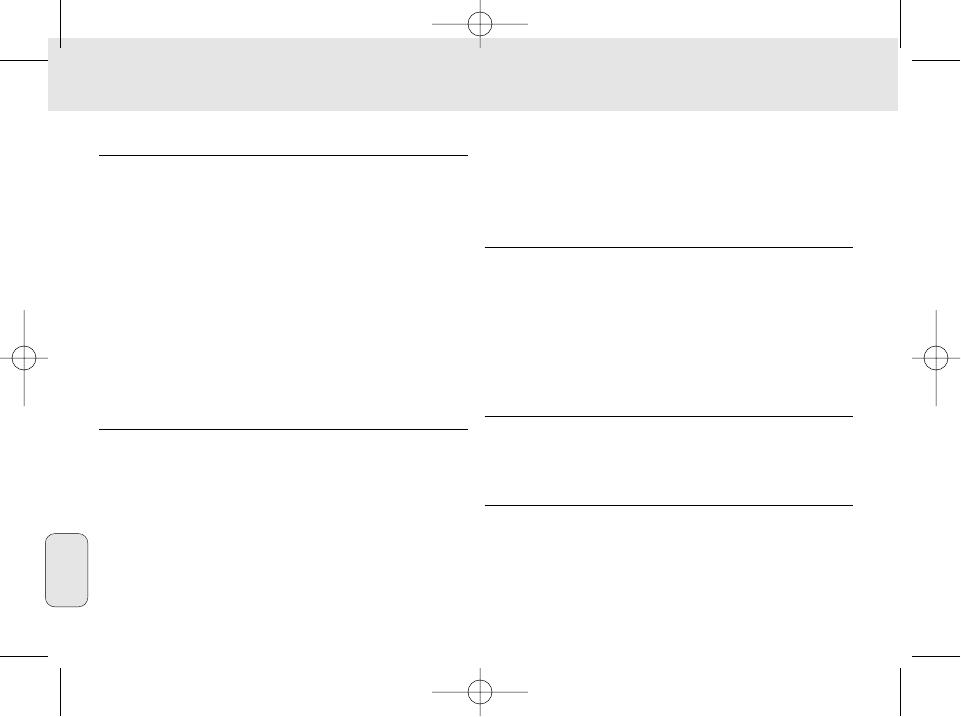∆εν είναι δυνατή η εισαγωγή της κάρτας SMARTMEDIA/ δεν
λειτουργεί η κάρτα.
–
Η κάρτα δεν έχει εισαχθεί µε τον σωστ τρπο.
•
Εισάγετε την κάρτα µε τον απεικονιζµενο τρπο (∆είτε εικ.
1 στη σελίδα 3.).
–
Μη συµβατή µορφή αρχείων.
•
Χρησιµοποιείτε τη µορφή MP3.
–
Η κάρτα έχει υποστεί βλάβη.
•
Αντικαταστήστε την κάρτα.
–
Μη συµβατή κάρτα απ ψηφιακή φωτογραφική µηχανή/ απ
άλλη συσκευή αναπαραγωγής MP3.
•
Χρησιµοποιείτε µνο κάρτες SmartMedia 32 MB ή 64 MB µε
το λογτυπο ID 32 MB ή ID 64 MB, ή χρησιµοποιείτε µνο
κάρτες Blue SmartMedia 32 MB της Philips.
Tο USB δεν συνδέεται / δεν λειτουργεί
–
Έχει χρησιµοποιηθεί ακατάλληλο καλώδιο USB.
•
Χρησιµοποιείτε µνο το συµπαραδιδµενο καλώδιο USB.
–
Tα καλώδια δεν έχουν συνδεθεί σωστά.
•
Ελέγξτε αν έχουν γίνει σωστά λες οι συνδέσεις µεταξύ του
RUSH και του υπολογιστή σας.
–
∆εν έχει εγκατασταθεί ο οδηγς USB.
•
Bεβαιωθείτε τι έχετε εγκαταστήσει τον συµπαραδιδµενο
οδηγ USB απ το CD-ROM εγκατάστασης του RUSH.
–
Λάθος έκδοση των Windows.
•
O υπολογιστής σας πρέπει να διαθέτει τα Windows 98.
–
∆εν έχει ενεργοποιηθεί το USB.
•
Ελέγξτε την εγκατάσταση του BIOS: το USB θα πρέπει να
είναι ενεργοποιηµένο.
∆εν είναι δυνατή η λήψη αρχείων MP3 απ τον υπολογιστή
–
Χαµηλή ισχύς µπαταριών και/ή δεν έχει συνδεθεί καλά το
καλώδιο µεταξύ συσκευής και υπολογιστή.
•
Ελέγξτε την ισχύ των µπαταριών και τη σύνδεση του
παράλληλου καλωδίου.
–
Η παράλληλη θύρα δεν βρίσκεται σε κατάσταση ECP.
•
∆είτε κεφάλαιο: ΕΓΚΑTΑΣTΑΣΗ TOΥ REALJUKEBOX ΣTOΝ
ΥΠOΛOΓIΣTΗ ΣΑΣ.
Η συσκευή υπερπηδά/ επαναλαµβάνει ορισµένα αρχεία
–
Είναι ενεργή η κατάσταση λειτουργίας SHUFFLE ή REPEAT.
•
Πατήστε MODE/EQ για να απενεργοποιήσετε τις
λειτουργίες SHUFFLE/ REPEAT.
Μεγάλη καθυστέρηση ανάµεσα στα τραγούδια
–
Εναλλαγή µεταξύ αρχείων µορφής MP3, RealAudio ή Wave.
•
Oµαδοποιήστε τα τραγούδια ανάλογα µε τη µορφή τους, και
µεταφέρτε τα στη συνέχεια στο RUSH.
104
ΕΠIΛΥΣΗ ΠΡOBΛΗΜΑTΩΝ
Έλληνικά
125126E2 19-07-2000 19:15 Pagina 104