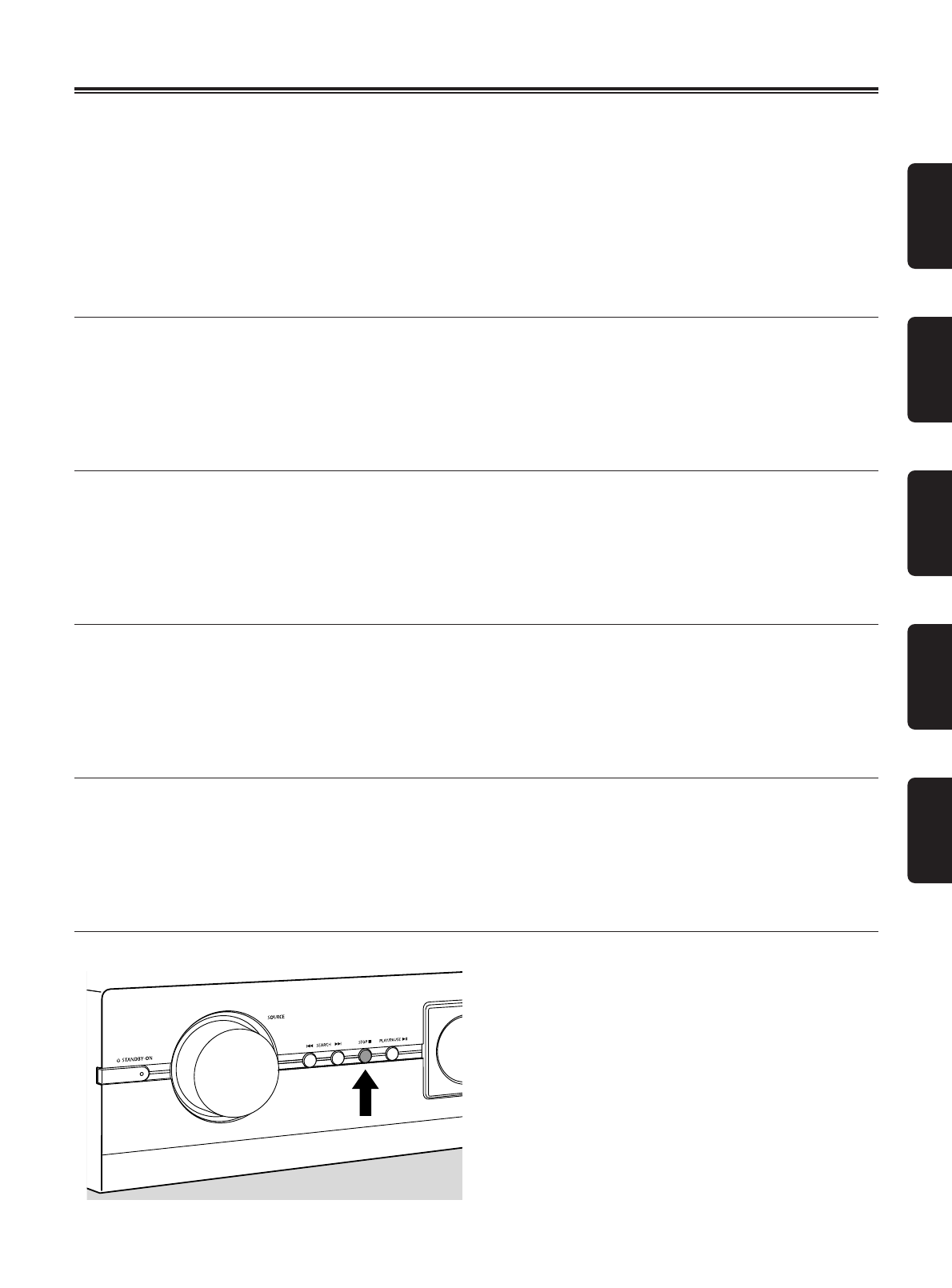Addendum LX9000R
Demo mode Page 27
The following should be read instead of the original text on page 27:
1 If necessary, press 2 to switch the DVD recorder system to standby.
2 Keep STOP 9 on the DVD recorder system pressed for at least 5 seconds to cancel the demo mode.
For users in the U.K. only:
Additional TV channel settings Page 22
The setting of TV system in the menu Installation ➜ Manual search is not possible.
Mode démo Page 27
Il convient de lire ce qui suit en lieu et place du texte original de la page 27:
1 Si nécessaire, appuyez sur 2 pour mettre le système enregistreur de DVD en veille.
2 Maintenez appuyé STOP 9 sur le système enregistreur de DVD pendant au moins 5 secondes pour
annuler le mode démo.
Modo demonstración Página 27
Lo siguiente se debería leer en lugar del texto original de la página 27:
1 Si es necesario, pulse 2 para cambiar el sistema de grabadora DVD al modo de espera.
2 Mantenga pulsada STOP 9 en el sistema de grabadora DVD durante al menos 5 segundos para
cancelar el modo demostración.
Demonstrationsmodus Seite 27
Anstatt des originalen Textes auf Seite 27 soll das Folgende gelesen werden:
1 Falls erforderlich, drücken Sie 2 um die DVD-Rekorder-Anlage auf Stand-by zu schalten.
2 Halten Sie STOP 9 an der DVD-Rekorder-Anlage mindestens 5 Sekunden lang gedrückt um den
Demonstrationsmodus auszuschalten.
Demo-stand Pagina 27
De volgende informatie dient te worden gelezen in plaats van de originele tekst op pagina 27:
1 Druk zonodig op 2 om het DVD-recordersysteem op stand-by te schakelen.
2 Houd STOP 9 op het DVD-recordersysteem minimaal 5 seconden ingedrukt om de
demo-stand op te heffen.
English
FrançaisEspañolDeutschNederlands