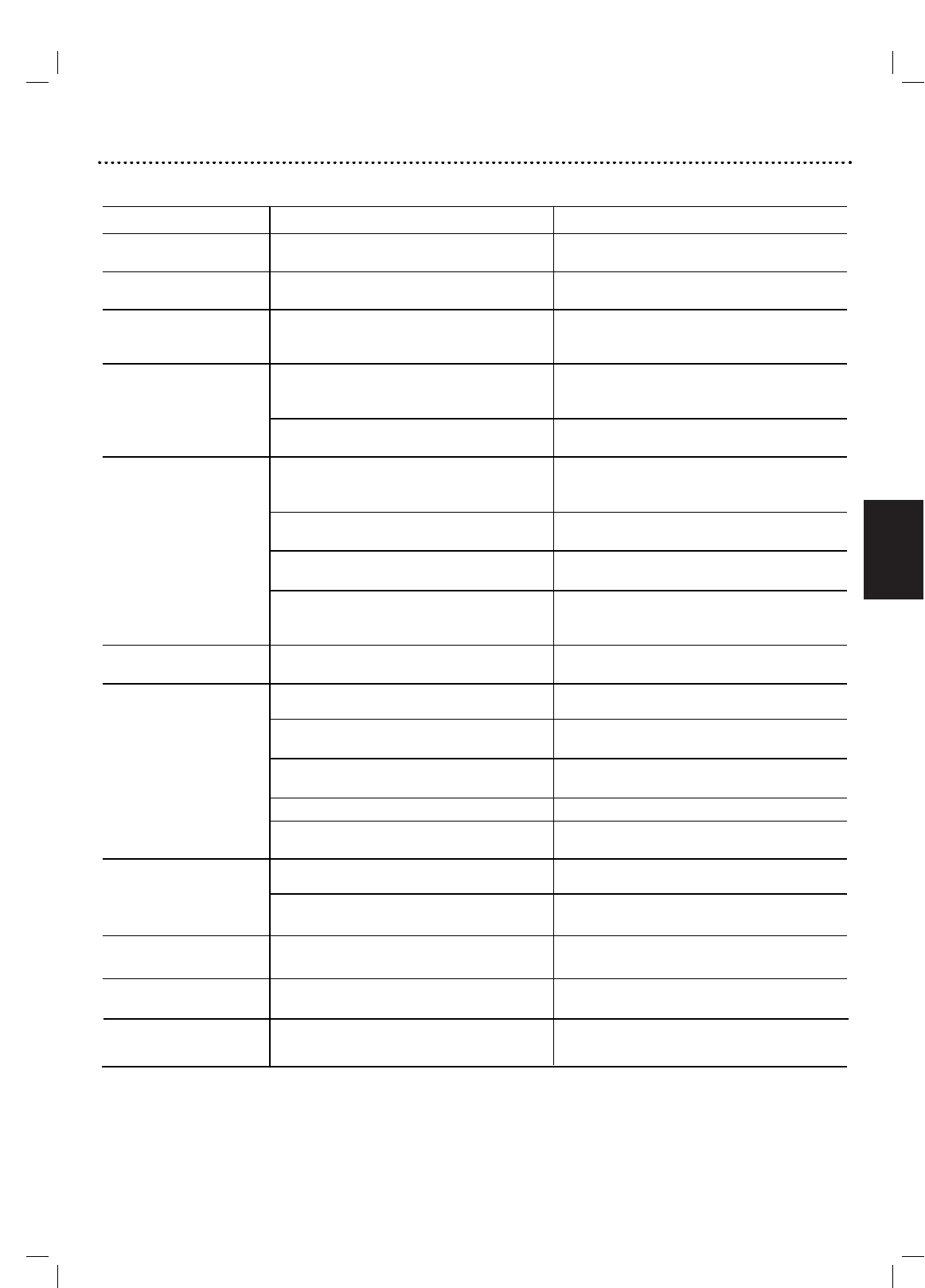Nederlands
139
Verhelpen van storingen
Raadpleeg de onderstaande lijst voor de mogelijke oorzaak van een probleem alvorens contact op te nemen met de servicedienst
Probleem
De dvd-speler of videorecorder
werkt niet goed.
Het apparaat heeft geen
spanning .
Het apparaat staat aan
maar de dvd-speler werkt
niet.
Er is geen beeld.
Er is geen geluid.
De beeldkwaliteit is
slecht.
De dvd-speler speelt de
disc niet af.
De afstandsbediening
werkt niet goed.
De videocassette kan niet
worden geplaatst.
Geen hifi-geluid
Geen NICAM-
geluidsopname
Oorzaak
● Toets DVD of VCR is niet goed ingedrukt.
● Het netsnoer is niet goed aangesloten.
● Er is geen disc geplaatst.
● De tv is niet ingesteld op de ontvangst van
een dvd-signaal.
● De videokabel is niet goed aangesloten.
● De apparatuur waarop de audiokabel is
aangesloten, is niet ingesteld op de
ontvangst van een dvd-signaal.
● De audiokabel is niet goed aangesloten.
● De apparatuur waarop de audiokabel is
aangesloten, staat uit.
● De digitale audio-uitgang staat in de
verkeerde stand.
● De disc is vuil.
● De tv-kanalen zijn niet goed afgestemd.
● Er is een disc geplaatst die niet kan worden
afgespeeld.
● De disc is ondersteboven geplaatst.
● De disc is niet goed in de geleiding
geplaatst.
● De disc is vuil.
● Er is een categorie ingesteld.
● Er bevindt zich een voorwerp tussen de
afstandsbediening en het apparaat.
● De batterijen in de afstands-bediening zijn
leeg.
● Is het cassettecompartiment leeg?
● De audiomodus is niet goed ingesteld.
● NICAM-modus is niet juist ingesteld.
Oplossing
● Zie pagina 110.
● Steek de stekker van het netsnoer goed in
het stopcontact.
● Plaats een disc. (Controleer of de dvd- of
audio-cd-indicator in het display brandt.)
● Kies de juiste video-ontvangst-modus op de
tv zodat het beeld van de dvd-speler op het
tv-scherm verschijnt.
● Sluit de videokabel goed op de betreffende
connector aan.
● Kies de juiste audio-ontvangst-modus op de
audio receiver zodat u het geluid van de dvd-
speler kunt beluisteren.
● Sluit de audiokabel goed op de betreffende
connector aan.
● Zet de apparatuur aan waarop de audiokabel
is aangesloten.
● Zet de digitale audio-uitgang in de juiste stand
en zet de dvd-speler daarna weer aan door
op POWER te drukken.
● Reinig de disc.
● Controleer de afstemming, stem opnieuw af.
● Plaats een disc die wel kan worden afgespeeld.
(Controleer disctype en regiocode.)
● Plaats de disc met de af te spelen zijde naar
onder.
● Plaats de disc goed in de geleiding van de
disc-lade.
● Reinig de disc.
● Deactiveer de Rating-functie of kies een
andere categorie.
● Verwijder het voorwerp.
● Vervang de batterijen door nieuwe.
● Verwijder de cassette die in het apparaat zit.
● Zet ‘AUDIO’ in het hoofdmenu in de stand
‘STEREO’.
● Zorg ervoor dat NICAM in het menu is
ingesteld op AUTO voor de zender waarvan
u wilt opnemen.