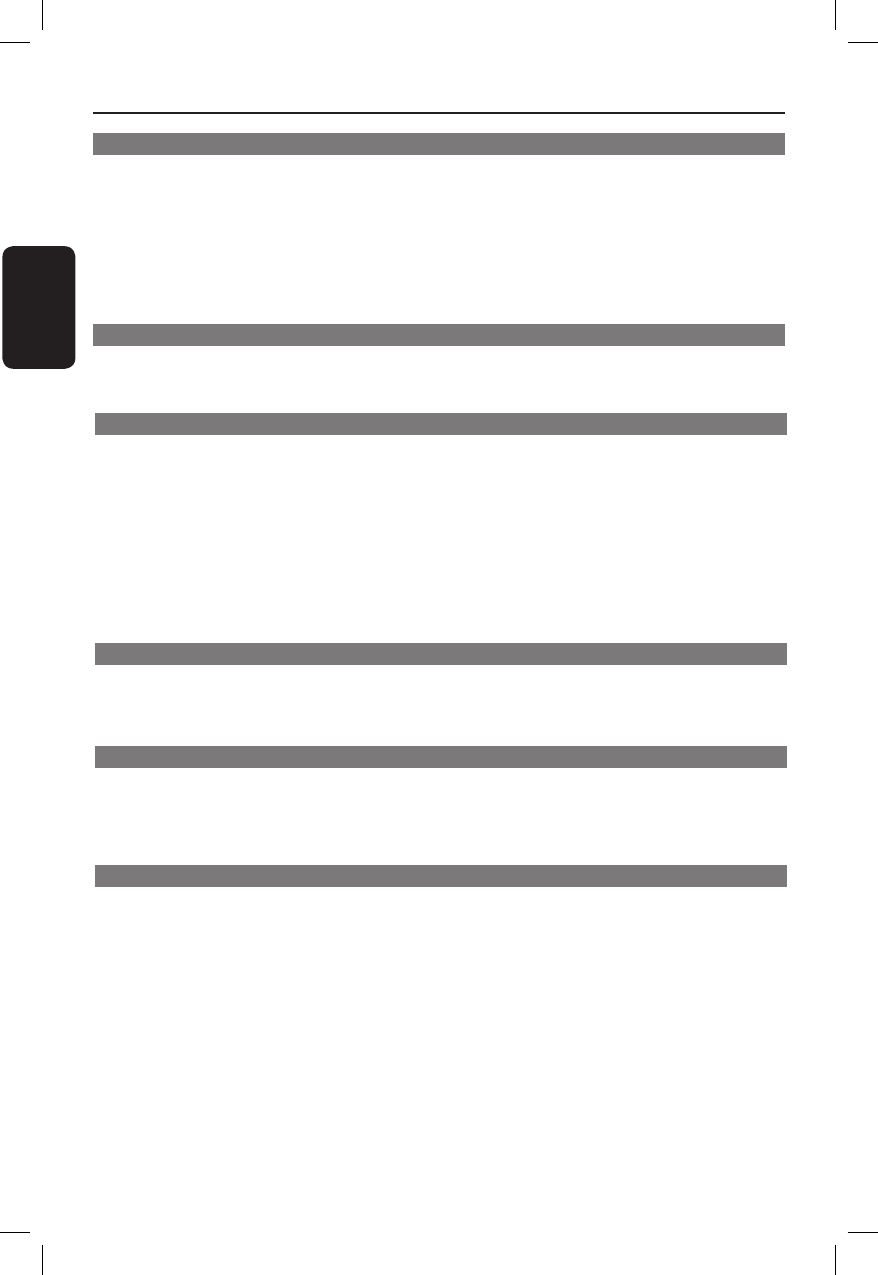Inhaltsangabe
Auf Festplatte aufnehmen
Auf Festplatte/aufnahmefähige DVD aufnehmen
Von Festplatte auf aufnahmefähige DVD kopieren
Über das Kopieren auf eine aufnahmefähige DVD
Repeat / Scan / Shuffle
Allgemein
Hinweise zum richtigen Umgang .......................................................................................... 98
Hinweise zur Einrichtung ............................................................................................................................................ 98
Reinigen der Discs ........................................................................................................................................................
98
Gebrauchshinweise für die Festplatte (HDD) ......................................................................................................
98
Produktinformationen ............................................................................................................ 99
Einführung .........................................................................................................................................................................99
Zubehör im Lieferumfang ............................................................................................................................................
99
Region-Codes ..................................................................................................................................................................
99
Spezialfunktionen ........................................................................................................................................................10
0
Produktübersicht
Hauptgerät ............................................................................................................................. 101
Fernbedienung ...............................................................................................................10
2~103
Verwenden der Fernbedienung ............................................................................................................................... 104
Anschluss
Schritt 1: Grundlegende Verbindungen am Recorder .............................................105~108
Anschließen der Antennenkabel ............................................................................................................................. 105
Anschließen des Videokabels ..........................................................................................................................10
6~107
Anschließen der Audiokabel ...................................................................................................................................10
8
Schritt 2: Optionale Verbindungen ............................................................................ 109~113
Anschließen einer Kabelbox oder eines Satellitenempfängers ..................................................................... 109
Anschließen eines Videorecorders oder ähnlichen Geräts .............................................................................11
0
Anschließen eines Videorecorders und einer Kabelbox oder eines Satellitenempfängers ....................11
1
Anschließen eines Camcorders .......................................................................................................................11
2~113
Schritt 3: Installation und Konfiguration ....................................................................114~115
Schritt 4: Konfigurieren des GUIDE Plus+-Systems ................................................11
6~117
GUIDE Plus+
Verwenden des GUIDE Plus+-Systems ..................................................................... 118~121
Einführung in das GUIDE Plus+ System .................................................................................................................118
Schnellzugriffsfunktionen ...........................................................................................................................................11
8
Menüleiste von GUIDE Plus+ ..........................................................................................................................11
9~121
Fernsehen
Steuerung der TV-Programme ........................................................................................... 122
Umschalten der TV-Programme ............................................................................................................................. 122
Pause-Funktion für Live-Programme ..................................................................................................................... 12
2
Funktion Instant Replay ............................................................................................................................................. 12
2
FlexTime-Funktion ...................................................................................................................................................... 12
2
Aufnahme
Vor der Aufnahme .........................................................................................................123~125
Über den temporären Festplattenspeicher/die Zeitleiste .............................................................................. 123
Standard-Aufnahmeinstellungen ....................................................................................................................12
4~125
Auf Festplatte aufnehmen ........................................................................................... 126~132
Aufnehmen von Fernsehprogrammen ................................................................................................................... 126
Simultane Aufnahme und Wiedergabe ...................................................................................................................12
7
Direktaufnahme vom Fernsehgerät ....................................................................................................................... 12
8
Automatische Aufnahme vom Satellitenempfänger .......................................................................................... 12
8
Über die Timeraufnahme .......................................................................................................................................... 12
9
Timeraufnahme (GUIDE Plus+-System) .............................................................................................................. 12
9
Timeraufnahme (ShowView-System) .................................................................................................................... 13
0
Timeraufnahme (manuell) ..........................................................................................................................................13
1
Ändern oder Löschen einer Timeraufnahme .......................................................................................................13
2
dvdr7300H_EU_Ger3.indd 96 2005-09-09 6:44:20 PM