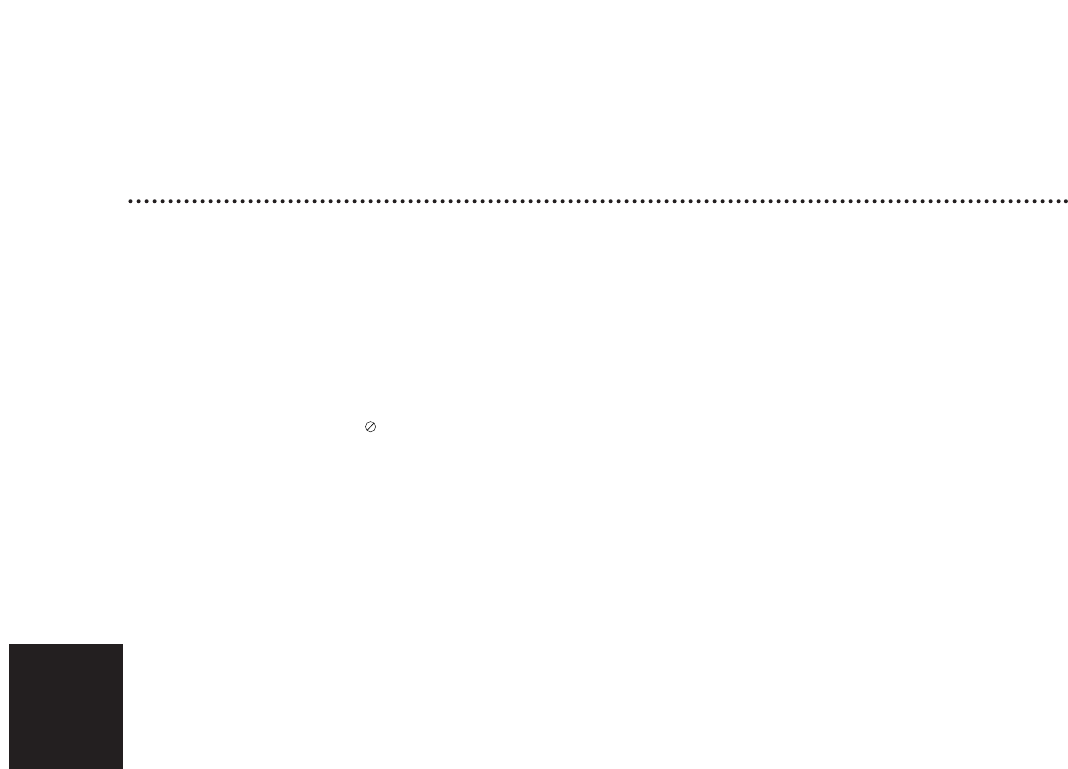Inhoudsopgave
Nederlands
178
INLEIDING
Veiligheidstips . . . . . . . . . . . . . . . . . . . . . . . . 177
Inhoudsopgave . . . . . . . . . . . . . . . . . . . . 178-179
Overzicht . . . . . . . . . . . . . . . . . . . . . . . . . 180-185
Opneembare disks . . . . . . . . . . . . . . . . . . . . 180
Welke schijfjes kan u spelen?. . . . . . . . . . . . 180
Termen i.v.m. schijfjes. . . . . . . . . . . . . . . . . . 181
• Soorten video-cd’s . . . . . . . . . . . . . . . . . 181
Symbolen. . . . . . . . . . . . . . . . . . . . . . . . . . . 181
• Weergave van het -symbool . . . . . . . . 181
• Diskinstructiesymbolen. . . . . . . . . . . . . . 181
Over DVD+R-schijven en DVD+RW-schijven. 182
Over de DVD-opname . . . . . . . . . . . . . . . . . 183
• Schijfsoorten en opnameformaten, modi en
instellingen. . . . . . . . . . . . . . . . . . . . . . . 183
• Opmerkingen over de opname . . . . . . . . 183
• Opnemen van tv-audiokanalen. . . . . . . . 184
• Beperkingen van video-opname . . . . . . . 184
• Copyright . . . . . . . . . . . . . . . . . . . . . . . . 184
Bereik van de afstandsbediening. . . . . . . . . . 184
Installeren van de batterijen in de
afstandsbediening. . . . . . . . . . . . . . . . . . . . . 184
De recorder herstellen . . . . . . . . . . . . . . . . . 184
Voorzorgsmaatregelen . . . . . . . . . . . . . . . . . 185
• Behandeling van het toestel . . . . . . . . . . 185
• Het toestel schoonmaken. . . . . . . . . . . . 185
Opmerkingen over schijven. . . . . . . . . . . . . . 185
• De behandeling van schijfjes . . . . . . . . . 185
• Het bewaren van schijfjes. . . . . . . . . . . . 185
• Het reinigen van schijfjes . . . . . . . . . . . . 185
Voorpaneel . . . . . . . . . . . . . . . . . . . . . . . . . . . 186
Display-functie . . . . . . . . . . . . . . . . . . . . . . . . 187
Overzicht van de afstandsbediening. . . . . . . 188
Achterpaneel . . . . . . . . . . . . . . . . . . . . . . . . . 189
AANSLUITINGEN
Aansluitingen . . . . . . . . . . . . . . . . . . . . . 190-193
Aansluiting op de antenne. . . . . . . . . . . . . . . 190
Aansluiting op de TV. . . . . . . . . . . . . . . . . . . 190
Aansluiten op een kabelkast of satellietontvanger .
191
Aansluiten op een externe decoder. . . . . . . . 191
Aansluiten op een versterker. . . . . . . . . . . . . 192
Bijkomende Audio / Video (A/V)- aansluitingen
op de recorder . . . . . . . . . . . . . . . . . . . . . . . 193
Aansluiting op een digitale camcorder. . . . . . 193
Voor u met het toestel aan de slag gaat. 194-207
Basisinstellingen. . . . . . . . . . . . . . . . . . . . . . 194
Algemene bediening. . . . . . . . . . . . . . . . . . . 194
ALGEMEEN. . . . . . . . . . . . . . . . . . . . . . 194-195
• Automatische programeerfunctie . . . . . . 194
• Een programma wijzigen. . . . . . . . . 195-196
• Auto klokinstelling. . . . . . . . . . . . . . . . . . 197
• Handmatige klokinstelling. . . . . . . . . . . . 197
• Hoogte-breedteverhouding van de TV. . . 197
• VCR Play Aspect . . . . . . . . . . . . . . . . . . 197
• VCR Play System. . . . . . . . . . . . . . . . . . 198
• AV2 Aansluiting . . . . . . . . . . . . . . . . . . . 198
• Progressive Scan. . . . . . . . . . . . . . . . . . 198
• Fabrieksintelling. . . . . . . . . . . . . . . . . . . 198
TAAL . . . . . . . . . . . . . . . . . . . . . . . . . . . . . . 198
• Taal op scherm. . . . . . . . . . . . . . . . . . . . 198
• Disktaal . . . . . . . . . . . . . . . . . . . . . . . . . 198
Audio . . . . . . . . . . . . . . . . . . . . . . . . . . . . . . 199
• Dolby Digital. . . . . . . . . . . . . . . . . . . . . . 199
• DTS. . . . . . . . . . . . . . . . . . . . . . . . . . . . 199
• MPEG . . . . . . . . . . . . . . . . . . . . . . . . . . 199
• Frequentie . . . . . . . . . . . . . . . . . . . . . . . 199
• Dynamisch gebied (Dynamic Range
Control -DRC) . . . . . . . . . . . . . . . . . . . . 199
• Geluid . . . . . . . . . . . . . . . . . . . . . . . . . . 199
Vergrendeling (Jeugdbeschermingscontrole)
. 200-201
• Wachtwoord instellen . . . . . . . . . . . . . . . 200
• Beveiligingsniveau . . . . . . . . . . . . . . . . . 200
• Landcode. . . . . . . . . . . . . . . . . . . . . . . . 201
Opnemen. . . . . . . . . . . . . . . . . . . . . . . . 201-202
• Opnamemodus instellen. . . . . . . . . . . . . 201
• VCR Record Mode. . . . . . . . . . . . . . . . . 201
• VCR Record System . . . . . . . . . . . . . . . 202
• DV Opname Audio . . . . . . . . . . . . . . . . . 202
• Auto-Hoofdstuk . . . . . . . . . . . . . . . . . . . 202
Schijf. . . . . . . . . . . . . . . . . . . . . . . . . . . 202-203
• Opstarten. . . . . . . . . . . . . . . . . . . . . . . . 202
• Voltooien . . . . . . . . . . . . . . . . . . . . . . . . 203
• Disketikket . . . . . . . . . . . . . . . . . . . . . . . 203
• Schijfbescherming . . . . . . . . . . . . . . . . . 204
• PBC. . . . . . . . . . . . . . . . . . . . . . . . . . . . 204
• Auto Play . . . . . . . . . . . . . . . . . . . . . . . . 204
Algemene verklaring van het Display . . . 205-207
• Informatie op het scherm tonen . . . . 205-207
•
Informatie op het display terwijl u TV kijkt
. . . 205
• TV Kanalen veranderen . . . . . . . . . . . . . 205
• TV Audio kanaal veranderen. . . . . . . . . . 205