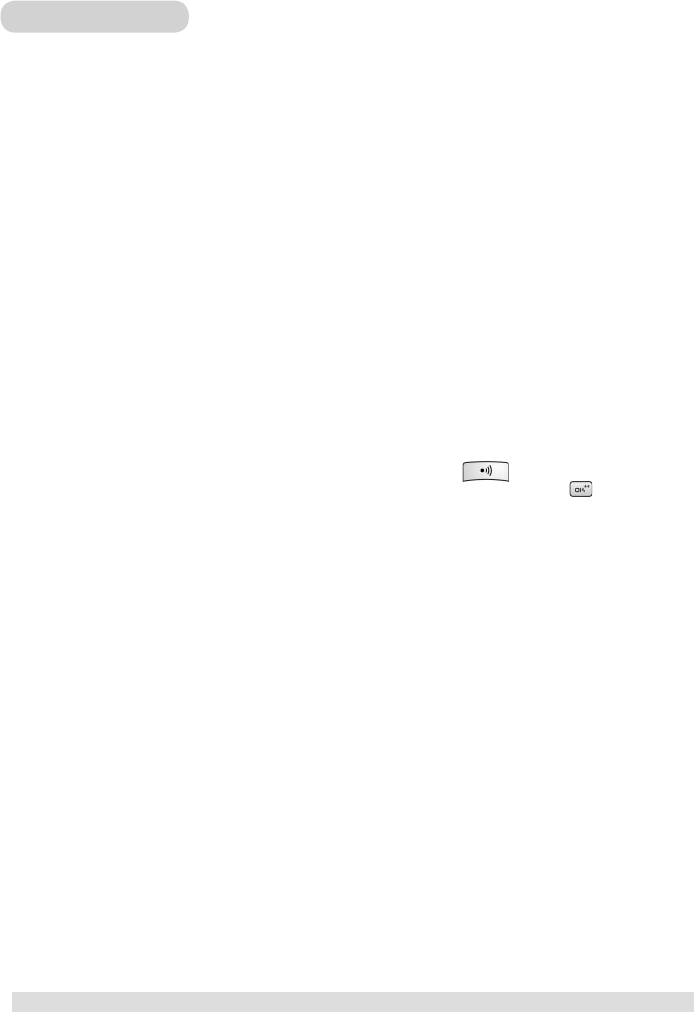32
Fehlerbehebung
Problem Abhilfe
Das Telefon funktioniert nicht. • Prüfen Sie, ob der Adapter und das Telefonkabel korrekt
angeschlossen sind.
• Prüfen Sie, ob die Batterien voll aufgeladen und eingesetzt sind.
• Während eines Stromausfalls kann das Telefon nicht benutzt
werden.
Das Telefon klingelt nicht. • Prüfen Sie, ob der Adapter und das Telefonkabel korrekt
angeschlossen sind.
• Gehen Sie mit dem Mobilteil näher zur Basisstation.
• Vergewissern Sie sich, dass der Mobilteil-Rufton eingeschaltet ist.
Kein Wählton. • Prüfen Sie, ob das Telefonkabel korrekt angeschlossen ist.
• Vergewissern Sie sich, dass das Mobilteil voll aufgeladen ist.
• Gehen Sie mit dem Mobilteil näher zur Basisstation.
Die Rufnummernübermittlung
funktioniert nicht.
• Prüfen Sie, ob die Rufnummernübermittlung in Ihrem
Netzanbietervertrag enthalten ist.
• Gespräche erst nach mindestens einem Rufton annehmen.
Ein zweites Gespräch (Anklopfton) kann
nicht angenommen werden.
• Erkundigen Sie sich bei Ihrem Netzanbieter und stellen Sie die
korrekte Flashdauer ein. *
Kurz nachdem die Batterien aufgeladen
wurden erscheint das Symbol „Batterie
leer“.
• Setzen Sie neue Batterien ein.
Das Mobilteil kann nicht angemeldet
werden (nur DECT 221).
• Achten Sie darauf, dass die
PAGING-Taste für ca.
4 Sekunden gedrückt gehalten wird bevor die
OK-Taste
betätigt wird.
• An jeder Basisstation können max. 4 Mobilteile angemeldet
werden. Siehe Kapitel 9
– Mobilteil abmelden –, um ein
angemeldetes Mobilteil abzumelden.
Der Anrufbeantworter zeichnet keine
Nachrichten auf (nur DECT 225).
• Prüfen Sie, ob der Anrufbeantworter am Netzadapter
angeschlossen ist und der Netzadapter an einer
Wandsteckdose
angeschlossen ist.
• Prüfen Sie, ob der Anrufbeantworterspeicher voll ist. Wenn ja,
löschen Sie einige oder alle Nachrichten.
• Versuchen Sie den Strom abzuschalten und nach ca. 15 Minuten
wieder einzuschalten.
Die Fernabfrage funktioniert nicht (nur
DECT 225).
• Achten Sie darauf, den richtigen Fernabfragecode einzugeben.
• Verwenden Sie ein Telefon mit Tonwahl.
Sollten obige Abhilfemaßnahmen zu keinem Erfolg führen, trennen Sie sowohl die Basisstation als auch das Mobilteil von
der Stromversorgung.
Warten Sie ca. 15 Minuten und versuchen Sie es erneut.
ANHANG
*landesabhängig