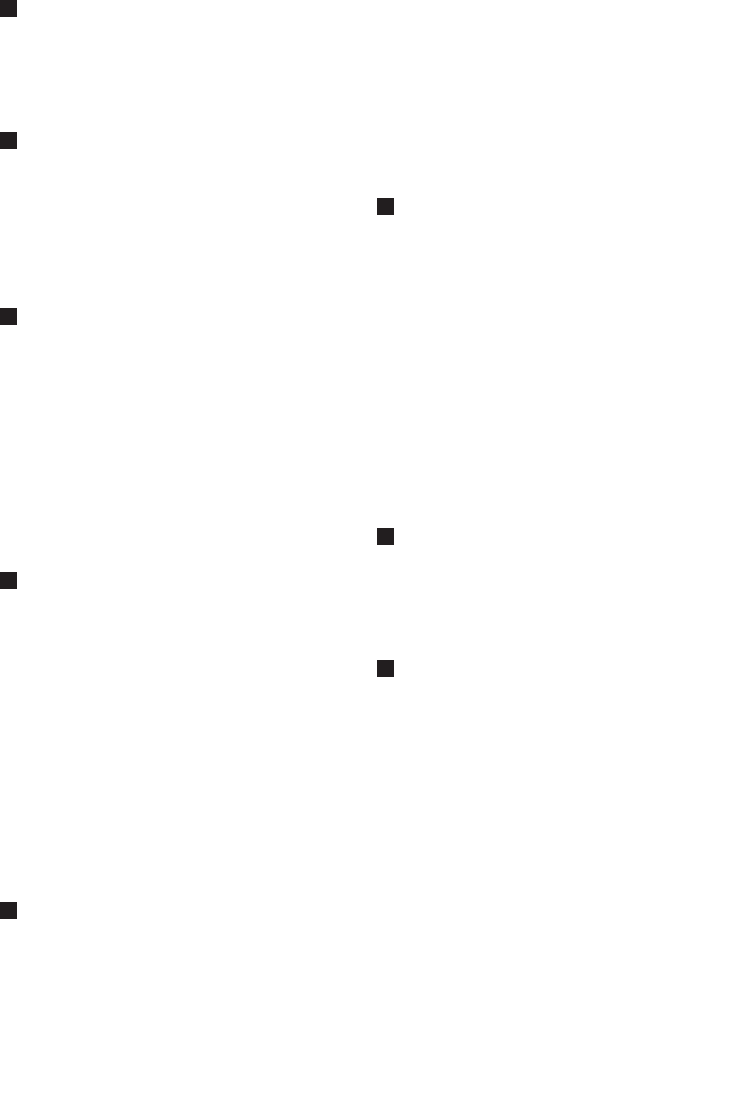Stichwortverzeichnis
44
Halten, Gespräch 14
Häufig gestellte Fragen 41, 42
Hinweiston einstellen 35
Hörerlautstärke einstellen 16
Identität 19
Identität verbergen 30
Inbetriebnahme 10
Informationsdienste vom Netzanbieter 29
Internruf 7, 14
IWV 24
Klein-/Großbuchstaben 30
Komplette Anrufliste löschen 19
Komplette Wahlwiederholungsliste löschen 20
Konferenz 7, 13, 14, 27
Konferenz-Modus ein-/ausschalten 27
Konfigurieren,Telefon 11
Konformität 3
Kontrast einstellen 22
Kopieren,Telefonbuch 18
Kurzbedienungsanleitung 5
Laden,Akkus 11
Land einstellen 11, 27
Lautsprecher 7, 8, 16
Lautsprecherlautstärke, Basis 9
Lautstärke, Hörer 16
LED message counter 31
Leitung belegt 8
Löschen, alle Nachrichten auf AB 33
Löschen, alle Telefonbucheinträge 18
Löschen,Anruflisteneintrag 19
Löschen, Nachricht auf AB 33
Löschen,Telefonbucheintrag 17
Löschen,Wahlwiederholungsliste 20
Makeln 13, 14
Menüsprache einstellen 23
Menüstruktur 38, 39, 40
MFV 24
Mikrofon stummschalten 16
Mithören 36
M
L
K
I
H
Mobilteil 5, 6, 11
Mobilteil abmelden 26
Mobilteil anmelden 25
Mobilteil umbenennen 22
Mobilteil(e) suchen 15
Mobilteilname 23
Mobilteil-Töne 21
Multi-Mobilteil-Packungen 5
Nachrichten anhören,Anrufbeantworter 32
Nachrichten-Anzeige, Basis 9
Nachrichtenwiedergabe 32
Nächste Nachricht 33
Netzadapter 5, 10
Netzdienste 27
Nummer für die Rufumleitung einstellen 28
Nummer für Informationsdienst einstellen 29
Nummer im Telefonbuch speichern 17
Nummer zum Deaktivieren des Rückrufs
einstellen 30
Nummer zum Verbergen der ID einstellen 30
Nummernkreise sperren 24
Page-Taste (Mobilteil suchen) 9, 15
Persönliche Ansage 34
Persönliche Einstellungen 21
PIN-Code 24, 26
Recycling 3
Reichweite 8
Reset 22
Reset Telefon 26
R-Funktion 13
R-Taste 7
Rückruf 29
Rückruf deaktivieren 29
Rückrufnummer einstellen 29
Rufnummer der Sprachbox einstellen 28
Rufnummernspeicher 16, 18
Rufnummernübermittlung (CLIP) 8, 12, 15
Rufnummernübermittlung unterdrücken 30
Rufton aus 8, 21
Ruftonlautstärke einstellen 21
Ruftonmelodie einstellen 21
Rufumleitung 27
Ruhemodus 12
R
P
N