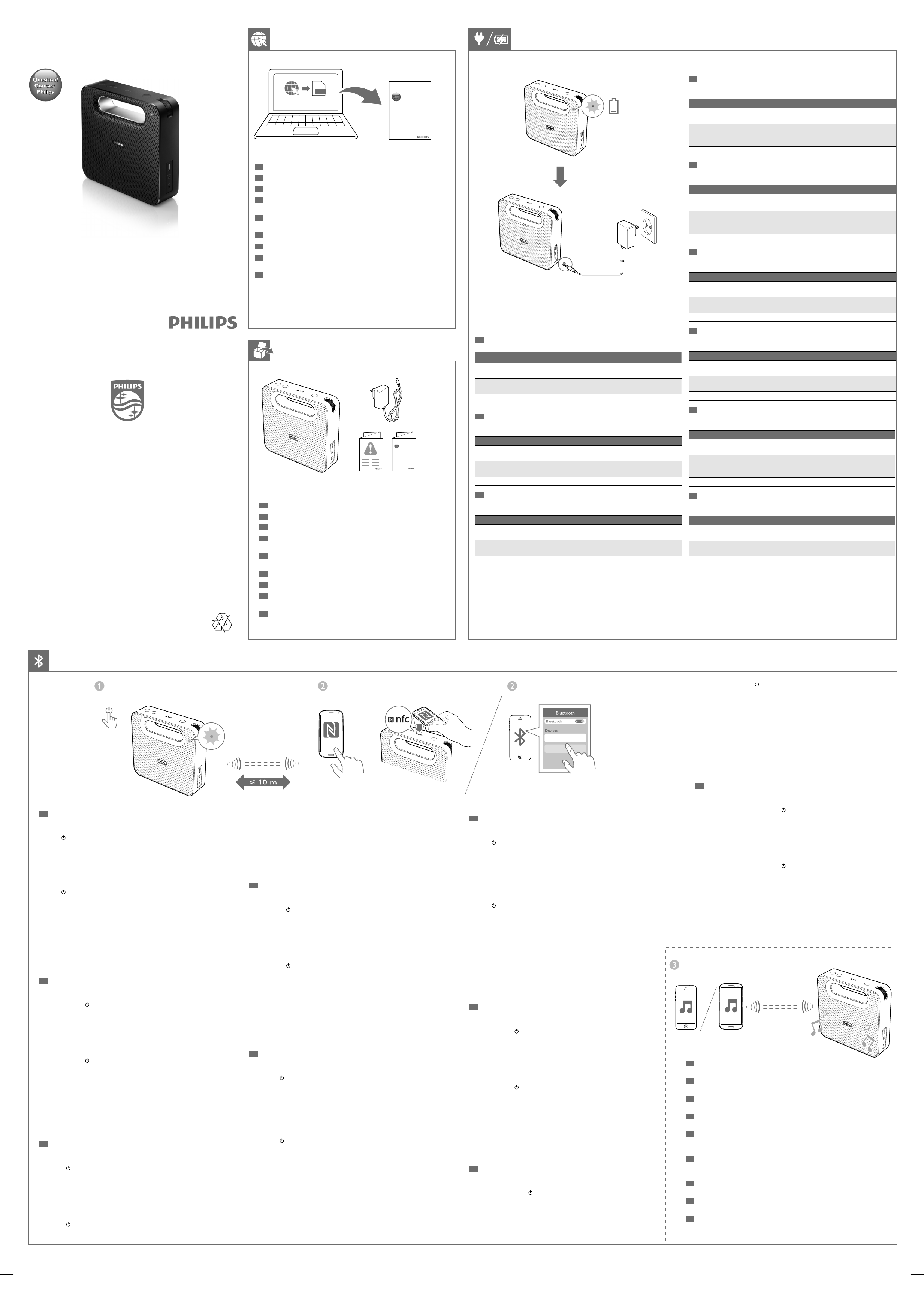ES
Conectar
Opción 1:
1 En el dispositivo
2 Pulse en el altav
El indicador LED parpadea en azul.
3 T
4 Siga las instr
Después de que el emparejamiento y la conexión se realicen correctamente
el altav
permanente
Opción 2:
1 Pulse en el altav
2 En el dispositivo Bluetooth,
3 Seleccione [Philips BT5580] o [Philips BT5880] en el dispositivo para iniciar el
emparejamiento y la conexión.
“0000”.
Después de que el emparejamiento y la conexión se realicen correctamente
el altav
permanente
Nota:
• El altav
• Mantenga el sistema alejado de cualquier otro dispositivo electrónico que pueda causar
interferencias.
• Para acceder al modo de emparejamiento de Bluetooth o desconectar el dispositivo
Bluetooth,P durante 2 segundos.
FI
Liitännät
V
1 Ota NFC- ja Bluetooth-toiminto käyttöön laitteessa.
2 Paina kaiuttimen -painiketta.
LED-mer
3 Kosketa kaiuttimen NFC-tunnistetta Bluetooth-laitteesi takapuolella.
4 Viimeistele pariliitoksen ja yhteyden muodostaminen seuraamalla r
Jos pariliitoksen ja yhteyden muodostaminen onnistuu,
äänimer
V
1 Paina kaiuttimen -painiketta.
2 Ota laitteesi Bluetooth-ominaisuus käyttöön ja etsi Bluetooth-laitteita.
3 Aloita yhteyden ja pariliitoksen muodostaminen valitsemalla [Philips BT5580] tai [Philips
BT5880].
Jos pariliitoksen ja yhteyden muodostaminen onnistuu,
äänimer
Huomautus:
• Kaiutin muistaa enintään 4 pariliitettyä laitetta.
• Pidä laite poissa muiden sellaisten sähkölaitteiden läheltä,
• Siirr
P-painiketta 2 sekunnin ajan.
FR
Connexion
Option 1 :
1 Sur votre appareil,
2 Appuyez sur le bouton de l’enceinte.
Le vo
3 T
4 Suivez les instructions à l’écr
Une fois le couplage et la connexion terminés,
sonores et le vo
EN
Connect
Option 1:
1 On your device,
2 Press on the speaker
TheLEDindicatorashesblue.
3 T
4 Follow the on-screen instructions to complete the pair
After successful pairing and connection,
indicator turns solid blue
Option 2: manuall
1 Press on the speaker
2 On your Bluetooth device,
3 When [Philips BT5580] or [Philips BT5880] is display
pairing and connection.
After successful pairing and connection,
indicator turns solid blue
Note:
• The speaker can memorize a maximum of 4 paired devices.
• Keep away from an
• T
P for 2 seconds.
CS
Připojte
Možnost1:
1 VzařízeníaktivujtefunkciNFCaBluetooth.
2 Stisknětetlačítko na reproduktoru.
KontrolkaLEDblikámodře.
3 DotknětesezadníčástízařízeníBluetoothznačkyNFCnareproduktoru.
4 P
P
serozsvítímodře.
Možnost2:
1 Stisknětetlačítko na reproduktoru.
2 NazařízeníBluetoothzapnětefunkciBluetoothavyhledejtezařízeníBluetooth.
3 Výběremmožnosti[Philips BT5580] nebo [Philips BT5880] vevašemzařízenízahájíte
párováníapřipojo
P
serozsvítímodře.
Poznámka:
• Reproduktorsidokážezapamatovatmaximálně4spáro
• Udržujtejemimodosahelektronickýchzařízení,
• Chcete-lipřejítdopárovacíhorežim
anadobu2sekundpřidržtetlačítkoP.
DA
Tilslutning
Mulighed 1:
1 På din enhed skal du aktivere NFC og Bluetooth-funktionerne
2 T på højttaleren.
LED-indikatoren blinker b
3 Berør NFC-mær
4 Følg instr
Når der er oprettet parr
LED-indikatoren lyser konstant b
Mulighed 2:
1 T på højttaleren.
2 På din Bluetooth-enhed skal du aktivere Bluetooth og søge efter Bluetooth-enheder
EN
Pla
After successful Bluetooth connection,
CS
Přehrávání
P
DA
Afspilning
Efter oprettelse af Bluetooth-forbindelse kan du afspille lyd på Bluetooth-enheden.
DE
Wiedergabe
Geben Sie nach erfolgreicher Bluetooth-Kopplung
EL
Αναπαραγωγή
ΜετάτηνεπιτυχήσύνδεσηBluetooth,
Bluetooth.
ES
Reproducción
Cuando la conexión Bluetooth se realice correctamente
Bluetooth.
FI
T
Kun olet muodostanut Bluetooth-yhteyden,
FR
Lecture
Une fois la connexion Bluetooth établie,
HU
Lejátszás
A sikeres Bluetooth-csatlakoztatás után játssz
Specicationsaresubjecttochangewithoutnotice.
2014©
Philips and the Philips’ Shield Emblem are r
trademarksofK
InnovationsLimitedunderlicensefr
BT5580_BT5880_12_Short User Manual_V1.0
DC IN
BT5580
BT5880
www.lcome
Alwaystheretohelpyou
Register your product and get support at
EN Short User Manual
CS Krátkáuživatelskápříručka
DA K
DE K
EL Σύντομοεγχειρίδιοχρήσης
ES Manual de usuario corto
FI L
FR Bref mode d’emploi
HU Rövidhasználatiútmutató
Shor
www.philips.com/welcome
Always there to help you
Register your product and get support at
Question?
Contact
Phi lips
EN
CS
Předpoužitímvýrobkusipřečtětepřibalenébezpečnostníinformace
DA
DE
Sicherheitsinformationen.
EL
Πρινχρησιμοποιήσετετοπροϊόν,
ασφαλείας.
ES
FI
FR
l’accompagnent.
HU
Atermékhasználataelőttolvassaelazahhoztar
EN
This product can operate on either
W LED status
OFF mode
Flashing red while charging;
T
Bluetooth mode
Flashing blue while connecting or waiting for pairing;
Solid blue after connected.
Audio-in mode No LED indication
CS
T
Pracovnírežim Stav k
Režimvypnuto Přinabíjeníblikáčer
zhasne,
RežimBluetooth Připřipojovánínebočekánínapáro
popřipojeníbudemodřesvítit.
Režim ŽádnáindikacekontrolkouLED
DA
Dette produkt kan køre på enten vekselstrøm eller indbyggede batterier
Arbejdstilstand LED-status
Slukket tilstand Blinker rødt under opladning;
når apparatet er blevet fuldt opladet.
Bluetooth-tilstand Blinker blåt under tilslutning,
konstant blåt efter tilslutning.
Lydindgangstilstand Ingen LED-indikator
PHILIPS BT5580
NFC
A B
3 Vælg [Philips BT5580] eller [Philips BT5880] på din enhed for at star
Hvis det er nødvendigt,
Når der er oprettet parr
indikatoren lyser konstant b
Bemærk:
• Højttaleren kan højst huske 4 parrede enheder
• Hold afstand fra andre elektroniske enheder
• For at åbne Bluetooth-parr
trP og holde den nede i 2 sekunder
DE
V
Option 1:
1 Aktivieren Sie NFC und die Bluetooth-Funktion auf Ihrem Gerät.
2 Drücken Sie am Lautsprecher
Die LED-Anzeige blinkt b
3 Bringen Sie die Rückseite Ihres Bluetooth-Geräts in die Nähe des NFC-T
4 Folgen Sie
Nach erfolgreicher Kopplung und
aus,
Option 2:Manuelles
1 Drücken Sie am Lautsprecher
2 Aktivieren Sie auf Ihrem Bluetooth-Gerät die Bluetooth-Funktion,
Bluetooth-Geräten.
3 Wählen Sie auf Ihrem Gerät [Philips BT5580] oder [Philips BT5880] aus,
V
Nach erfolgreicher Kopplung und
aus,
Hinweis:
• Der Lautsprecher kann höchstens 4 gekoppelte Geräte speichern.
• Halten Sie es fern von anderen elektronischen Geräten,
• Um in den Bluetooth-Kopplungsmodus zu wechseln oder das Bluetooth-Gerät zu trennen,
halten Sie die P 2 Sekunden lang gedrückt.
EL
Σύνδεση
Επιλογή1:
1 Στησυσκευήσας,
2 Πατήστε στοηχείο.
ΗενδεικτικήλυχνίαLEDαναβοσβήνειμεμπλεχρώμα.
3 ΑκουμπήστετοπίσωμέροςτηςσυσκευήςBluetoothστηνετικέταNFCστοηχείο.
4 Ακολουθήστετιςοδηγίεςπουεμφανίζονταιστηνοθόνηγιαναολοκληρώσετετησύζευξη
καιτησύνδεση.
Μετάτηνεπιτυχήσύζευξηκαισύνδεση,
καιηενδεικτικήλυχνίαLEDανάβεισταθεράμεμπλεχρώμα.
Επιλογή2:
1 Πατήστε στοηχείο.
2 ΣτησυσκευήBluetooth,
Bluetooth.
3 Επιλέξτε[Philips BT5580] ή [Philips BT5880] στησυσκευήσαςγιανααρχίσειηδιαδικασία
σύζευξηςκαισύνδεσης.
πρόσβασης«0000».
Μετάτηνεπιτυχήσύζευξηκαισύνδεση,
καιηενδεικτικήλυχνίαLEDανάβεισταθεράμεμπλεχρώμα.
Σημείωση:
• Τοηχείομπορείνααπομνημονεύσειέωςκαι4συζευγμένεςσυσκευές.
• Διατηρείτετοπροϊόνμακριάαπόοποιαδήποτεάλληηλεκτρονικήσυσκευήπουμπορεί
ναπροκαλέσειπαρεμβολές.
• ΓιαναμεταβείτεσελειτουργίασύζευξηςBluetoothήγιανααποσυνδέσετετησυσκευή
Bluetooth,Pγια2δευτερόλεπτα.
Option 2 :
1 Appuyez sur le bouton de l’enceinte.
2 Sur votre appareil Bluetooth,
Bluetooth.
3 Sélectionnez [Philips BT5580] ou [Philips BT5880] sur votre périphérique pour démar
le couplage et établir la connexion.
«0000».
Une fois le couplage et la connexion terminés,
sonores et le vo
Remarq ue :
• Lpeutmémoriserjusqu’à4appareilscouplés.
• T
prov
• Pour accéder au mode de couplage Bluetooth ou déconnecter le périphérique
Bluetooth,P
enfoncé pendant 2 secondes.
HU
Csatlakoztatás
1.
1 Engedélyezz
2 Nyomja meg a hangszórón található gombot.
ALED-jelzőfénykékenvillog.
3 ÉrintseahangsugárzóntalálhatóNFC-címkétaBluetooth-eszközhátoldalához.
4 Apárosításéscsatlakoztatásvégrehajtásáhozkövesseaképernyőnmegjelenőutasításokat.
Asikerespárosítástéscsatlakoztatástköv
hangotad,
2.
1 Nyomja meg a hangszórón található gombot.
2 Az eszközön aktiválja a Bluetooth-funkciót és keressen Bluetooth-eszközöket.
3 Válassza az eszközön a [Philips BT5580] vagy [Philips BT5880] feliratotapárosításés
csatlakoztatásmegkezdéséhez.
Asikerespárosítástéscsatlakoztatástköv
hangotad,
Megjegyzés:
• Ahangsugárzómaximum4párosítotteszközttudmegjegy
• Azinterferenciaelkerüléseérdekébentar
• ABluetoothpárosításimódbavalóbelépéshez,
lecsatlakoztatásához nyP gombot.
User Manual
www.philips.com/welcome
Always there to help you
Register your product and get support at
Question?
Contact
Phi lips
PDF
www
EN
CS
Kompletníuživatelskoupříručkunaleznetenaadresewww.philips.com/suppor
DA
DE
com/suppor
EL
Γιανακατεβάσετετοπλήρεςεγχειρίδιοχρήσης,
www
ES
FI
FR
suppor
HU
címre.
DE
Dieses Gerät kann über das Stromnetz oder über integrier
Betriebsmodus LED-Status
Modus Aus Blinkt während des Ladevorgangs rot;
wird bei vollständiger Ladung ausgeschaltet.
Bluetooth-Modus Blinkt während der
Kopplung blau;
leuchtet nach
Audio-in-Modus: Keine LED-Anzeige
EL
Αυτότοπροϊόνμπορείναλειτουργήσειμερεύμα
Λειτουργίαενεργοποίησης ΚατάστασηLED
Λειτουργία
απενεργοποίησης
Αναβοσβήνειμεκόκκινοχρώμακατάτηδιάρκειατηςφόρτισης
καιαπενεργοποιείταιότανησυσκευήφορτιστείπλήρως.
ΛειτουργίαBluetooth Αναβοσβήνειμεμπλεχρώμακατάτησύνδεσηήτηναναμονή
γιασύζευξηκαιανάβεισταθεράμπλεότανοισυσκευέςέχουν
συνδεθεί.
Λειτουργίαεισόδουήχου ΚαμίαένδειξηLED
ES
EsteproductopuedefuncionarconalimentacióndeC
Modo de funcionamiento Estado del LED
Modo de desconexión Parpadea en rojo durante la car
completamente cargado.
Modo Bluetooth Parpadea en azul mientras está conectado o esper
emparejamiento y se muestra azul permanente después de conectar
Modo de entrada de audio No hay ningún indicador LED
FI
Tämä tuote voi käyttää joko v
Laitteen tila LED-merkkivalo
Sammutettu Vilkkuu punaisena latauksen ajan ja sammuu,
kun akku on ladattu täyteen.
Bluetooth-tila Vilkkuu sinisenä pariliitoksen muodostamisen tai odottamisen ajan ja
palaa yhtäjaksoisesti,
Äänitulotila Ei LED-mer
FR
Ce produit peut être alimenté par secteur ou via la batterie intégrée
Mode de fonctionnement État du vo
Mode d'arrêt Clignote en rouge pendant la charge;
désactivé une fois la charge ter
Mode Bluetooth Clignote en bleu lor
couplage;
bleu continu une fois la connexion étab
Mode Audio-in Aucun voy
HU
Akészülékváltakozóáramúhálózatrólvagybeépítettakkumulátorrólműködtethető.
Használatiüzemmód ALEDállapota
Kikapcsolt mód Pirosan villog töltés közben;
Kikapcsol,
Bluetooth üzemmód Kékenvillog,
Csatlakozásutánfoly
Hangbemenet üzemmód Nincs LED jelzés