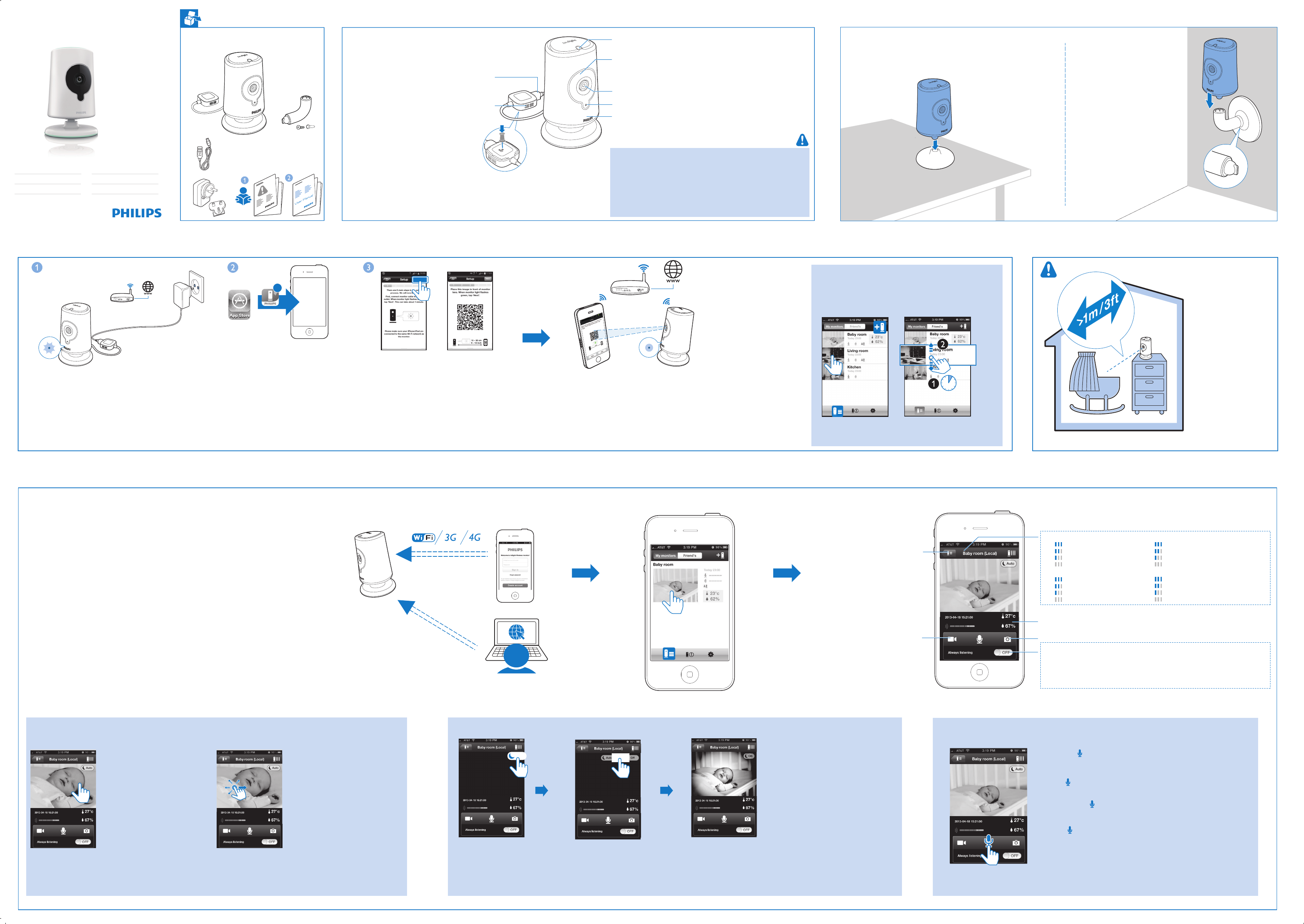Yhteyssignaalin vahvuuden ilmaisin
V
Indicatie voor de sterkte van de verbinding
Spia che indica la potenza del segnale di connessione
FR
FI
IT
NL
for
moye
faible
déconnecté
for
medio
debole
non connesso
V
Medium
Heikko
Ei yhteyttä
ster
medium
zwak
verbinding verbrok
B120
VPhilips In.Sight -sov
yhteydessä
Vwww.
Accès à la liste des
écoute-bébés
V
siir
Ga naar de lijst met babyfoons
Consente di accedere
all'elenco dei monitor
Con l'applicazione Philips In.Sight ,
collegato l'iPhone o iPad alla rete
dell'operatore per i dati utilizzati.
Pwww.
Met de app Philips In.Sight kunt u ov
iPhone of iPad is v
mogelijk kosten in rekening gebracht door uw provider
Als u via een webbrowww..
Appuyez deux fois sur pour eff
zoom a
Faites glisser votre doigt sur l'écran pour
vous déplacer dans l'image.
Loitonna tai lähennä kaksoisnapautta-
malla.
T
ridur
Raak twee keer aan om in of uit te
zoomen.
Panoroi videokuvaa v
T
all'interno del video.
V
Avaa asetuspalkki napauttamalla.
T
visualizzare la barr
Raak aan om de optiebalk weer te
geven.
Ota pimeänäkö käyttöön napauttamalla
On-kuvaketta.
T
notturna.
Raak
schakelen.
Pimeänäkö sammuu automaattisesti oltuaan käytössä
10 minuuttia
Le mode de vision nocturne se désactive
automatiquement 10minutes après a
activé.
Se la visione attiva rimane attiva per 10 minuti,
spegne automaticamente
Nadat nachtzicht 10 minuten is ingeschakeld,
het automatisch uitgeschakeld
L'application Philips In.Sight vous permet de regarder ou d'écouter votre bébé depuis un iPhone ou un iPad.
votre iPhone ou votre iP
des frais de tr
Pwww.
FR 1. Sur votre iPhone ou votre iP
l'application Philips In.Sight depuis l'AppStore.
2.
Créez un compte et connectez-vous à v
| FI 1. Lataa Philips In.Sight -sov
iPadiin AppStoresta.
2Luo tili ja kirjaudu sisään.| IT
1.Scaricare sul propr
Philips In.Sight dall'AppStore.
2Creare un account
ed eseguire l'accesso.
| NL 1. Download de app
Philips In.Sight van de
iPad.
2Maak een account en meld u aan.
FR 2. Comme indiqué à l'écran,3. Suiv
instr
établie.
| FI 2. Aseta QR-koodikuva näytön ohjeiden mukaan kameran linssin eteen.3. Suorita asennus
loppuun noudattamalla näytön ohjeita.
| IT 2. Come indicato
sullo schermo,
3.Seguire le istr
visualizzate per completare la configurazione
stabilita.
| NL 2. Plaats de QR-code voor de lens van de bab3. V
instr
gemaakt.
FR Cet écoute-bébé est destiné à offrir une assistance
remplacer une sur
| FI
Tämä itkuhälytin on tarkoitettu apuvälineeksi.
asianmukaista aikuisen valv
| IT Questo baby monitor è da intendersi come
aiuto.
essere utilizzato in tal modo.
| NL Deze babyf
is geen ver
en moet niet als zodanig w
Fonction de réponse à bébé
Puheen lähetys
Ascolto della pr
Praat tegen uw baby
Vision nocturne Pimeänäkö Visione notturna Nachtzicht
Appuyez pour aff Appuyez sur On (Marche) pour activer le mode de vision nocturne.
V Katso video Guarda il video Bekijk de video
Prise de photos V Consente di scattare foto Foto's maken
Videoiden kuvaaminen
Enregistrement de vidéos
Video's opnemen
Consente di registrare video
Activation ou désactivation du haut-par
Kaiuttimen käynnistäminen tai sammuttaminen,
De luidspreker in-/uitschakelen wanneer uw mobiele telefoon naar de stand-b
Consente di attivare o disattivare l'altoparlante quando il telefono cellulare entr
modalità standby
Nykyinen lämpötila ja kosteus
T
Huidige temperatuur en vochtigheid
T
FR Montage sur le support
FI Jalustakiinnitys
IT Montaggio sul piedistallo
NL Bevestiging op de standaard
Montage au mur
Seinäkiinnitys
Montaggio a parete
Bevestiging aan de muur
Capteur de luminosité
Capteur d'image infrarouge/
Objectif
Microphone
V
Capteur de température et d'humidité
Lämpötilan ja ilmakosteuden tunnistin
Sensore di temperatur
T
Connecteur USB pour adaptateur USB
USB-verkkolaitteen USB-liitin
Connettore USB per l'alimentatore USB
USB-connector voor USB-adapter
Auto
On
Regarder ou écouter bébé
Configuration initiale
Ensiasennus Configurazione iniziale Eerste installatie
Lapsen katseleminen ja kuunteleminen Guarda o ascolta il tuo bambino Kijk en luister naar uw baby
www
Always there to help you
Register your product and get support at
Réinitialiser
Palauta
Ripristina
Resetten
Käyttöopas
FI
IT Manuale utente
NL Gebruiksaanwijzing
FR
FI
IT
NL
FR
FI
IT
NL
FR
FI
IT
NL
FR
FI
IT
NL
FR
FI
IT
NL
FR
FI
IT
NL
FR
FI
IT
NL
FR
FI
IT
NL
FR
FI
IT
NL
FR
FI
IT
NL
FR
FI
IT
NL
FR
FR
FI
FI
IT
IT
NL
NL
Sensore luminoso
Lichtsensor
Sensore immagini a infrarossi/Visione nottur
IR-beeldsensor/Nachtzicht
Infrapunakuvatunnistin/Pimeänäkö
Linssi Lenti Lens
Mikrofoni Microfono Microfoon
Tilan mer
LED di stato
Statuslampje
Mode d'emploi
FR
+
In.Sight
Meer babyfoons toe
FR
FI
IT
NL
Aggiunta di altri monitor
Sijoittaminen Posizione Plaatsen
Placement
FR 1 Br
sans fil.
2Attendez que le voyant orange clignote| FI 1 Kytke
itkuhälyttimen vir
2Odota,
kunnes keltainen valo vilkkuu.
| IT 1 Collegare il baby monitor
all'alimentazione in prossimità del router wireless.
2Attendere finché
la spia ambra non lampeggia.
| NL 1 Sluit de babyfoon aan op het
stopcontact in de buur
2Wacht totdat het
oranje lampje begint te knipperen.
FR 1 Via l'application Philips In.Sight,
bébé au même réseau
| FI 1
Philips In.Sight yhdistää itkuhälyttimen samaan
Wi-Fi-verkkoon kuin puhelimesi.
| IT 1 Collegare il baby
monitor alla stessa rete wireless del telefono tramite Philips
In.Sight.
| NL 1 V
met hetzelfde
www
Useampien valvontakamer
lisääminen
Ajout d'écoute-bébés supplémentaires
FR Placez l'écoute-bébé dans
la chambre de votre bébé.
placez jamais l’écoute-bébé
dans ou sur le lit ou le parc
de l’enfant.
| FI
itkuhälytin lapsen huoneeseen.
Älä aseta tai kiinnitä
itkuhälytintä vauvan sänkyyn
tai leikkikehään.
| IT
P
stanza del proprio bimbo.
Non montare né posizionare
il baby monitor nel o sopra il
lettino/box.
| NL Plaats de
babyfoon in de kamer van uw
baby
babyfoon nooit in/aan het
bed of de box van de bab
Next
1 sec
Paina -painiketta,
huoneessa.
Maintenez enfoncé pour parler au microphone du téléphone por
peut vous entendre dans sa chambre.
T
sentiti nella stanza del proprio bimbo.
Houd aangeraakt om in de microfoon van de mobiele telefoon te spreken.
hoorbaar in de kamer van uw baby
C
M
Y
CM
MY
CY
CMY
K
B120_10.2_UM_V1.6_WK1320.2.pdf 1 5/14/2013 5:32:40 PM