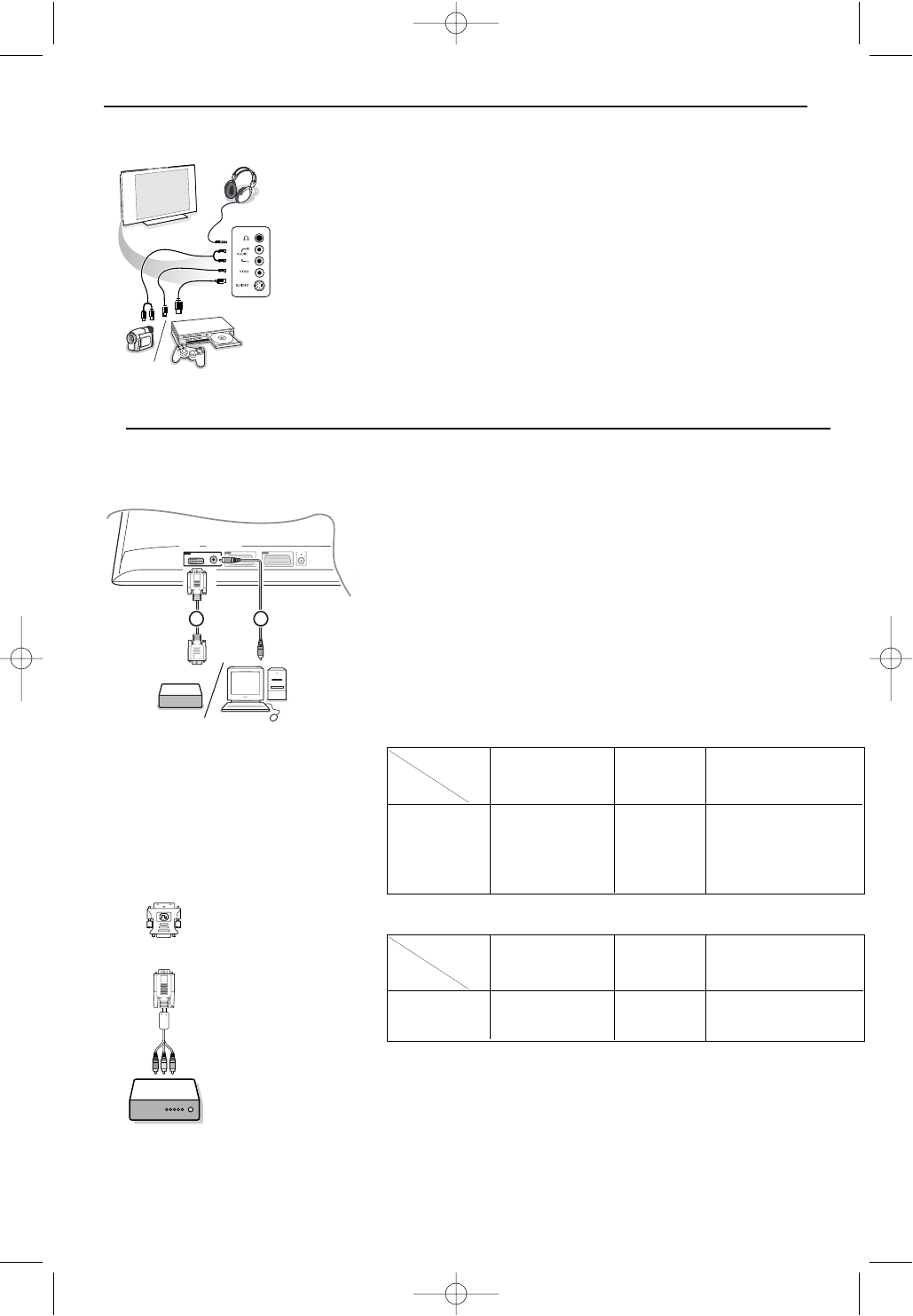Tilslutninger på sidepanelet
Udfør tilslutningerne som vist på tegningen.
Vælg
AV/S-VHS3 med tasten AV.
Hvis apparatet er i mono, skal lydsignalet sluttes til indgangen
AUDIO L (eller AUDIO R). Lyden gengives automatisk
i fjernsynets højre og venstre højttaler.
Hovedtelefoner
Brug tasterne
- VOLUME + til at indstille lydstyrken.
Hovedtelefonernes impedans skal ligge mellem 32 og 600 ohm.
DVI-tilslutning
DVI giver muligheder for følgende tv- og skærmfunktione:
EDTV 640 x 480i
HD SDTV 640 x 480p
720 x 576p
HDTV 1920 x 1080i
1280 x 720p
VGA 640 x 480 60, 67, 72, 75 Hz
PC SVGA 800 x 600 56, 60, 72, 75 Hz
XGA 1024 x 768 60, 70, 75 Hz
Bemærk: Konfigurér computeren til 1024 x768, 60 Hz for at få
optimal opløsning. Om nødvendigt kan du indstille billedets position til
midten af skærmen med markøren pπ, oœ.
& Vælg type af udstyr (DVD, HDTV, STB, PC,...) du vil forbinde til
dit tv’s DVI-bøsning.
é Benyt om nødvendigt en passende adapter.
“ Forbind dit udstyr til DVI-bøsningen nederst bag på dit tv.
‘ Forbind audio-kablet til tv-bøsningerne DVI AUDIO.
Bøsnings-
type: YPbPr / HD-A VGA DVI
Udstyr: digitalt signal
DVDDVD med YPbPr --- DVD med DVI
HDTV STB Euro 1080i --- (fremtid)
Computer --- PC PC
Bøsnings-
type: YPbPr / HD-A VGA DVI
Udstyr: digitalt signal
Adaptor (kabel)
tre-stick til VGA kabel VGA til DVI
+ VGA
til DVI
(medleveres kun til
bestemte modeller)