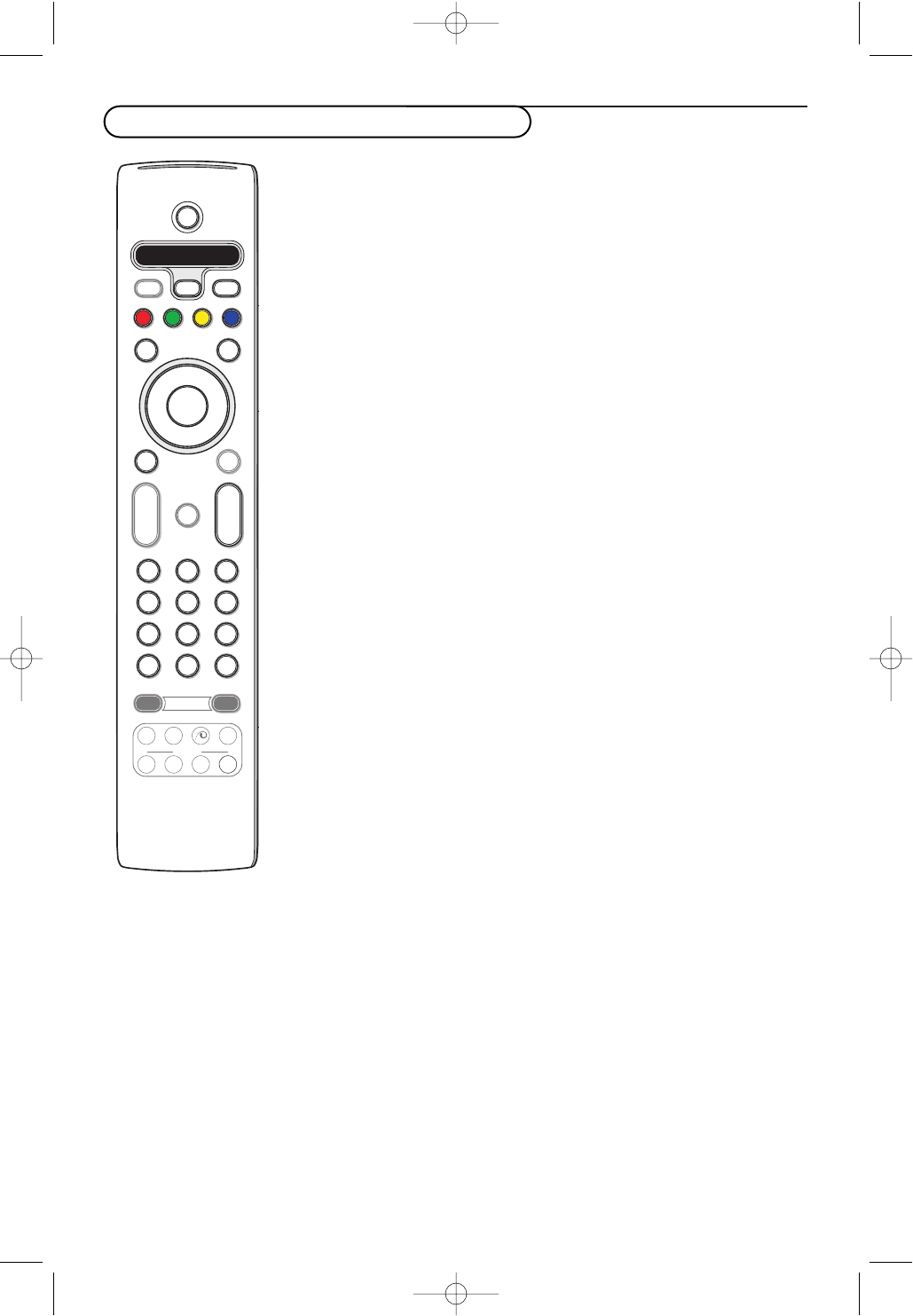36
Este sistema de mando a distancia funciona con los siguientes equipos de
Philips:TV,VCR, DVD, DVD/R, SAT (RC5/RC6),AMP(+SINTO), CD, CD/R.
Pulse la tecla
Select para operar cualquier equipo indicado en el
visualizador (
AUX = CD, DVD/R = DVD, SAT = SAT (RC5). Se podrá
seleccionar otro dispositivo pulsando la tecla
Select. Seleccione
repetidamente dentro de 2 segundos. El diodo parpadeará lentamente para
indicar el dispositivo.
Pulse una de las teclas del mando a distancia para operar los aparatos
periféricos.
Para volver al modo TV pulse
Select mientras el led esté parpadeando. Si
no se ejecuta ninguna acción en 60 segundos, el mando a distancia vuelve al
modo de
TV.
Cuando no quiera volver al modo TV, y quiera que se mantenga el modo
seleccionado, proceda como sigue:
Elija el modo deseado con la tecla
Select. Espere hasta que el LED se
ilumine. Pulse la tecla
Select otra vez simultáneamente con la tecla OK
durante al menos 2 segundos. El mando no se volverá al modo TV desde
ahora y se mantendrá en el modo seleccionado. Para volver hacia atrás, a los
ajustes por defecto, repetir todo lo explicado eligiendo el modo TV.
Observación: Cuando se pulse la tecla
Select durante más de 2 segundos, se
transmitirá el comando de seleccionar sistema RC5/RC6.
B para poner en espera
ºæ para pausa (VCR, DVD, CD)
noticias RDS /TA (AMP);
para reproducción aleatoria
(CD/R)
® para grabar
Ò para rebobinar (VCR, CD);
buscar hacia abajo (DVD,
AMP)
‡ para stop
π para reproducir
† para avance rápido (VCR,
CD);
buscar hacia arriba (DVD,
AMP)
S para pausa (CD/R)
b visualización RDS (AMP);
para seleccionar su elección de
idioma para subtítulos (DVD);
i visualizar información
MENU activar o desactivar el menú
- P + para seleccionar capítulo, canal
y pista
0 - 9 entrada de dígitos
0 índice cinta (VCR),
seleccionar capítulo DVD,
seleccionar una frecuencia
(AMP)
U VCR temporizador
cursor arriba/abajo
para seleccionar el siguiente
disco o el anterior (CD)
cursor izquierda/derecha
para seleccionar la pista
anterior o la siguiente (CD)
buscar hacia abajo/arriba
(AMP)
Adicionalmente el indicador DVD/R, SAT y AUX se
pueden programar para manejar en su lugar el
DVD-R, DVD+Receptor, DVD-R +Receptor, SAT
(RC6), CD y VCR
& Elija TV con la tecla
Select.
é Para programar
•
DVD-R, pulse la tecla OK + y el dígito 2
•
SAT (RC6), pulse la tecla OK + y el dígito 4
•
CD-R, pulse la tecla OK + y el dígito 6
•
DVD+receptor, pulse la tecla OK + y el díg. 7
•
DVD-R + receptor, pulse la tecla OK+ y el díg. 8
•
VCR, pulse la tecla OK + y el dígito 9.
“ Elija el correspondiente DVD/R, SAT,o indicador
AUX. El mando a distancia manejará su DVD-R,
DVD o DVD-R en combinación con un
receptor (
DVD/R), Sat (RC6) (SAT), CD-R o
VCR (
AUX).
Nota: Para volver a los modos programados de
fábrica, quite las pilas durante unos segundos, o pulse
la tecla
OK + el dígito 1 (modo DVD); o +dígito 3
(SAT-RC5) o + dígito 5 (Modo CD).
Teclas de equipos de Audio y de Vídeo