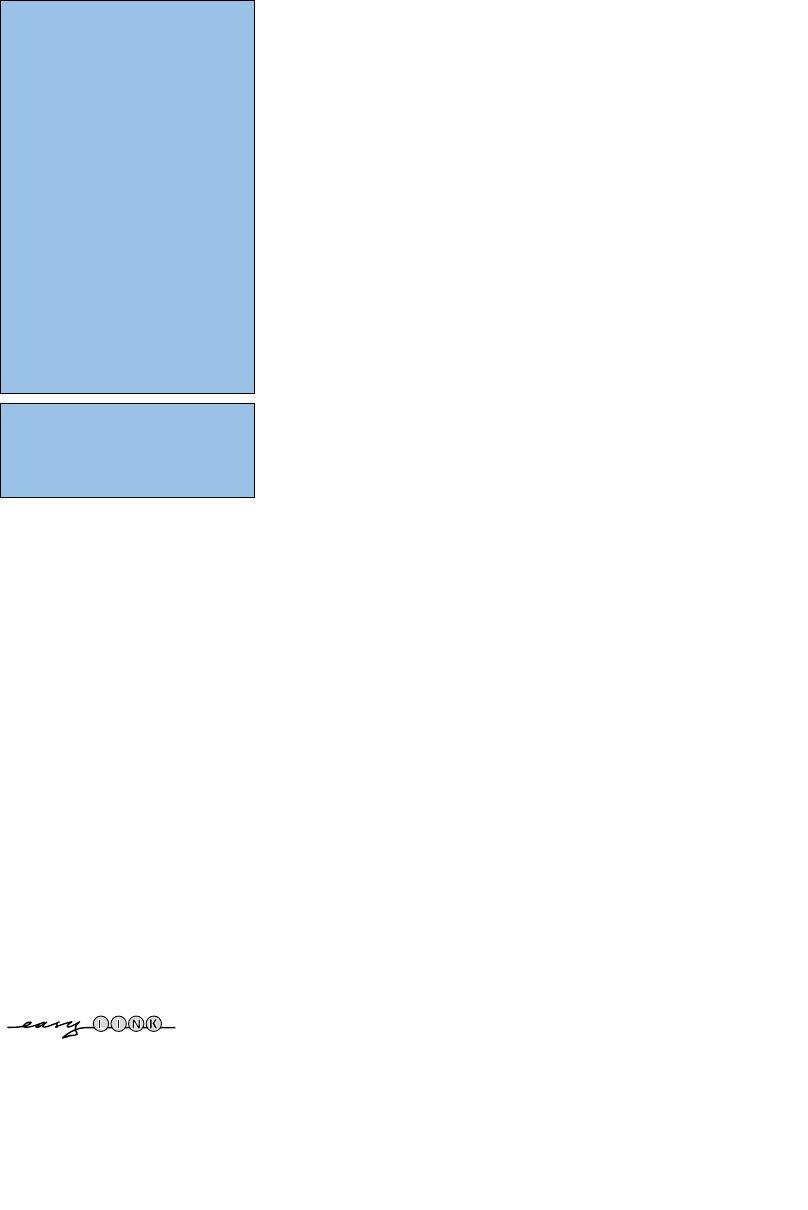1
Contenido
Las opciones de EasyLink están
basadas en el principio de ”manejo
con una sóla pulsación”. Lo que
significa que una secuencia de
operaciones se ejecuta de manera
automática, pulsando sólo una tecla,
siempre que, por ejemplo, televisor y
vídeo dispongan de EasyLink y que los
dos estén conectados con el
euroconector suministrado con el vídeo.
R Instrucciones sobre el fin
del ciclo de vida
Las directivas de Philips en torno al
final de la vida de los aparatos,
prestan mucha atención a que
éstos no sean dañinos para el
medio ambiente. Este televisor
incorpora materiales aptos para
ser reciclados y reutilizados. Al final
del ciclo de vida compañías
especializadas podrán desmontar
el televisor desechado para
recuperar los materiales
reutilizables y reducir al mínimo la
cantidad de materiales a desechar.
Su TV contiene una (tolerable)
pequeña cantidad de mercurio.
Infórmese acerca de las
regulaciones locales para
deshacerse de su viejo televisor.
¿Ayuda?
Si este manual de instrucciones no
le facilita respuesta a su pregunta,
o si las ‘Consejos’ no le solucionan
su problema con el TV, puede
llamar al Servicio de Atención al
Consumidor de su país o al la
central de Servicio. Búsquelos en el
libro de 'World-wide guarantee'
que le hemos entregado. Por favor,
tenga a mano antes de llamar a
la Línea de ayuda, el Modelo del
aparato y su Número de
fabricación, ambos los encontrará
en la tapa posterior del aparato o
en el embalaje.
Model: 32PF9956
Product No: ...............................................
Mantenimiento de la
pantalla
Véase Consejos, p. 25.
Debido a las continuas mejoras en
los productos este manual está
sujeto a cambios sin aviso
Preparación . . . . . . . . . . . . . . . . . . . . . . . . . . . . . . . . . . . . 2
Las teclas en la parte derecha de su televisor . . . . . . . . . . 2
Uso del mando a distancia RC4304 . . . . . . . . . . . . . . . . . . 3
Para usar los menús . . . . . . . . . . . . . . . . . . . . . . . . . . . . . . 5
Configuración . . . . . . . . . . . . . . . . . . . . . . . . . . . . . . . . . . . 5
Seleccionar su idioma del menú y su país . . . . . . . . . . . . . 5
Memorizar los canales de TV . . . . . . . . . . . . . . . . . . . . . . . 6
Autoinstalación 6
Nombrar 6
Reordenar el índice. . . . . . . . . . . . . . . . . . . . . . . . . . . . . . . 7
Los canales de TV preferidos 7
Instalación manual 7
Menú General . . . . . . . . . . . . . . . . . . . . . . . . . . . . . . . . . . . 8
Menú Fuente. . . . . . . . . . . . . . . . . . . . . . . . . . . . . . . . . . . 10
Menú Decodificador . . . . . . . . . . . . . . . . . . . . . . . . . . . . . 10
Demo . . . . . . . . . . . . . . . . . . . . . . . . . . . . . . . . . . . . . . . . 10
Menú TV . . . . . . . . . . . . . . . . . . . . . . . . . . . . . . . . . . . . . . 11
Menú Imagen 11
Menú Sonido 12
Menú Varios. . . . . . . . . . . . . . . . . . . . . . . . . . . . . . . . . . . . 14
Teletexto/ Guía teletexto . . . . . . . . . . . . . . . . . . . . . . . . . 15
Activar y desactivar el teletexto 15
Selección de una página de teletexto 15
La página anterior de teletexto 15
Selección del índice de contenido 15
Selección de las subpáginas 15
Imagen/Teletexto 15
Hipertexto 15
Guía teletexto 16
Teclas de funciones 16
Menú de Teletexto 17
Digital Media Reader . . . . . . . . . . . . . . . . . . . . . . . . . . . . 18
Introducir una tarjeta de memoria / memory stick 18
Sacar la tarjeta de memoria / memory stick 18
Contenido del navegador . . . . . . . . . . . . . . . . . . . . . . . . . 18
Conectar los equipos periféricos . . . . . . . . . . . . . . . . . . . 20
Grabadora (vcr-dvd+rw) 20
Más equipos periféricos (excepto Fuentes digitales) 20
Equipos digitales (DVD, decodificador de televisión digital,..) 21
Receptor Multicanales surround 21
Conector HDMI (Interfaz Multimedia de Alta Definición) 21
Conectar un subwoofer externo 22
Conexiones laterales 22
Seleccionar equipos periféricos conectados 23
Grabadora con EasyLink 23
Grabar con un grabadora con EasyLink . . . . . . . . . . . . . . 23
Teclas de equipos de Audio y de Vídeo. . . . . . . . . . . . . . . 24
Consejos . . . . . . . . . . . . . . . . . . . . . . . . . . . . . . . . . . . . . . 25