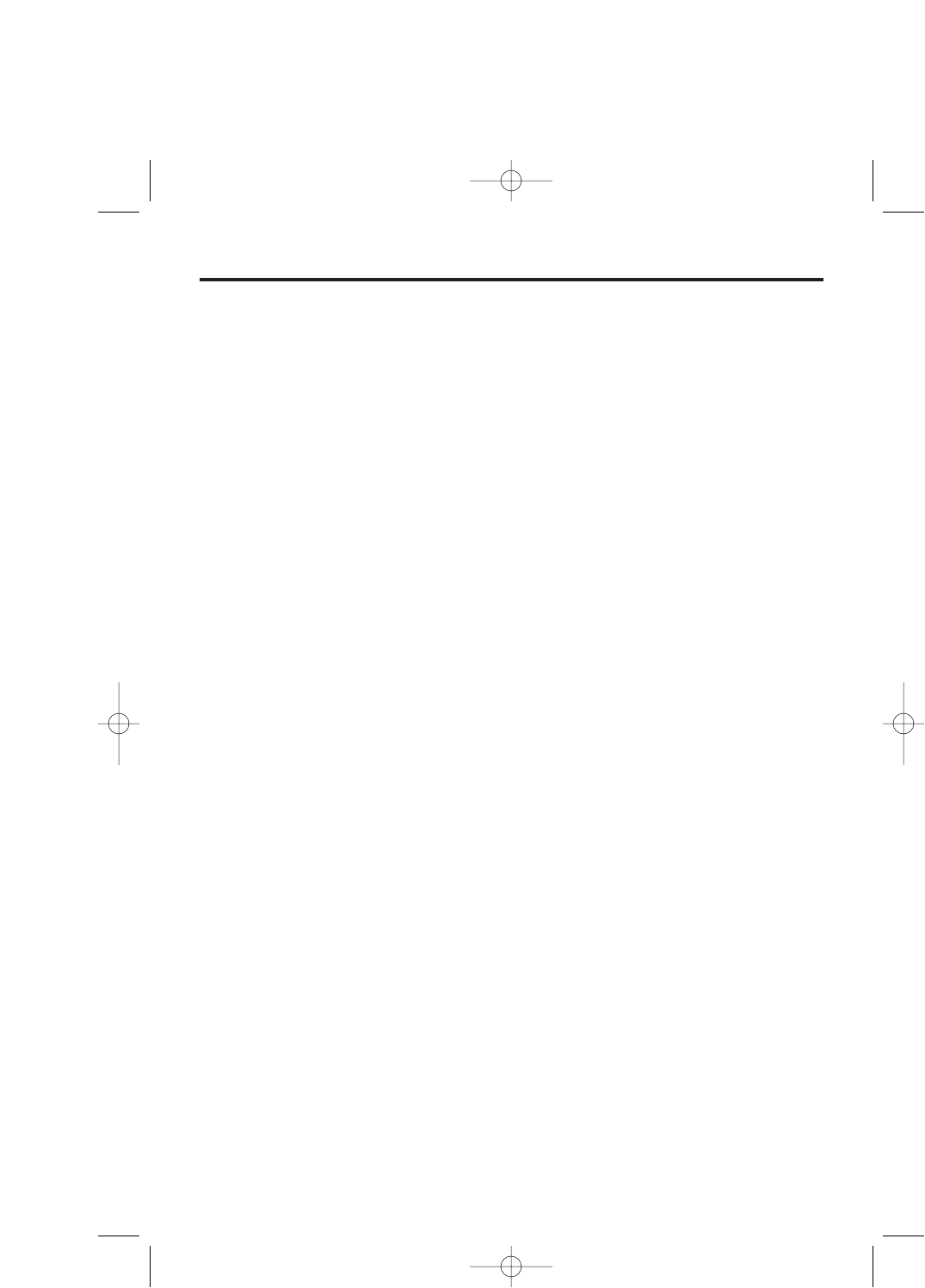3
GE
1. Anschließen des TV/Video-Combi . . .4
Fernbedienung für den Betrieb
vorbereiten . . . . . . . . . . . . . . . . . . . . .4
Anschließen des TV/Video Combis . . .4
Anschließen zusätzlicher Geräte . . . . .4
2. Wichtige Hinweise zum Betrieb . . . . .4
Navigation im Bildschirm-Menü . . . . . .4
3. Installation lhres TV/Video-Combi . . .5
Vorbereitung zum Betrieb . . . . . . . . . . .5
Decoder zuweisung . . . . . . . . . . . . . . .5
Manuelle Suchen von TV-Sendern . . . .6
Sat-Empfängers verbenden . . . . . . . . .6
Automatischer Suchlauf . . . . . . . . . . . .6
Manuelles Sortieren von TV-Kanälen . .7
Wahl der Menüsprache . . . . . . . . . . . .7
Uhrzeit & Datum einstellen . . . . . . . . . .7
4. TV-Funktionen . . . . . . . . . . . . . . . . . . .8
Einen TV-Kanal wählen . . . . . . . . . . . .8
Wahl der Scart-Buchse . . . . . . . . . . . .8
Wahl der Buchse A/V an der
Vorderseite . . . . . . . . . . . . . . . . . . . . .8
Lautstärkeregelung . . . . . . . . . . . . . . .8
Bildeinstellungen . . . . . . . . . . . . . . . . .8
Wie lese ich Teletext
(VIDEOTEXT)? . . . . . . . . . . . . . . . . . .8
Spezielle Teletext-Funktionen . . . . . . . .8
SMART Picture . . . . . . . . . . . . . . . . . . . . . . . .9
Ausschaltfunktion (SLEEP TIMER) . . . .9
5. Wiedergabe . . . . . . . . . . . . . . . . . . . . .9
Wiedergabe von Kassetten . . . . . . . . .9
Wiedergabe von NTSC-Kassetten . . . .9
Anzeige der aktuellen Bandposition . .10
Bildsuchlauf vorwärts oder rückwärts .10
Standbild . . . . . . . . . . . . . . . . . . . . . .10
Schnelles Umspulen ohne Bild . . . . . .10
Index-Suchlauf . . . . . . . . . . . . . . . . . .10
Manuelle Suche . . . . . . . . . . . . . . . .10
6. Manuelle Aufnahme . . . . . . . . . . . . .11
Allgemeine lnformation . . . . . . . . . . . .11
Aufnahme ohne automatisches
Ausschalten . . . . . . . . . . . . . . . . . . . .11
Aufnahme mit automatische Abschaltung
(OTR=One-Touch-Recording) . . . . . . .11
Versehentliches Löschen von
Aufnahmen verhindern . . . . . . . . . . . .11
Aneinanderreihen von Aufnahmen
(Assemble Schnitt) . . . . . . . . . . . . . . .11
Wählen der Aufnahmegeschwindigkeit
(SP oder LP) . . . . . . . . . . . . . . . . . . .12
Automatisch gesteuerte Aufnahme von
einem Sat-Empfänger
(RECORD LINK) . . . . . . . . . . . . . . . .12
7. Aufnahmen programmieren
(TIMER) . . . . . . . . . . . . . . . . . . . . . . .13
Allgemeine Information . . . . . . . . . . .13
Programmieren einer Aufnahme
(mit dem S
HOWV
IEW System) . . . . . . .13
Programmieren einer Aufnahme
(ohne dem S
HOWVIEW System) . . . . . .14
Probleme mit programmierten Aufnahmen
und Abhilfemaßnahmen . . . . . . . . . . .15
Ändern einer Programmaufnahme
(TIMER) . . . . . . . . . . . . . . . . . . . . . . .15
Prüfen oder Löschen einer
Programmaufnahme (TIMER) . . . . . .15
8. Weitere Funktionen . . . . . . . . . . . . . .16
Ein- und Ausschalten der
Statusanzeige . . . . . . . . . . . . . . . . . .16
Endlose Wiedergabe . . . . . . . . . . . . .16
Blauer Hintergrund . . . . . . . . . . . . . .16
Jugendschutz(Kindersicherung) . . . . .16
9. Bevor Sie den Servicetechniker
rufen . . . . . . . . . . . . . . . . . . . . . . . . .17
Inhaltsverzeichnis