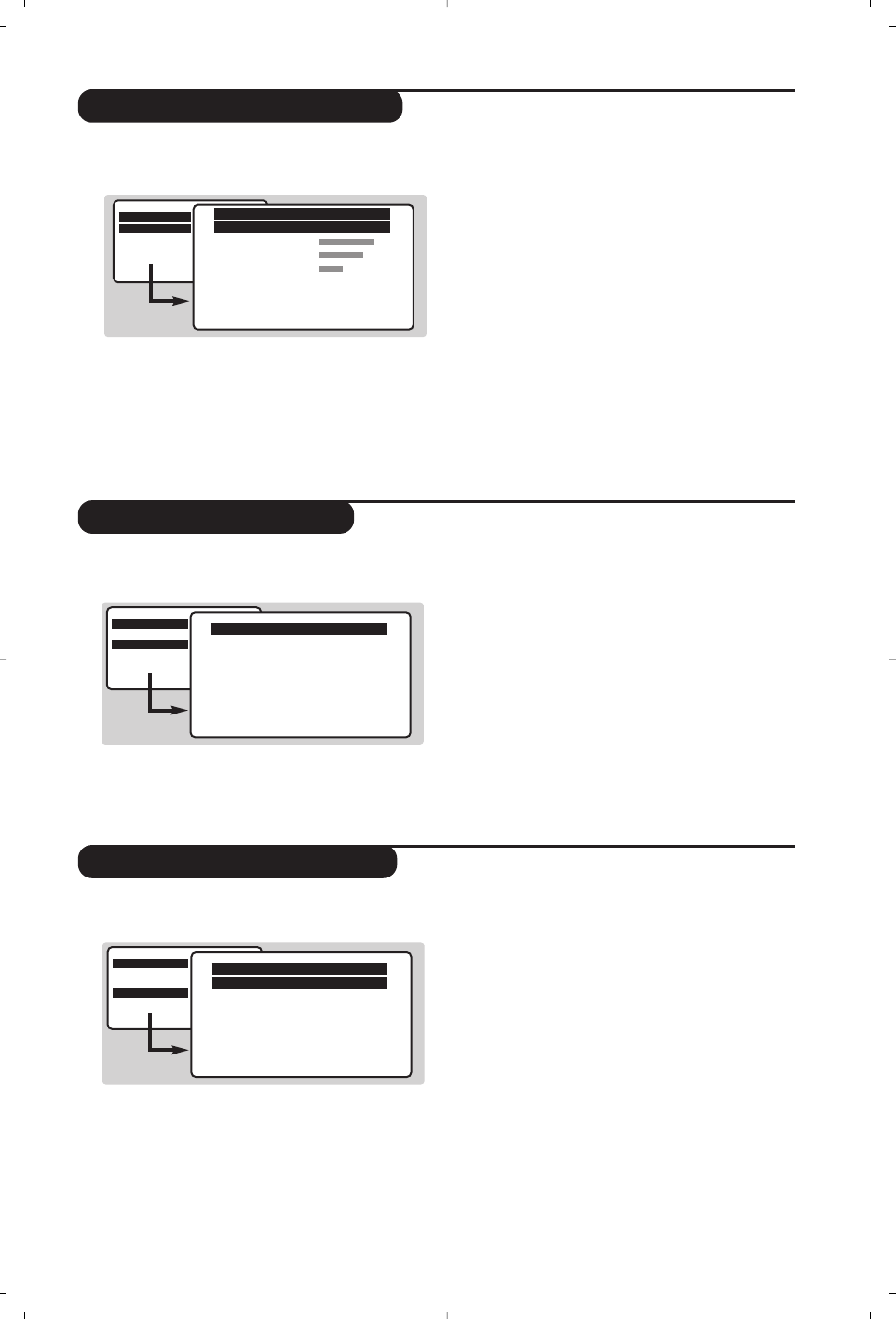7
Definições da imagem
Definições do som
& Prima o botão H, seleccione IMAGEM e
prima
¬.Aparece o menu IMAGEM:
é Utilize os botões îÏ para seleccionar
uma definição e os botões
Ȭ para
defini-los.
“ Uma vez efectuadas as definições, seleccione a
escolha
Memorizar e prima ¬ para guardar
as mesmas.
‘ Para sair dos menus, prima várias vezes H.
Descrição das definições:
• Brilho: actua sobre a luminosidade da imagem.
•
Contraste: actua sobre a diferença entre os
tons claros e os tons escuros.
•
Cor: actua sobre a intensidade da cor.
•
Definição: actua sobre a clareza da imagem.
•
Memorizar: para memorizar as definições da
imagem.
& Prima H, seleccione SOM (Ï) e prima ¬.
Aparece o menu
SOM:
é Utilize os botões
îÏ para seleccionar
uma definição e os botões
Ȭ para
defini-los.
“ Uma vez efectuadas as definições, seleccione a
escolha
Memorizar e prima ¬ para guardar
as mesmas.
‘ Para sair dos menus, prima várias vezes
H.
Descrição das definições:
•
Equilíbrio: para equilibrar o som nas colunas
esquerda e direita.
•
Agudos: actua sobre as frequências altas do
som.
•
Graves: actua sobre as frequências baixas.
•
Memorizar: para memorizar as definições do
som.
Regulação das opções
&
Prima H,seleccione CARACTERISTICAS
(Ï) e prima ¬
.Pode regular :
é
Temporizador : para seleccionar uma duração
de colocação em espera automática.
“
Bloqueio infantil : Este menu permite proibir o
uso da televisão.
‘ Tem de introduzir o seu código confidencial
de acesso. Da primeira vez, digite 2 vezes o
código 0711.Aparece o menu.
( Posicione
Bloqueio infantil em LIGADO.
A televisão torna-se inutilizável.Tem de
introduzir o seu código confidencial de acesso.
§ Para anular: posicione
Bloqueio infantil em
DESLIGADO.
è Para mudar de código, seleccione
Novo
Código
e introduza um código novo
constituído por 4 dígitos. Confirme-o,
digitando-o uma segunda vez.
No caso de se ter esquecido do código
confidencial, introduza duas vezes o código
universal 0711.
! Para sair dos menus, prima várias vezes
H.
MENU PRINCIPAL
IMAGEM
SON
CARACTERISTICAS
INSTALAÇÃO
IMAGEN
Brilho ---I---------
Contraste
Cor
Definição
Memorizar
MENU PRINCIPAL
IMAGEM
SOM
CARACTERISTICAS
INSTALAÇÃO
SOM
Equilibrio -------I----
Agudos ---I--------
Graves ---I--------
Memorizar
MENU PRINCIPAL
IMAGEM
SOM
CARACTERITICAS
INSTALAÇÃO
CARACTERISTICAS
Temporizador DESLIGADO
Bloqueio Infantil DESLIGADO
Novo código