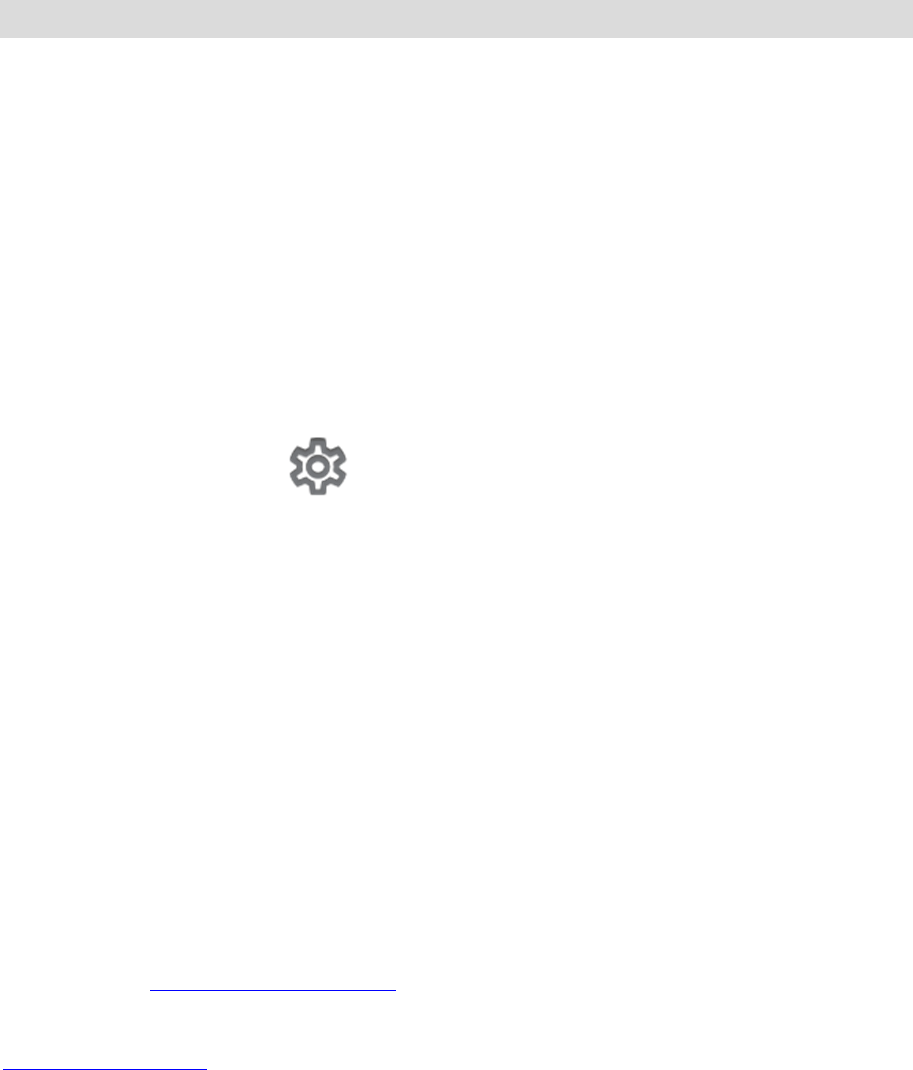EINEN MUNET EINRICHTEN (iOS)
Zum Streamen der Inhalte mit der MUNET App führen Sie die folgenden Schritte durch:
Einrichtung deines ersten MUNETs
Vorbereitung
1. Stelle dein MUNET-Gerät in der Reichweite deines WiFi-Routers auf.
2. Verbinde den mitgelieferten Adapter mit dem Netzeingang. Verbinde den Adapter mit
einer passenden Netzsteckdose.
3. Aktiviere das WiFi an deiner Audioquelle (z. B. Handy)
+!
WiFi.Verbindung++
1. Öffnen Sie das Menü 'Einstellungen'.
2. Tippen Sie 'Neuen MUNET dem Netzwerk hinzufügen' und folgen Sie
den Aufforderungen auf dem Bildschirm. Anmerkung: Beim ersten
Verbinden mit Ihrem WLAN prüft MUNET, ob aktuelle Software-
Aktualisierungen zur Verfügung stehen. Wenn eine Aktualisierung
verfügbar ist, leuchtet die Netzanzeige nacheinander blau, violett, rot.
UNTERBRECHEN SIE DIE STROMVERSORGUNG NICHT,
WÄHREND DIE SOFTWARE AKTUALISIERT WIRD. Sobald die
Software-Aktualisierung abgeschlossen ist, leuchtet die Netzanzeige
konstant blau. Die Aktualisierung der Software kann mehrere Minuten
in Anspruch nehmen.
3. Zum Anzeigen von Informationen über das Streamen von Musik tippen Sie auf
den Bereich 'Inhalte auf einen MUNET streamen'.Öffne die WiFi-Verbindung
in deiner Audioquelle (z. B. Handy).
Hinweis: Das Software-Update kann einige Minuten dauern.
Sie brauchen Hilfe beim Einstellen Ihres MUNET?
Tippen Sie auf 'Beheben von Störungen' oder auf den Link unten, um das MUNET
Einrichtungs-Video anzuzeigen:
MUNET Setup Video
Ein weiteres MUNET zu deinem Netzwerk hinzufügen
Wenn du dein erstes MUNET-Gerät eingerichtet hast, ist es wirklich einfach, ein weiteres
hinzuzufügen. Führe hierzu die folgenden Schritte aus:
1. Schalte dein neues MUNET-Gerät ein (Infos siehe Bereich Vorbereitung)
2. Führe die Schritte 1 – 3 aus dem Bereich WiFi.Verbindung+aus
!
!