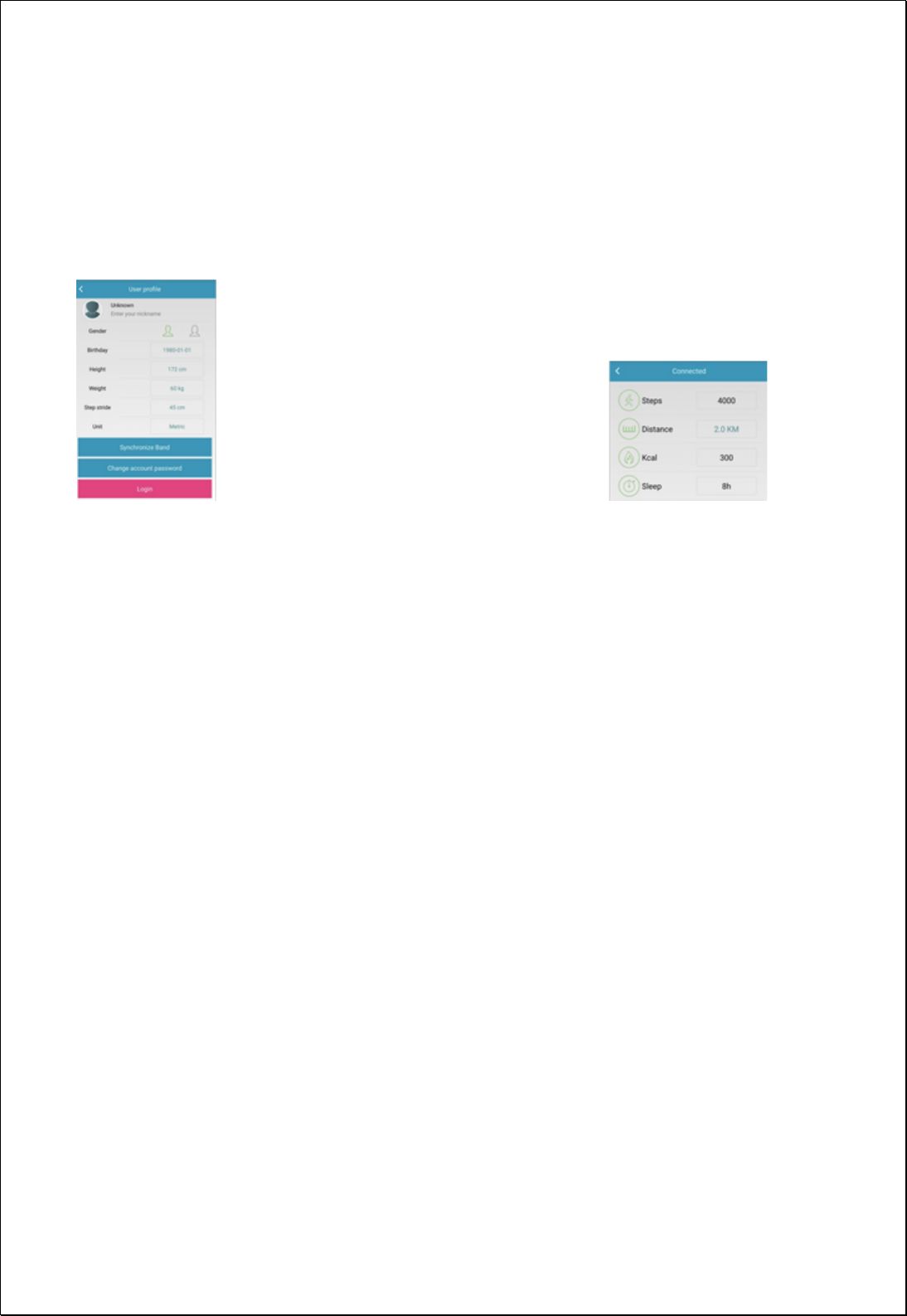2 APP Functies en instellingen
2.1 Gebruikersprofiel:
Nadat de app is geopend kunt u uw gegevens invullen, bij app-instellingen gebruikersprofiel. Hiermee
voert u uw persoonlijke gegevens in zoals bijnaam, geslacht, leeftijd, lengte, gewicht. Tevens kunt u
ook een profielfoto uploaden. Zodra u klaar bent met het invoeren van deze gegevens zullen deze
synchroniseren met de armband. Ook het veranderen van uw wachtwoord is mogelijk.
2.2 Sport doelen: hier kunt u uw persoonlijke doelen instellen.
2.3 Anti verloren: om uw anti verloren in de stellen klikt u op de switch. 0 is uit en | is aan. Schakel
deze in als de armband buiten bereik is zodat de armband zal vibreren.
2.4 Muziek besturen: Zet de band control cellphone music aan om muziek te besturen vanaf de
armband/
2.5 Camera remote: Zet band control mobile Phone camera switch aan.
2.6 inkomende oproep notificatie: Gebruik hiervoor de normale instellingen van het apparaat zelf, en
geen gedownloade app die uw oproepen beheert.
2.7 SMS notificatie: ook voor deze functie bent u genoodzaakt geen gedownloade app te gebruiken
die SMS notificaties beheert.
2.8 Alarm activeren: u kunt 4 verschillende alarmen tegelijk activeren. Ook is er een snoozer optie en
kunt u kiezen voor een vrijblijvend alarm.
2.9 Zittende notificatie: u kunt een reminder activeren, deze houd rekening met interval tijd en
overige.
2.10 Reminder: stel een datum in voor training. Klik op de bovenste rechter hoek icon + increase task
reminder. De armband zal op vibreren, N.V.T. op IOS mobiel.
2.11 Slaap voorkeur: de armband kan in slaap stand worden gezet. Dit kan met de hand. De app kan
3 verschillende slaap periodes instellen. Wanneer een tijd is ingesteld en u arriveert, zal de de
Armband automatisch in slaap stand zitten. Er zal dan een slaap icoon verschijnen. De pedometer
functie is tijdens de slaapstand uitgeschakeld. De slaaptijd kan worden afgelezen op de armband en
de app.