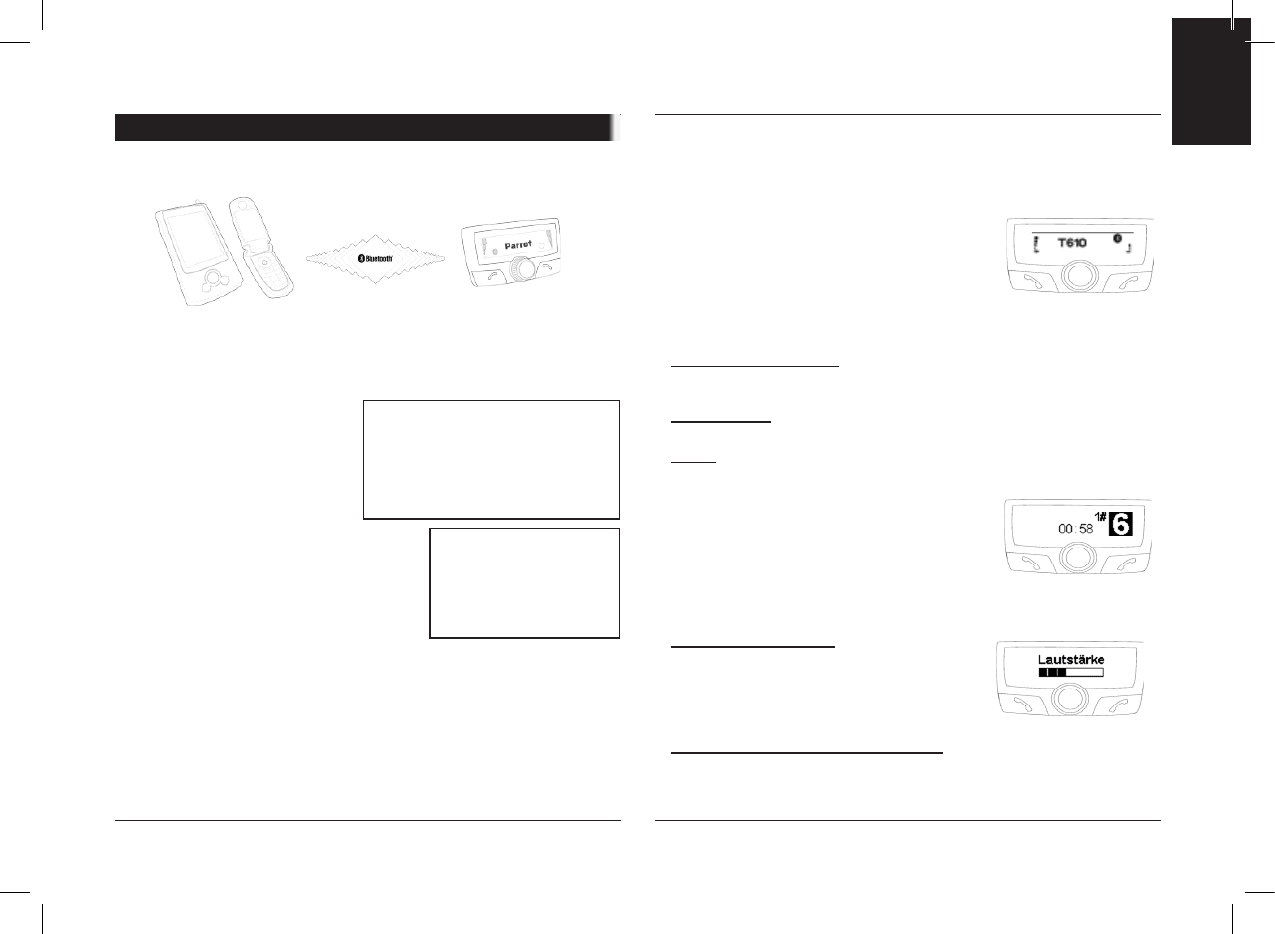CK3100 Advanced Car Kit
DE
BENUTZERHANDBUCH
59
Bei bestimmten Typen müssen Sie auf Seite 12
«Abstimmen eines Telefons» nachsehen. Bei bestimmten
Mobiltelefonen werden der Name des Mobiltelefons,der
Ladezustand der Batterie und das Netz auf dem Display
angezeigt.
Die Menüs sind nun zugänglich
und die Freisprechanlage sagt ihre
Bezeichnungen an.
Sie sind jetzt an die Freisprechanlage
angeschlossen und können sie zur Kommunikation verwenden.
Eingehender Anruf: Auf die grüne Taste der
Freisprechanlage drücken, um den Anruf zu akzeptieren.
Aufhängen: Auf die rote Taste des CK3100 drücken.
SMS: Sie können auf Ihre SMS Funktionen über die
Freisprechanlage zugreifen.
Klicken Sie während der Kommunikation
auf die Rolltaste.
Ein Menü wird angezeigt. Sie kön-
nen einen Buchstaben auswählen
und bestätigen. Rückkehr zum
Kommunikationsdisplay durch Auswahl des Pfeils.
Wiederholfunktion: Einige
Sekunden auf die grüne Taste der
Freisprechanlage drücken, um die
zuletzt angerufene Nummer zu wählen
Lautstärke der Kommunikation:
Passen Sie die Lautstärke durch Drehen der Rolltaste nach
Wunsch an.
Während des anfänglichen Aufladens, müssen Sie Ihr
Mobiltelefon mit der Freisprechanlage abstimmen.
Aktivieren Sie Bluetooth auf Ihrem Mobiltelefon
Suchen Sie nach Peripheriegeräten:
Weitere Informationen finden Sie in dem Heftchen auf Ihrem
Telefon ( Abschnitt Abstimmen )
Oder sehen Sie auf unserer
Website www.parrot.biz nach.
Hauptseite / Unterstützung /
Download
Wenn das Gerät erkannt
wird, wird auf dem Display
Ihres Mobiltelefons «Parrot CK3100»
angezeigt.
Den Linkcode 1234 eingeben und
bestätigen.
”Abstimmen läuft” (Pairing under-
way) wird auf dem CK3100 angezeigt.
”Abstimmen abgeschlossen” (Pairing complete)
wird auf der Flüssigkristallanzeige angezeigt, sobald das
Abstimmen erfolgreich beendet wurde. Der CK3100 schließt
sich an Ihr Mobiltelefon an. Sobald der Anschluss erfolgt ist,
erscheint auf dem Display das Bluetooth-Logo (außer bei
Mobiltelefonen mit dem Kopfhörerprofil).
ABSTIMMEN DES GERÄTS UND ERSTE VERWENDUNG
ACHTUNG
Einige Telefone verwenden Bluetooth in
besonderer Weise.Überprüfen Sie im Menü
unter «Einstellungen»/»Erw.
Einstellungen»/»Koppeln mit Gerät», ob Ihr
Telefon dort aufgelistet ist. Wählen Sie also
diese Option des Menüs aus.
SAP
Wenn Sie mit Ihrem Telefon
die Option Sim Access Profile
benutzen, schlagen Sie bitte den
Abschnitt unter GSM in Ihrem
Handbuch nach.