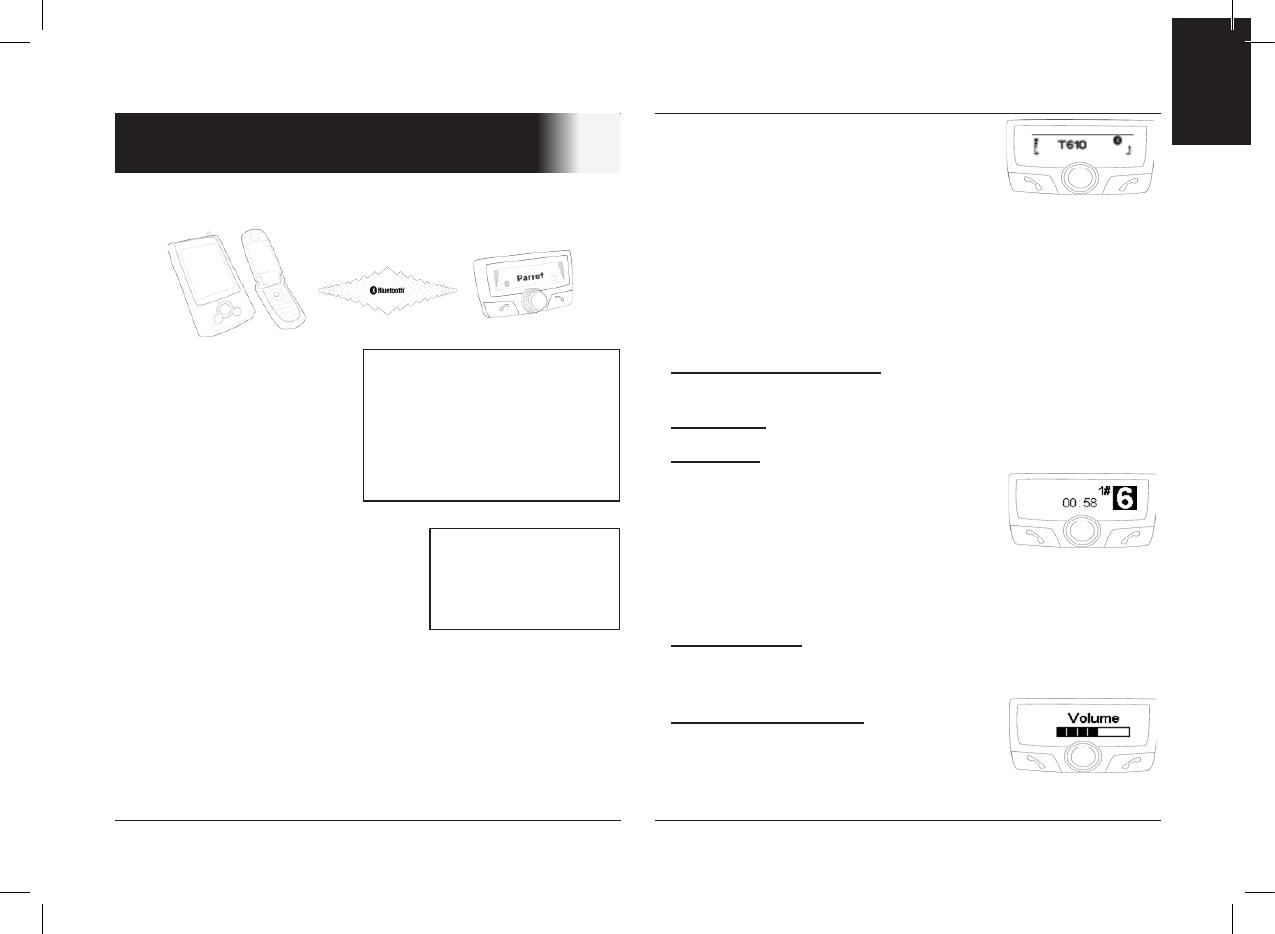CK3100 Advanced Car Kit
DU
HANDLEIDING
49
Raadpleeg voor bepaalde types bladzijde
12 onder “Maak koppeling met een tele-
foon”
Bij bepaalde mobiele telefoons verschijnen
de naam van uw mobiele telefoon, het batterijniveau en het
netwerk op uw scherm.
Vanaf dat moment zijn de menu’s toegankelijk en noemt de
hands-free kit hun namen.
Nu bent u verbonden met de hands-free kit en kunt u deze
gebruiken om te communiceren.
Een gesprek ontvangen: druk op de groene knop van de
hands-free kit om de mobiele telefoon op te nemen.
Ophangen: druk op de rode knop van de CK3100.
Berichten: u kunt de functies van de berichtenoptie via
uw hands-free kit bedienen.
Klik op de scroll-knop terwijl u verbinding
hebt.
Er verschijnt een menu dat u de mogeli-
jkheid biedt om een teken te selecteren en
dit te bevestigen. Door op het pijltje te drukken, keert u terug
naar het communicatiescherm.
Herhaalfunctie: druk een paar seconden op de groene
knop van de hands-free kit om het laatst gebruikte nummer te
bellen.
Communicatievolume: gebruik de
scroll-knop om het communicatievolume in
te stellen.
Als u het systeem voor de eerste keer oplaadt, moet u uw
mobiele telefoon aan de hands-free kit koppelen.
Activeer Bluetooth op uw
mobiele telefoon Zoek naar
randapparatuur:
Raadpleeg voor meer infor-
matie het boekje bij uw tele-
foon ( hoofdstuk Koppeling... )
of ga naar: www.parrot.biz
Home / Support / Download
Zodra het geïdentificeerd is,
staat “Parrot CK3100” zichtbaar in het
scherm van uw mobiele telefoon.
Voer de verbindingscode 1234 in en
bevestig dit.
U ziet nu op de CK 3100 de tekst
“Koppeling in uitvoering”
Als de koppeling succesvol is, ziet u op uw scherm de tekst
“Koppeling voltooid”.
De CK3100 maakt vervolgens verbinding met uw mobiele
telefoon.
Als de verbinding tot stand gekomen is, ziet u het Bluetooth-
logo op uw scherm (behalve bij mobiele telefoons die uitgerust
zijn met een koptelefoontje).
Bevestiging van de microfoon en de console
KOPPELMECHANISME EN EERSTE
GEBRUIK
WAARSCHUWING:
Sommige toestellen gebruiken
Bluetooth op een welbepaalde manier.
Ga via het menu <Preferences”/
“Advanced Preferences”/ “Pair
Telephone” na of uw toestel in deze lijst
voorkomt. Kies vervolgens
de gewenste optie in het menu.
SAP
Indien u gebruik wenst te
maken van de SAP-functie
van uw toestel, gelieve zich
dan te wenden tot uw han-
dleiding, sectie “GSM”.