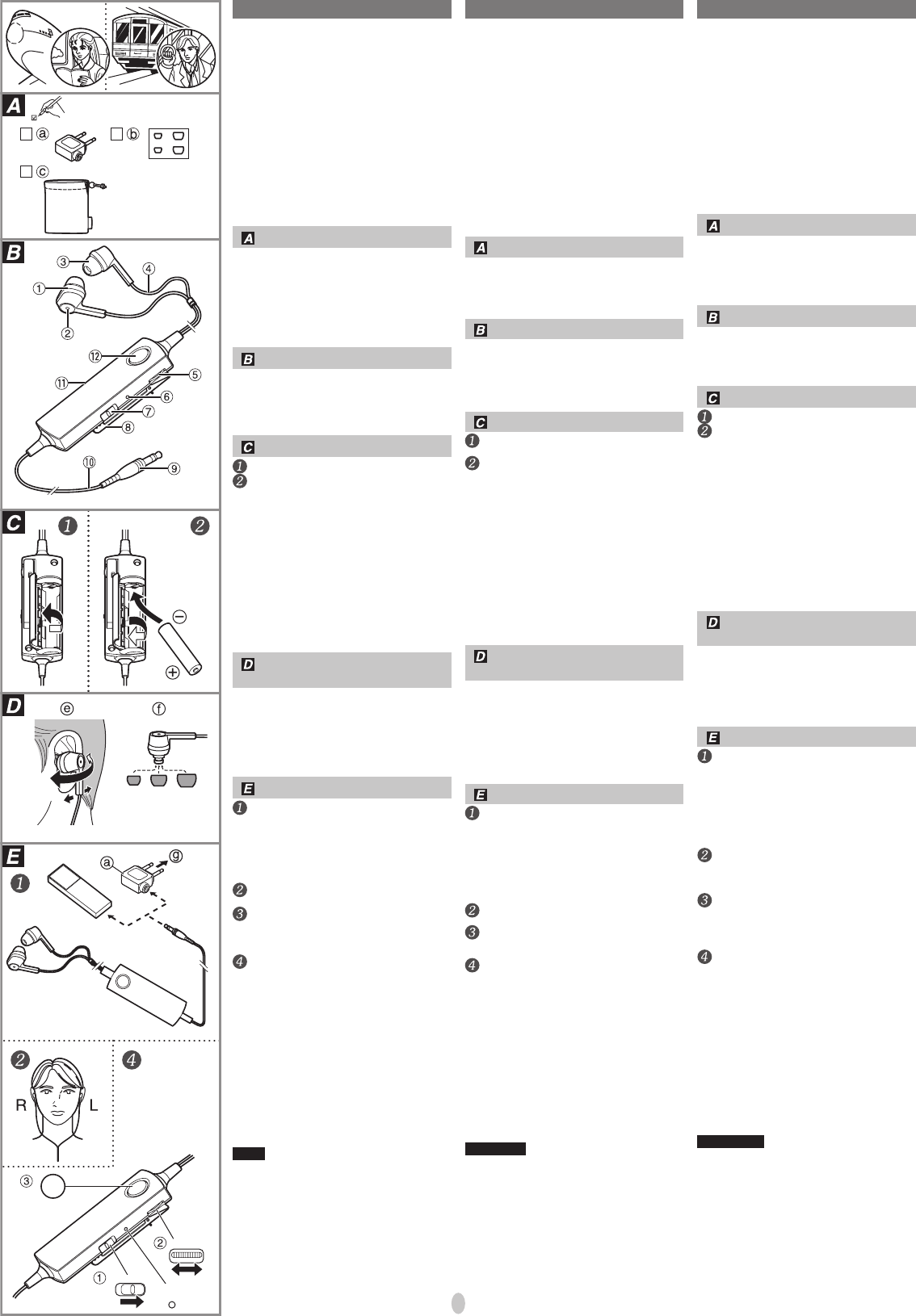Français Deutsch
The noise canceling function
Environmental noises in airplanes, trains and
buses, and noise caused by air-conditioners is
reduced by 83%, providing a quieter listening
environment. This function allows you to enjoy
music without raising the volume too high, and
is, therefore, kinder to your ears.
This unit mainly reduces low-frequency noise:
as such, sounds with relatively high frequency
components such as car horns, telephone ringers
and people’s voices may not be attenuated very
effectively
Monitor function
While you are listening to music using the stereo
earphones, you can choose to hear through the
earphones the ambient sound that is input from
the microphone, instead of the music.
Please check and identify the supplied
accessories.
a
b 1
Ear piece set (RP-PD2)
c
For the United Kingdom only:
Use numbers indicated in parentheses when asking
for replacement parts. “As of
a
Housing
b
Microphone
c
Ear piece
d
Earphone cord
e
V
f
Operation
g
Operation
[OPR, ON OFF]
h
Clip
i
Plug
j
Plug cord
k
Controller
l
Monitor switch [MONITOR]
Open the battery lid.
Insert the battery and close the battery
lid.
(R03/LR03,
Press in and down on the - end.
Match the poles (+ and - ).
If a rechargeable battery is to be used, a
rechargeable battery manufactured by Panasonic
is recommended.
When to change the battery
Replace with new battery when the operation
indicator starts to fade and/or fl ash.
when sound becomes distorted or fades.
If the battery is worn down, or if a battery
isn’t inserted at all, the unit acts like normal
earphones. Switch [OPR] to “OFF”.
earpieces
•
canals, the seal that they produce may not
be effective, and you may not be able to hear
bass sounds. e
•
M-size earpieces are attached at the time of
purchase. If they are not the right size, replace
them with S or L-size earpieces (supplied)
f
.
unit or in-fl g and
insert the earphones plug (3.5 mm
stereo) into the phone jack (use the
plug adaptor a if necessary).
The earphones plug and the air plug adaptor may
not suit the jacks in some airplane armrests.
the earphones.
adjust its volume; or
• Adjust the volume on the in-fl ight
audio system.
T
a
Switch [OPR] to “ON”.
The [OPR] indicator lights.
b
Adjust the volume.
Adjust the volume with [VOL] on the
controller or readjust the volume on
the source.
c
function)
Hold down [MONITOR].
While [MONITOR] is pressed, the sound
of the music is cut off, and you can hear
the ambient sound instead.
T
was playing, release [MONITOR].
Attach the controller to your breast pocket with
the clip (
B
h) .
Note
•
While using the noise canceling function, a very
small amount of noise which is generated from
the circuit that reduces noise may be heard, but
this is normal and not indicative of any trouble.
(This very-low-level noise may be heard in quiet
places where there is little noise or in the blank
parts between tracks.)
•
Clean the plug with a soft dry cloth if this occurs.
•
periods of use or storage.
• Discontinue use if you experience discomfort.
Continued use may cause rashes or other
allergic reactions.
5
La fonction de suppression de bruit
Les bruits ambiants qui règnent dans les avions,
les trains et les bus, ainsi que le bruit généré par
les appareils de climatisation, sont réduits de 83%
afi
silencieux. Cette fonction vous permet d’écouter
de la musique sans pousser le volume trop haut et
procure donc un son plus agréable à l’oreille.
Cet appareil réduit essentiellement les bruits de
basse fréquence. Il se peut donc qu’il ne réduise
pas avec beaucoup d’efficacité les sons aux
fréquences relativement élevées, tels que les
klaxons de voiture, les sonneries de téléphone et
les voix humaines.
Fonction de contrôle
Pendant que vous écoutez de la musique au
moyen des écouteurs stéréo, vous pouvez choisir
d’entendre par les écouteurs le son ambiant qui est
entré depuis le microphone au lieu de la musique.
Accessoires fournis
Vfi rmer la présence des accessoires
fournis en cochant les cases correspondantes.
a
b
c
a
Boîtier
b
Microphone
c
Écouteur
d
Cordon des écouteurs
e
Commande de volume
f
Témoin de fonctionnement [OPR]
g
Commutateur de fonctionnement
[OPR, ON OFF]
h
Pince
i
Fiche
j
Cordon de la fi che
k
Contrôleur
l
T
de pile.
du compartiment de pile.
(R03/LR03,
Pour cela, insérez d’abord et enfoncez
l’extrémité - .
Respectez le sens de polarité (+ et - ).
Si l’on doit utiliser une pile rechargeable, il est
recommandé d’utiliser une pile rechargeable de
marque Panasonic.
Quand remplacer la pile
Remplacez la pile par une neuve lorsque le témoin
de fonctionnement commence à pâlir et/ou à
clignoter
devient distordu ou lorsqu’il faiblit.
Si la pile est épuisée ou si aucune pile n’est insérée,
l’appareil fonctionne comme des écouteurs ordinaires.
Mettez le commutateur [OPR] sur “OFF”.
Comment installer
correctement les écouteurs
•
Si les écouteurs ne s’adaptent pas parfaitement
aux canaux auditifs des oreilles, il se peut qu’ils
n’offrent pas un isolement sonore effi cace et
que vous ne puissiez pas entendre les sons
graves.
e
•
Des écouteurs de taille M sont montés au
moment de votre achat. S’ils ne sont pas de la
taille correcte, remplacez-les par des écouteurs
de taille S ou L (fournis)
f
.
Baissez le volume sur l’appareil audio ou
le système audio de bord
g
et insérez la
fi
la prise pour écouteurs (utilisez la fi che
adaptatrice
a
si nécessaire).
Il se peut que la fiche des écouteurs et
l’adaptateur de fi
d’avion ne conviennent pas aux prises de
l’accoudoir dans certains avions.
Vérifi
écouteurs.
•
Commencez la lecture sur l’équipement
audio et réglez son volume ; ou,
•
Réglez le volume du système audio de bord.
Activez la fonction de suppression de bruit.
a
Mettez le commutateur [OPR] sur “ON”.
Le témoin [OPR] s’allume.
b
Réglez le volume.
Réglez le volume au moyen de [VOL] sur
le contrôleur ou bien réglez à nouveau le
volume sur la source.
c
Pour entendre les sons ambiants
(fonction de contrôle)
Maintenez enfoncé [MONITOR].
Pendant que [MONITOR] est enfoncé, le
son de musique est coupé et vous pouvez
entendre les sons ambiants.
Pour reprendre l’écoute de la musique,
relâchez [MONITOR].
Fixez le contrôleur à votre poche poitrine à l’aide
de la pince (
B
h) .
Remarque
•
Pendant l’utilisation de la fonction de suppression de
bruit, il se peut que vous entendiez une très petite
quantité de bruit générée par le circuit de réduction
du bruit, mais cela est normal et n’indique aucun
dysfonctionnement. (Ce très faible bruit peut être
audible dans les endroits tranquilles où il y a peu de
bruit ou sur les parties vierges entre les plages.)
•
La présence de poussière sur la prise risque
d’engendrer du bruit. Nettoyez alors la prise
avec un chiffon sec et doux.
•
Les oreillettes peuvent se détériorer après de
longues périodes d’utilisation ou de rangement.
•
Cessez d’utiliser le casque en cas d’inconfort.
Une utilisation continue risque d’entraîner des
irritations ou autres réactions allergiques.
Geräuschminderungs-Funktion
Umweltgeräusche in Flugzeugen, Zügen und Bussen sowie
von Klimaanlage erzeugte Geräusche werden um 83 %
reduziert, wodurch eine stillere Hörumgebung erzielt wird. Da
diese Funktion ein
von Umgebungsgeräuschen überfl üssig macht, schützt sie
vor einer eventuellen Beeinträchtigung des Gehörsinns durch
Wiedergabe mit einem übermäßig hohen Pegel.
Diese Einrichtung senkt störende Geräusche hauptsächlich
im unteren Frequenzbereich ab; aus diesem Grund bleiben
Geräusche mit höheren Frequenzkomponenten, z.B.
Tfl usst.
Monitorfunktion
Während Sie die Musikwiedergabe über die
Stereoohrhörer genießen, können Sie sich statt der
Musikwiedergabe auch den Umgebungston, der über
das Mikrofon eingegeben wird, anhören.
Bitte überprüfen Sie nach dem
nachstehend aufgeführten Zubehörartikel vollständig
im V
a
1 Zwischenstecker für Bord-Stereoanlagen (RFX3002)
b
c 1
a
Gehäuse
b
Mikrofon
c
Hörmuschel
d
Ohrhörerkabel
e
Lautstärkeregler
f
Betriebsanzeige
[OPR]
g
Betriebsschalter
[OPR,
ON OFF]
h
Clip
i
Stecker
j
Steckerkabel
k
Steuereinheit
l
Monitorschalter [MONITOR]
Öffnen Sie den
Legen Sie die Batterie in das Batteriefach ein, und
schließen Sie dann den Batteriefachdeckel.
(R03/LR03,
Drücken Sie die Seite des Minuspols - nach
innen und unten.
Beachten Sie die Polaritätsmarkierungen (+
und - ) im Inneren des Batteriefachs.
Bei V
Akku der Marke Panasonic benutzt werden.
Zeitpunkt zum
Wechseln Sie die Batterie aus, wenn die Betriebsanzeige
nur noch schwach leuchtet und/oder fl
Klang verzerrt wird oder kurzzeitig verschwindet, muss
die Batterie ebenfalls ausgewechselt werden.
Wenn die Batterie erschöpft oder keine Batterie
eingelegt ist, arbeitet das Gerät wie ein herkömmlicher
Ohrhörer
Korrektes Einführen der
Hörmuscheln
•
Falls die Hörmuscheln nicht genau passen, wird
keine gute
Bässe u.U. nicht gehört werden.
e
•
Zum Zeitpunkt des Erwerbs sind Hörmuscheln der
Größe M angebracht. Falls diese Größe für Sie nicht
geeignet ist, ersetzen Sie die Hörmuscheln durch
andere der Größe S oder L (mitgeliefert)
f
.
Drehen Sie die Lautstärke am
der Bord-Stereoanlage
g
zurück, und schließen
Sie den Ohrhörerstecker (3,5-mm-Stereostecker)
an die Kopfhörerbuchse an (verwenden Sie bei
Bedarf den Zwischenstecker
a
).
Der Ohrhörerstecker und der Zwischenstecker
für Bord-Stereoanlagen passen u.U. nicht in
die Buchsen, die in den
Passagierfl ugzeuge vorgesehen sind.
Überprüfen Sie die Markierungen (L und
R), die zur Kennzeichnung des linken und
rechten Ohrhörers dienen, und setzen Sie
die Ohrhörer dann in Ihre Ohren ein.
•
Beginnen Sie mit der Wiedergabe am
Audiogerät und stellen Sie die Lautstärke
am Steuergerät wunschgemäß ein, oder:
•
Stellen Sie den Lautstärkeregler der Bord-
Stereoanlage auf den gewünschten Pegel ein.
Funktion ein.
a
Bringen Sie [OPR] in die Stellung „ON“.
Die [OPR]-Anzeige leuchtet auf.
b
Justieren Sie die Lautstärke.
Justieren Sie die Lautstärke entweder
mit [VOL] am Steuergerät oder mit dem
Lautstärkeregler der Klangquelle.
c
Hören des Umgebungstons (Monitorfunktion)
Halten Sie die T
Während Sie die T
wird die Musikwiedergabe unterbrochen, und Sie
können statt dessen den Umgebungston hören.
Um die normale Musikwiedergabe fortzusetzen,
geben Sie die T
Befestigen Sie das Steuergerät mit Hilfe des
Clips (
B
h ) an Ihrer Brusttasche.
Bemerkung
•
Wenn Sie die Geräuschminderungs-Funktion verwenden,
kann ein kleines Geräusch entstehen, das durch den Geräu
schminderungsschaltkreis erzeugt wird, doch ist dies normal
und weist nicht auf eine Funktionsstörung hin. (Dieses sehr
leise Geräusch ist nur an stillen Orten mit wenig Lärm oder
bei den Leerstellen zwischen den T
•
Wenn der Stecker verschmutzt ist, kann Rauschen
auftreten. In einem solchen Fall reiben Sie den Stecker
mit einem weichen, trockenen T
•
Nach längerer V
die Ohrkapseln abnutzen.
•
Stellen Sie den Gebrauch des Kopfhörers unverzüglich
ein, falls das T
wird oder Sie sich unwohl fühlen. Wird der Gebrauch
in einem solchen Zustand fortgesetzt, kann dies zu
Hautausschlag oder einer allergischen Reaktion führen.
R03/LR03,
AAA
S/P M L/G
MONITOR
VOL - +
OFF ON
OPR