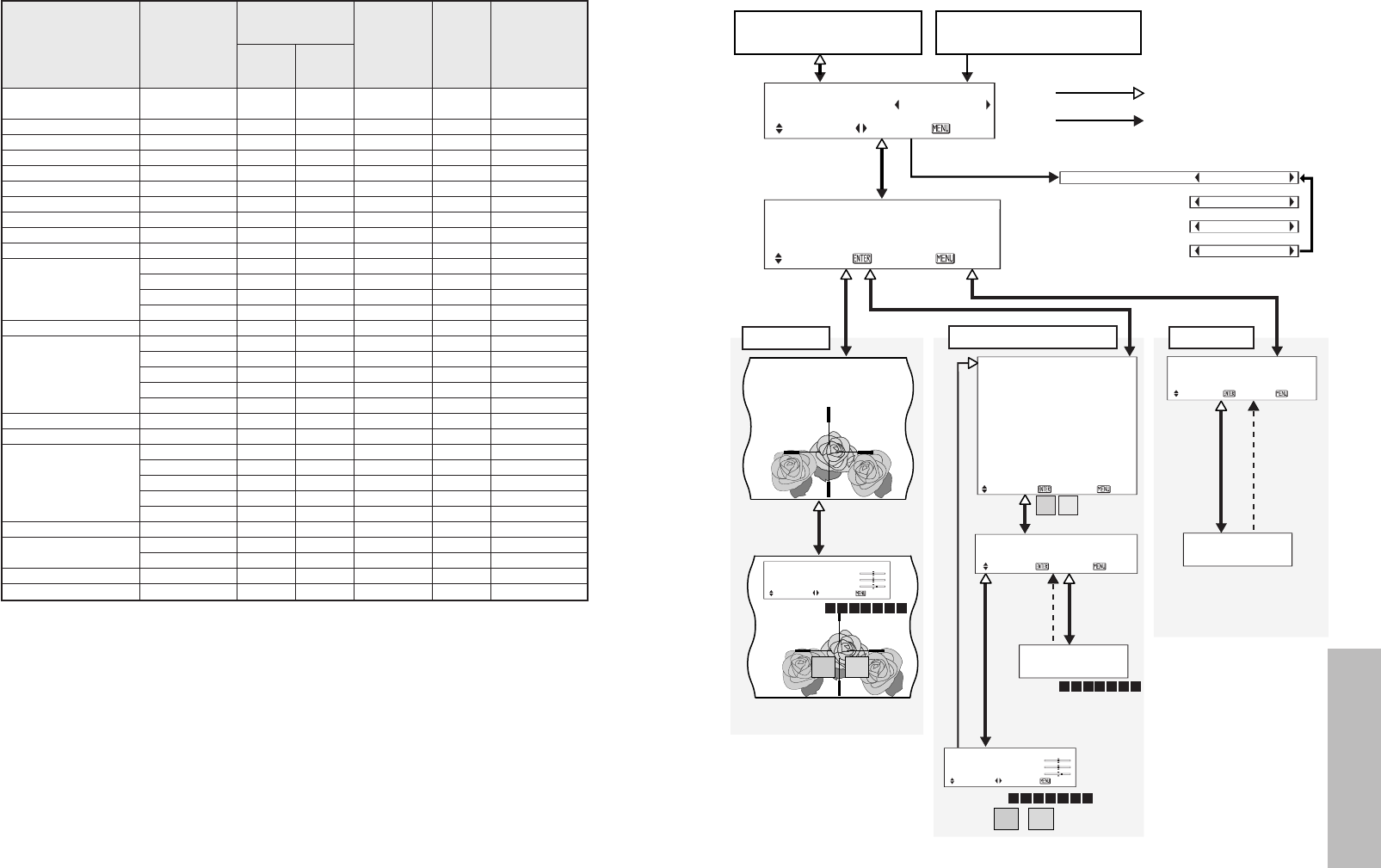DEUTSCH-59
Sonstiges
58-DEUTSCH
Anhang
*1 Ein “i” nach der Auflösung bezeichnet ein Zeilensprungsignal.
*2 Die Bildqualität wird durch die folgenden Symbole bezeichnet.
AA Maximale Bildqualität
A Signale werden zur Bildverarbeitung umgewandelt
Liste kompatibler Signale
720 x 480i 15,7 59,9 A
Video/S-Video/SCART
720 x 576i 15,6 50,0 A
Video/S-Video/SCART
720 x 480i 15,7 59,9 13,5 A YP
BPR
720 x 576i 15,6 50,0 13,5 A YP
BPR/SCART
720 x 483 31,5 59,9 27,0 A YP
BPR/HDMI
720 x 576 31,3 50,0 27,0 A YPBPR/HDMI
1 920 x 1 080i 33,8 60,0 74,3 AA
YPBPR/PC/HDMI
1 920 x 1 080i 28,1 50,0 74,3 AA
YPBPR/PC/HDMI
1 280 x 720 45,0 60,0 74,3 AA YPBPR/HDMI
1 280 x 720 45,0 50,0 74,3 AA YPBPR/HDMI
640 x 480 31,5 59,9 25,2 A PC/HDMI
640 x 480 37,5 75,0 31,5 A PC
640 x 480 43,3 85,0 36,0 A PC
640 x 480 72,1 138,0 62,3 A PC
856 x 480 30,1 60,1 31,5 A PC
800 x 600 35,2 56,3 36,0 A PC
800 x 600 37,9 60,3 40,0 A PC
800 x 600 48,1 72,2 50,0 A PC
800 x 600 46,9 75,0 49,5 A PC
800 x 600 53,7 85,1 56,3 A PC
1 072 x 600 37,3 59,9 51,4 A PC
1 280 x 720 45,1 60,1 76,5 AA PC
1 024 x 768 48,4 60,0 65,0 A PC
1 024 x 768 56,5 70,1 75,0 A PC
1 024 x 768 60,0 75,0 78,8 A PC
1 024 x 768 68,7 85,0 94,5 A PC
1 024 x 768 72,1 89,0 99,2 A PC
1 280 x 768 45,3 56,5 76,2 A PC
1 152 x 864 64,0 71,2 94,2 A PC
1 152 x 864 67,5 74,9 108,0 A PC
1 280 x 1 024 64,0 60,0 108,0 A PC
1 360 x 768 48,8 59,8 73,8 A PC
Anzeige-
auflösung
(Punkte)*
1
Abtast-
frequenz
H
(kHz)
V
(Hz)
Zeilentakt-
frequenz
(MHz)
Bild-
qualitat*
2
NTSC/NTSC4.43/
PAL-M/PAL60
PAL/PAL-N/SECAM
525i (480i)
625i (576i)
525p (480p)
625p (576p)
1 125 (1 080)/60i
1 125 (1 080)/50i
750 (720)/60p
750 (720)/50p
VGA480
WIDE480
SVGA
WIDE600
WIDE720
XGA
WIDE768
MXGA
SXGA
WIDE768-2
FormatBetriebsart
Allgemeine Anordnung des COLOR MANAGEMENT-Menüs