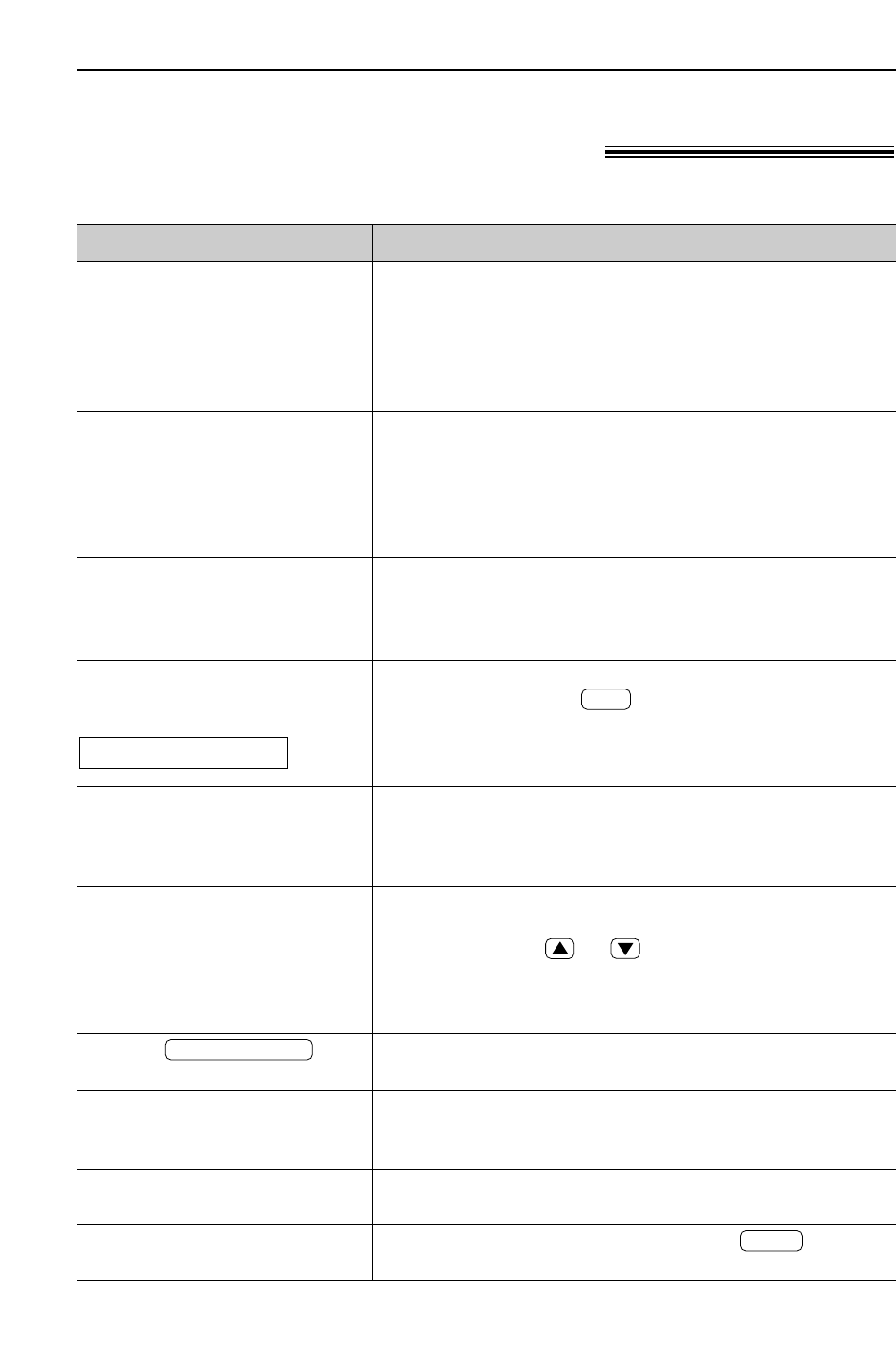– 76 –
Functies
Als een functie niet werkt, controleert u eerst
deze lijst voordat u hulp vraagt.!
Algemeen
Probleem
Ik kan geen gesprekken voeren
of ontvangen.
Het apparaat werkt niet.
Het apparaat belt niet.
Het apparaat toont het volgende
bericht terwijl papier is
geplaatst.
De andere partij zegt alleen een
faxtoon te horen en geen
gesprek te kunnen voeren.
De handenvrijluidspreker
functioneert niet (alleen
KX-FP185/KX-FM189).
De toets
werkt niet goed.
Tijdens het programmeren kan
ik de code niet invoeren.
De inktfolie raakt snel op.
Het apparaat piept.
CHECK PAPER
●
Het netsnoer of telefoonsnoer is niet aangesloten.
Controleer de aansluitingen (pag. 12).
●
Als u het apparaat aansluit met een splitter, verwijdert u
de splitter en sluit u het apparaat direct aan op de
wandstekker. Als het apparaat correct werkt, moet u de
splitter controleren.
●
Trek de telefoonstekker uit het apparaat en sluit de
telefoonleiding aan op een telefoon die werkt. Als dit
telefoontoestel goed werkt, moet u contact opnemen met
onze serviceafdeling om uw faxapparaat te laten
repareren. Als de telefoon niet goed werkt, moet u contact
opnemen met de telefoonmaatschappij.
●
Het belvolume is uit. Pas het volume aan (pag. 17).
●
Het aantal TAD belsignalen van functie #06 is ingesteld op
“RINGER OFF”. Selecteer een andere instelling (pag. 65)
(alleen KX-FP185/KX-FM189).
●
Het papier is niet goed geplaatst. Plaats het papier correct
(pag. 11) en druk op om het bericht te wissen.
●
De modus FAX ONLY is ingesteld. Vertel de andere partij
dat het nummer alleen gebruikt wordt voor faxberichten of
stel de modus TEL, TEL/FAX of TAD/FAX (alleen
KX-FP185/KX-FM189) in (pag. 38, 39).
●
Gebruik de handenvrijluidspreker in een stille kamer.
●
Als u de andere partij moeilijk kunt horen, past u het
volume aan met of .
●
Als u en de andere partij tegelijk spreken, worden
sommige delen van het gesprek afgebroken. Spreek na
elkaar.
●
Als deze toets wordt ingedrukt zodra de kiestoon wordt
gehoord, wordt het laatst gevormde nummer gebeld.
●
Alle nummers of een deel van de nummers zijn gelijk.
Wijzig de code van functies #11 (pag. 66), #12 (pag. 66),
#41 (pag. 69) en #49 (pag. 70).
●
De functie HELP afdrukken, kopiëren en repporten
afdrukken verbruiken ook inkt.
●
Het papier of de inktfolie is op. Druk op om het
geluid te stoppen en plaats papier/inktfolie.