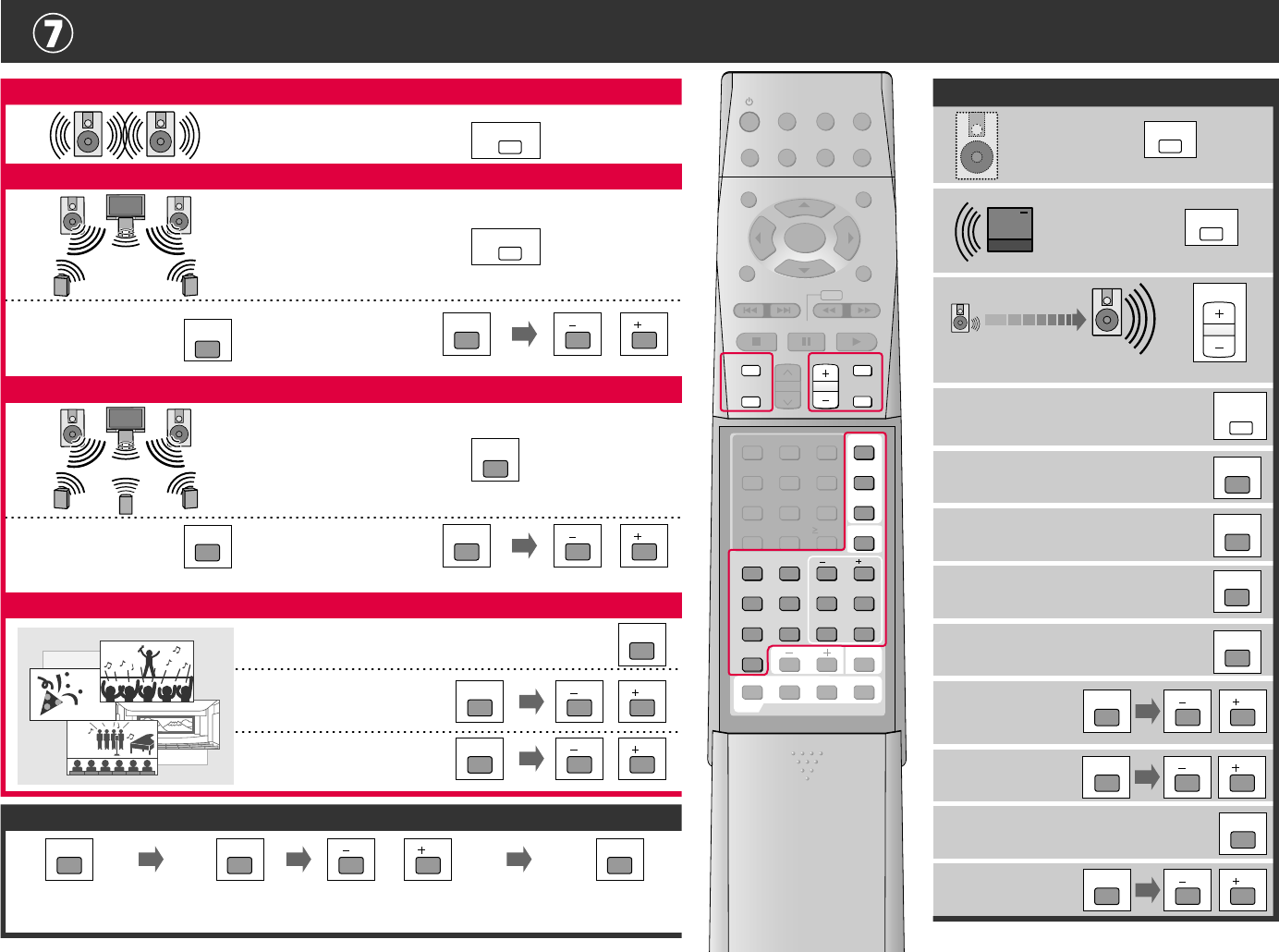STEREO-Betriebsart/MODALITÀ STEREO
Einstellen der Lautsprecherkanal-Balance/Regolare il bilanciamento dei canali dei diffusori
SURROUND-Betriebsart/MODALITÀ SURROUND
ENHANCED SURROUND-Betriebsart/MODALITÀ ENHANCED SURROUND
„STEREO“ wählen
Selezionare STEREO
„SURROUND“ wählen
Selezionare SURROUND
Die Ausgabe des
Testsignals starten
Avviare il segnale di test
Nach Wahl von „MUSIC“
oder „PANORAMA“
Quando si seleziona
MUSIC o PANORAMA
Nach Wahl von „MUSIC“
Quando si seleziona MUSIC
Das Testsignal abschalten
Arrestare il segnale di test
„HALL“, „CLUB“, „LIVE“, „THEATER“, „SIM SURR“ oder „PARTY“ wählen
Selezionare HALL, CLUB, LIVE, THEATER, SIM SURR o PARTY
Den Lautsprecherkanal wählen und
seinen Ausgangspegel einstellen
Selezionare il canale del diffusore e regolare il livello di uscita
Den Klangeffekt wechseln/Cambiare l’effetto del suono
Den Lautsprecherkanal wählen und
seinen Ausgangspegel einstellen
Selezionare il canale dei diffusori e
regolarne il livello di uscita.
Die Verzögerungszeit ändern
Cambiare il tempo di ritardo
CLUB
SIMSURR
THEATHEATERTHEATER
HALL
PARTY
LIVE
Den Ton
stummschalten
Per silenziare
il volume
Die Lautstärke einstellen
Per regolare il volume
SFC-Effektmodi/MODALITÀ SFC
Receiver/RICEVITORE
„ENHANCED SURROUND“ wählen
Selezionare ENHANCED SURROUND
Einen Dolby Pro Logic2-Modus wählen:
„MOVIE“, „MUSIC“ oder „PANORAMA“.
Selezionare una modalità Dolby Pro Logic2:
MOVIE, MUSIC o PANORAMA
Eine DTS NEO:6-Betriebsart wählen:
„CINEMA“ oder „MUSIC“
Selezionare una modalità
DTS NEO:6: CINEMA o MUSIC
SOUND MODE
TEST LEVEL
/ L
/ R
TEST
EFFECT
/ L
/ R
Den Klangeffekt wechseln/Cambiare l’effetto del suono
EFFECT
/ L
/ R
SFC
LEVEL
MUTING
VOLUME
ENHANCED
SURROUND
DOLBY
PROLOGIC 2
NEO:6
SOUND MODE
/ L
/ R
EFFECT
/ L
/ R
Sonstige Funktionen/Altre funzioni
SUBWOOFER
Den Subwoofer-
Ausgangspegel
einstellen
Per regolare il livello
del subwoofer
/ L
/ R
INPUT
SELECTOR
Die Eingangsquelle wählen
Per selezionare la sorgente di ingresso
DVD 6CH
„DVD 6CH INPUT“ wählen
Per selezionare DVD 6CH INPUT
INPUT MODE
„AUTO“, „ANALOG“ oder „DIGITAL“ wählen
Per selezionare AUTO, ANALOG o DIGITAL
SOURCE DIRECT
SOURCE DIRECT „1“ oder „2“ wählen
Per selezionare SOURCE DIRECT 1 o 2
RE-MASTER
Einen RE-MASTER-Effekt wählen:
„1“, „2“ „3“ oder „4“
Selezionare un effetto re-master: EFFECT 1, 2, 3 o 4
DIMMER
Das Display abdunkeln
Per ridurre la luminosità del display
Die Zeitschaltuhr
einstellen
Per regolare il timer
TONE
/ L
/ R
TIMER
„BASS“ oder „TREBLE“ wählen
und den Pegel einstellen
Per selezionare BASS o
TREBLE e regolarne il livello
/ L
/ R
BALANCE
Die L/R-Balance der vorderen
Lautsprecherkanäle einstellen
Per regolare il bilanciamento dei
canali anteriori destro/sinistro
INPUT
SELECTOR
SUBWOOFER
TOP MENU
MENU
TUNER/BAND
RECEIVER
RETURN
PAUSESTOP
SOUND MODE
CHANNEL VOLUME
PLAY
SLOW /SEARCH
SKIP
DISPLAY
MUTING
ENTER
3
6
2
5
1
4
987
0
DIRECT TUNING/
DISC
ENHANCED
SURROUND
DOLBY
PROLOGIC 2
SFC
RE-MASTER
TESTNEO:6
10/-/--
INPUT MODE
DVD 6CH
TIMER
LEVELEFFECT
/ L
/ R
TONE
BALANCE
DIMMER
SETUPPAG E
AUDIO
GROUP
DVD
TV/AV
TV VOL
TV
TAPEMD CD
VCR
DVD
SOURCE DIRECT