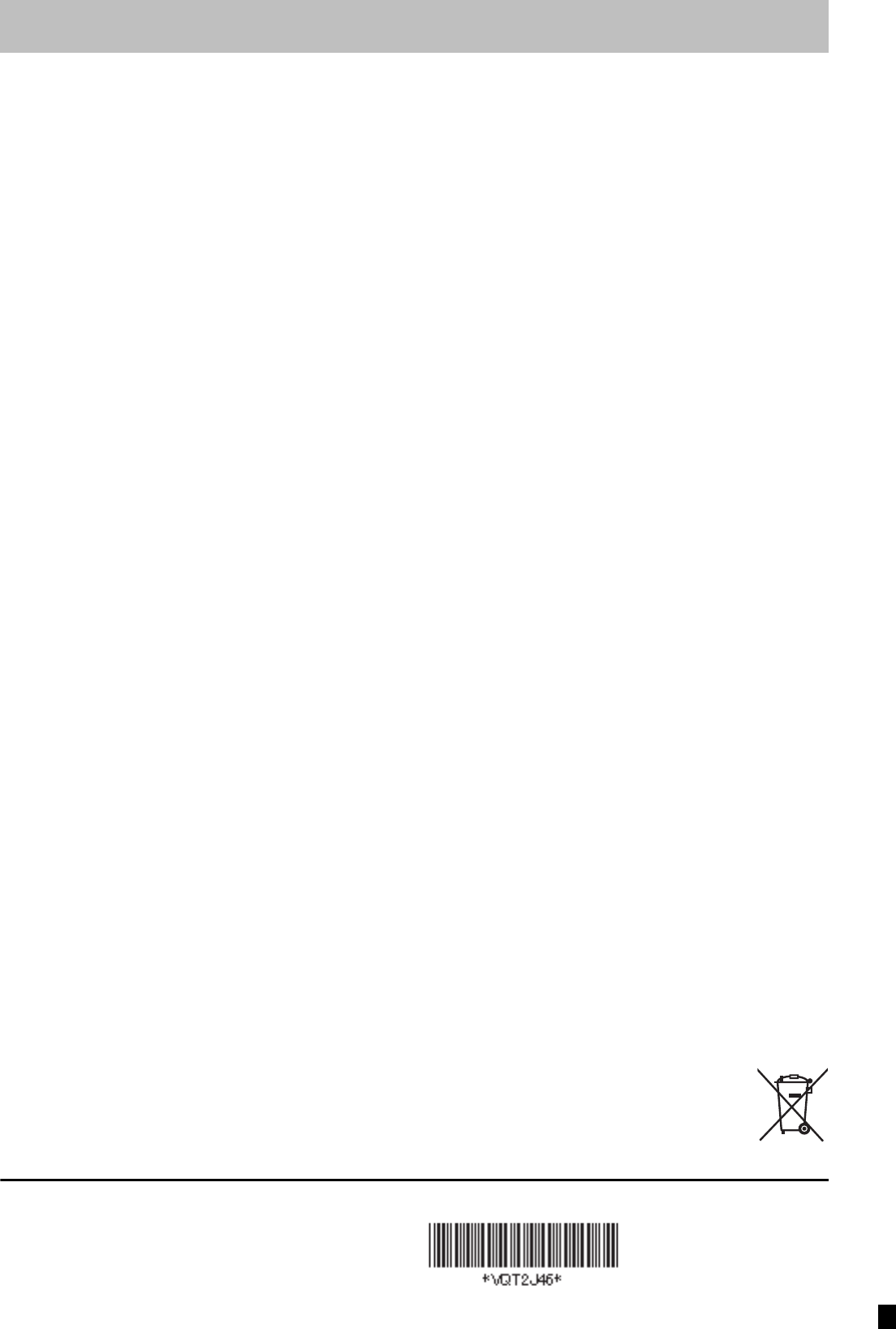EU
Index
Active Antenna
Adjust the audio quality
(Soun . . . . . . . . . . . . . . . . . . . 6
Adjust the
(Picture menu 68
Album (Musi
Edit . . . . . . . . . . . 55
Play . . . . . . . . . . . . . . . . . . . . . . . . . . . 4
Album (S
Edit . . . . . . . . . . . 54
Play . . . . . . . . . . . . . . . . . . . . . . . . . . . 4
Angle 8
Aspect 12
Audio
Digital broadcast
(DVB Multi Audio) . . . . . . 19, 22, 69
Playback 8
Auto St . . . . . . . . . . . . . . . . . . . . 78
AV2 Setti . . . 7
Change Thu . . . . . . . . . . . . . . . . 51
Channel
Select . . . . . . . . . . . . . . . . . . . . . . . . . . 19
Settings . . . 73, 7
Chapter . 38 , 50
Chapter Creation 50, 75
Chasing playback . . . . . . . . . . . . . . . . . 29
Child Lock . . . . 80
Cleaning
Disc . . . . . . . . . . . . . . . . . . . . . . . . . . . 1 8
Lens . . . . . . . . . . . . . . . . . . . . . . . . . . . . 6
Main unit 6
Video heads . . . 6
Clock Setti 78
Connecti
Aerial . . . . 10, 83
Amplifier, receiver . . . . . . . . . . . . . . . . 81
Digital satellite receiver,
analogue decoder . . . . . . . . . . . . 1083
HDMI . . . . 11, 82
Tel . . . . . . . . . . . . . . 10, 11, 8 1–83
Video cassette rec . . . . . . . . . . . . 83
Copy
Music
SD Video . . . . . . . . . . . . . . . . . . . . 62, 63
Still picture 64
Title/Playlist (Video) . . . . . . . . . . . . . . . 58
Copy (play . . . . . . . . . . . . . . . . . 53
Country s . . . . . . . . . . . . . . . . . . . 12
CPRM . . . . . . . . . . . . . . . . . . . . . . . . . . . 9
Create Chapter . 38 , 51
Create playlists . . . . . . . . . . . . . . . . 5
Delete
Album (Music) . . . . . . . . . . . . . . . . . . . 55
Album (Still picture) . . . . . . . . . 54
All titles
Chapter . . 51,
Playlist 53,
Still picture 54, 5
Title . . . . . . . . . . 51
Trac . . . . . . . . . . . . . . . . . . . . . . . . . . 5
Digita . . . . 76, 77
Digital broadcast
Digital channel information
DVB Multi Audio . . . . . . . . . 1
DVB Subtitle
New Channel 19, 73
Recording 21
Select the channel 19
Signal Condition . . . . . . . . . . . . 74
System Upda 79
Time . . . . . . . . . . . . . . . . . . . . . . . . . . 23
DIRECT NAVIGATOR
Discs . 14–15
Display
Digital channel information
Status messages 69
Divide Title . . . . 51
DivX 17,
DVB Multi Audio
Record with s . . . . . . . . . 22
Select audio . . . . . . . . . . . . . . . . . 19, 6
DVB Subtitle
Record with subtitle
Select subtitle
Show subtitle
Edit
Chapter . . . . . . . . . . 50
Music on HDD . . . . . . . . . . . . . . . 55
Pla
Still picture . . . . 54
Title . 50
Enabling discs to be played
on other equi . . . . . 72
Final . . . . . . . . . . . . . . . . . . . . . . 72, 96
Format . . . 71, 96
FR (Flexi
FUNCTION MENU Display
9, 48 , 76
Gracenote
®
databas
GUID 13, 23, 3
HDAVI Control 11, 46–47, 77, 82
HDMI . . . . . . . . . . . . . . . . . . 11, 77, 8 2,
High Speed Copy . . . . . . . . . . . . . . . . . 75
Initi . . . . . . . . . . . . . . . . . . . . . . . . . 7
JPEG . . . . 17, 43–44, 96
Language
Code list . . . . . . . . . 85
Disc menu . 75
On-screen . 76
Soundtrack 68 , 75
Subtitle . . . . . 68 , 75
Linked timer recordings with external
equipment (digita
—EXT . . . . . . . . . . . . . . . . . 30, 7
LPCM . . . . 76, 96
Manu 38
Menu
DivX . 42
Music 41
Setu 73
Mode
Recording 27
Still Mode . . . . 75
Music 1
Copy 66
Pla . 41, 45
Music on HDD
Copy 66
Edi 55
Pla . 4
Name
Album (Music . . . . . . . . . . . . . . . . . . . 55
Album (Still picture) . . . . . . . . . . . . . . . 54
Disc . . . . . . . . . . . . . . . . . . . . . . . . . . . 70
Ente . . . . . . . . . . . . . . . . 49
Pla
Title . . . . . 33,
Track . . . . . . . . . . . . . . . . . . . . . . . . . . 55
New Channel 19, 73
On-screen
Language . 76
Partial D . . . . . . . . . . . . . . . . 51
Pause Live TV . . . . . . . . . . . . . . . . . . . 48
VIERA . . . . . . . . . . . . . . . . . . . . . . . . . 47
Playlist . 52, 5
Power Save . . . . . . . . . . . . 78
Propert
Music on HDD . . . . . . . . . . . . . . . 45
Pla
Still picture 44, 54
Title . 51
Protection
Album (Still picture)
Card . . . . . . . . . . . . . . . . . . . . . . . . . . . 70
Disc . . . . . . . . . . . . . . . . . . . . . . . . . . . 70
Still picture .
Title . . . . . . . . . . . . . . . . . . . . . . . . . . . 51
Q Link . . . . . . . . . . . . . . . . . . . . . . . .
Quick View . . 38
Ratings level . . . . . . . . . . . . . . . . . . . . . 75
Recording 21
Aspect 26, 75
Auto Renewal Recording . . . . . . . . . . . 34
Direct TV Recording
External Link . . . . . . . . . . . . . . . . . . . . 30
Fle . . . . . . . . . . . . . .
Mode . . . . . . . . . . . . . . . . . . . . . . . . . . 27
Notes
Relief Recording . . . . . . . . . . . . . . . .
Timer recording
Remaining . . . . . . . . . . . . . . . 69
Remote control co 78
Repeat Play . . . .8
Resume pla . . . . . . . . . . . 38
Screen Saver . . . . . . . . . . . . . . . . . . . . . 76
SD card . . . . 16
Select channel . . . . . . . . . . . . . . . . . . . 19
Series recording .
Setup m . . . . 73
ShowV 32
Signal Cond . . . . . . . . . . . . . . . . . . 74
Simultaneous rec and play . . . . . . . .
Slideshow . . . . . . . . . . .
Soundt 8 , 75
Stil
Copy
Edit . . . . . . . . . . . . . . . . . . . . . . . . . . 54
Play . . . . . . . . . . . . . . . . . . . . . . . . . . . 43
Subtitl
Digital broadcast
(DVB Subtitle) 1
Disc . . . . . . . . . . . . . . . . . . . . . . . . 68 , 75
Switch the audio/subtitles
on the disc ( . . . . . . . . . . . 68
System Upd 79
Time Sl
38
Tuning
Analogue broadcast .
Digital broadcast . . . . . . . . . . . . . . . . . 73
List of TV Recept 85
TV G . . . . . . . . . . . . . . . . . . 13, 23, 3
TV G
TV System (PA . . . . . . . . . . . . 77
USB
Copy (Music) . . . . . . . . . . . . . . . . . .
Copy (SD Video) . . . . . . . . . . . . . . . . . 63
Copy (Still picture)
Inse . . . . . . . . . . . . . . . . . . . . . . . . . . 18
Play . . . . . . . . . . . . . . . . . . . . . . . . . . . 41
Supported formats
VHS
Copy
Inse . . . . . . . . . . . . . . . . . . . . . . . . . . 18
Jet Rewind . . . 40
Play . . . . . . . . . . . . . . . . . . . . . . . . 20, 40
S-VHS Quasi Playbac 8
VHS Index . . . 40
VIERA Li . . . .82
Environment friend
© Panasonic Corporation 2010
Pana
Web http://pan
p
Pursuant to at the directive 2004/108/EC, article 9(2)
Panas
Panas
Winsbergring 15, 2
VQT2J46
F01
DMR-EX99VEG-VQT2J46_eng