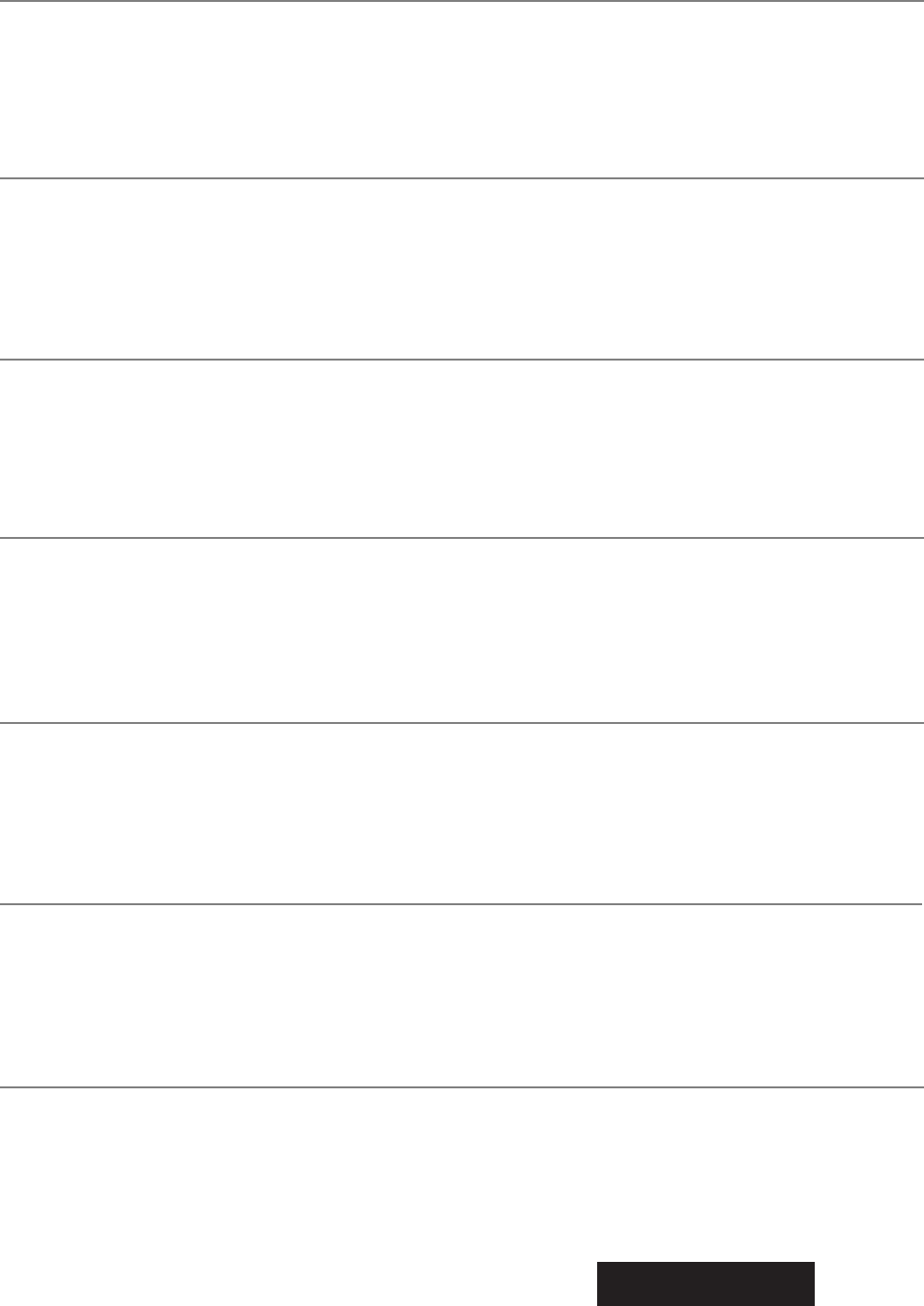3
CQ-DFX572N
CD Changer Control ..................................... 22
Audio Setting-AUDIO MENU ........................ 24
Display Setting-PICTURE MENU ................. 26
Function Setting-FUNCTION MENU ............ 28
Installation..................................................... 30
Anti-Theft System ......................................... 33
Electrical Connections ................................. 34
Speaker Connections ................................... 38
Fuse ............................................................... 38
Maintenance .................................................. 39
Troubleshooting............................................ 40
Specifications ............................................... 45
Steuerung des CD-Wechslers ..................... 64
Audio-Einstellung <AUDIO-Menü>.............. 66
Bildeinstellung <PICTURE-Menü> .............. 68
Funktionseinstellung <FUNCTION-Menü> .70
Einbau............................................................ 72
Diebstahlschutz ............................................ 75
Elektrischer Anschluß.................................. 76
Anschluß der Lautsprecher ......................... 80
Sicherung ...................................................... 80
Pflege ............................................................. 81
Störungsbeseitigung.................................... 82
Technische Daten ......................................... 87
Commande de changeur de CD .................106
Définition de sortie audio-Menu AUDIO.... 108
Définition d'image-Menu PICTURE............ 110
Définition de fonction-
Menu FUNCTION
... 112
Installation ....................................................114
Système antivol............................................117
Branchements électriques ..........................118
Branchment des haut-parleurs...................122
Fusible ..........................................................122
Entretien .......................................................123
En cas de difficulté ......................................124
Données techniques....................................129
Bediening van de CD-wisselaar .................148
Geluidsinstelling - AUDIO Menu................ 150
Beeldinstelling - PICTURE Menu............... 152
Functie-instelling - FUNCTION Menu........ 154
Installatie ..................................................... 156
Anti-diefstal systeem.................................. 159
Elektrische aansluitingen .......................... 160
Aansluitingen luidsprekers........................ 164
Zekering....................................................... 164
Onderhoud .................................................. 165
Verhelpen van storingen ............................ 166
Technische gegevens................................. 171
CD-växlarstyrning....................................... 190
Ljudinställningar-ljudmeny........................ 192
Bildskärmsinställningar-bildmeny ............ 194
Visning av funktionsmeny ......................... 196
Montering .................................................... 198
Stöldskyddsanordning............................... 201
Elektriska anslutningar .............................. 202
Anslutning av högtalare............................. 206
Säkring......................................................... 206
Underhåll ..................................................... 207
Felsökning................................................... 208
Tekniska data .............................................. 213
Controllo del cambia CD ............................ 232
Impostazione dell'audio-Menu AUDIO ..... 234
Impostazione dell'immagine
-Menu PICTURE ..................................... 236
Impostazione della funzione
-Menu FUNCTION.................................... 238
Installazione ................................................ 240
Sistema antifurto ........................................ 243
Collegamenti elettrici ................................. 244
Collegamenti degli altoparlanti ................. 248
Fusibile ........................................................ 248
Manutenzione.............................................. 249
Correzione dei difetti di funzionamento ... 250
Dati tecnici................................................... 255
Reproductor MP3........................................ 270
Control del cambiador de discos CD........ 274
Ajuste de audio-Menú de AUDIO............... 276
Ajuste de la imagen-Menú de PICTURE ... 278
Ajuste de la función-Menú de FUNCTION.. 280
Instalación ................................................... 282
Sistema antirrobo ....................................... 285
Conexiones eléctricas................................ 286
Conexiones de los altavoces..................... 290
Fusible ......................................................... 290
Mantenimiento ............................................ 291
Solución de problemas .............................. 292
Especificaciones......................................... 297