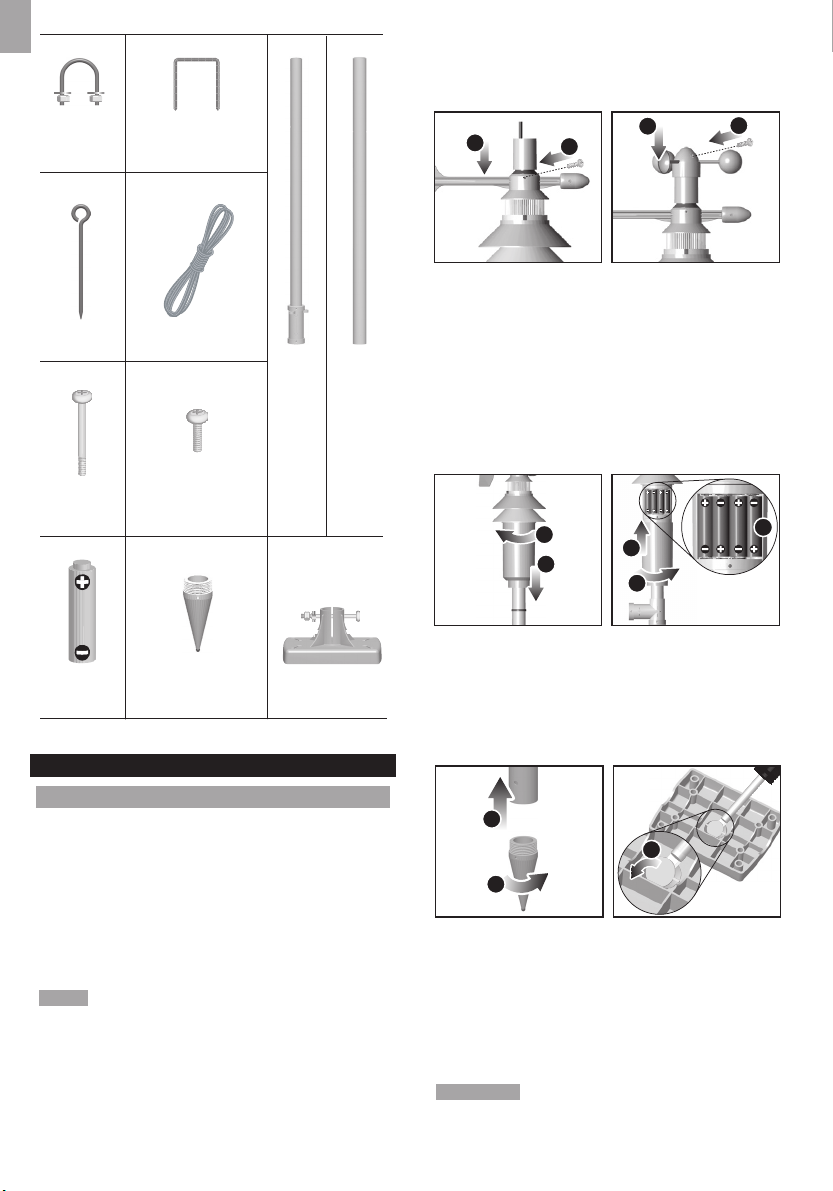5. Hold the wind sensor upright and rotate the
protective sleeve to the left to unlock.
6. Slide the sleeve down to open the battery
compartment.
7. Insert batteries (4 x UM-3 / AA) in the compartment,
matching the polarity (+ / -) and press RESET.
8. Slide the protective sleeve up to close the
compartment.
9. Rotate the sleeve to the right to lock.
To set up the steel pole support:
1. Assemble the “cone shape” guiding end with the
bottom steel pole.
2. Screw the guiding end clockwise at the bottom of
the pole.
3. Remove the cover hole from the plastic base.
4. Insert the plastic base onto the steel pole until the
screw hole aligns with the support.
5. Use the screw that is already attached on the base,
with the washers and bolts to fix.
6. Use the guiding end to start inserting the steel pole
at a perpendicular angle into the ground.
WARNING Make sure that there are NO electric
cables / power lines, gas / water pipes in the area
where you are placing the steel pole. Do not place the
GETTING STARTED
SET UP SENSOR
The sensor can take readings for:
• The wind speed and directions
• The outdoor temperature
• The outdoor relative humidity
• Heat index, wind chill and dew point level
The sensor is battery operated and is capable of
transmitting data to the base station wirelessly within an
approximate operating range of 100 meters (328 feet).
NOTE For best results, ensure that the wind direction
indicator on the wind sensor points to the North to
enable an accurate reading. The sensor also should
be positioned in an open area away from trees or other
obstructions.
To set up the wind sensor main body on the steel pole:
1. Assemble the wind direction pointer on the top of the
wind sensor.
2 x Round
U-Shaped
Bolts
2 x Rectangular
Base Legs
3 x Pins 3 x Tension Strings
2 x Screws
(Type B)
4 x Screws
(Type A)
4 x UM-3/
AA
1 x Cone-Shaped
End
1 x Plastic
Support Base
1 x
Mid-
Pole
1 x
Bottom
Pole