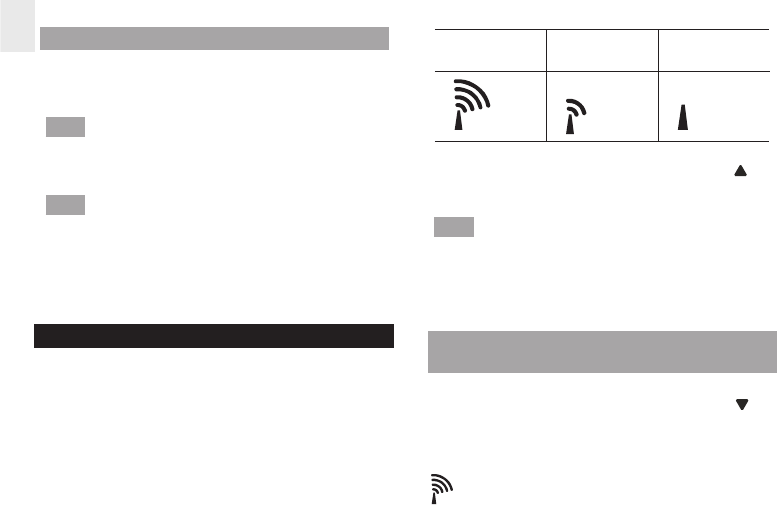ES
8
BUSCAR SENSOR
Para buscar un sensor, presione y mantenga presionado
MEMORIA y CANAL durante 2 segundos.
NOTA Si la unidad no encuentra el sensor, controle las
baterías, detecte obstrucciones y verifique la ubicación
de la unidad remota.
NOT
A Las señales de dispositivos del hogar, como
timbres, puertas de garaje electrónicas y sistemas
de seguridad pueden provocar una falla de recepción
temporal. Esto es normal y no afecta el rendimiento
general del producto. Una vez que cese la interferencia,
la recepción se reanudará.
RELOJ
Este producto muestra la hora actual y el día de la
semana en inglés, francés, alemán, italiano o español. El
Reloj atómico de Estados Unidos en Boulder, Colorado
actualiza automáticamente esta información a menos
que se desactive esa función. Las señales se recogen en
la unidad principal cuando la misma está ubicada dentro
de una distancia de 932 millas (1500 km) de la señal.
La recepción inicial demora entre 2 y 10 minutos y se
inicia cuando la unidad se instala por primera vez y
cada vez que se presiona RESTABLECER. Una vez
finalizada la recepción, el icono pertinente dejará de
parpadear. El icono se muestra en el Area de reloj.
SEÑAL
FUERTE
SEÑAL
DEBIL
SIN
SEÑAL
Para forzar una búsqueda manual de las señales del
Reloj atómico, presione y mantenga presionado
durante 2 segundos. Si no encuentra ninguna señal,
controle las baterías.
NOTA Si la señal del Reloj atómico se recibe y la
hora no es correcta, use la función “compensación
de zona horaria” para realizar ajustes según la zona
horaria adecuada. Consulte la sección “Configuración
del reloj” para obtener instrucciones.
ENCENDIDO/APAGADO
DEL RELOJ ATOMICO
Realice este paso si no puede recibir señales del
Reloj atómico. Presione y mantenga presionado
durante 2 segundos. A continuación, configure en
forma manual el reloj siguiendo las instrucciones de la
sección Configuración del reloj.
El icono de señales indica que la función Reloj
atómico está ACTIVADA. Si no se muestra ningún
icono, significa que está DESACTIVADA.