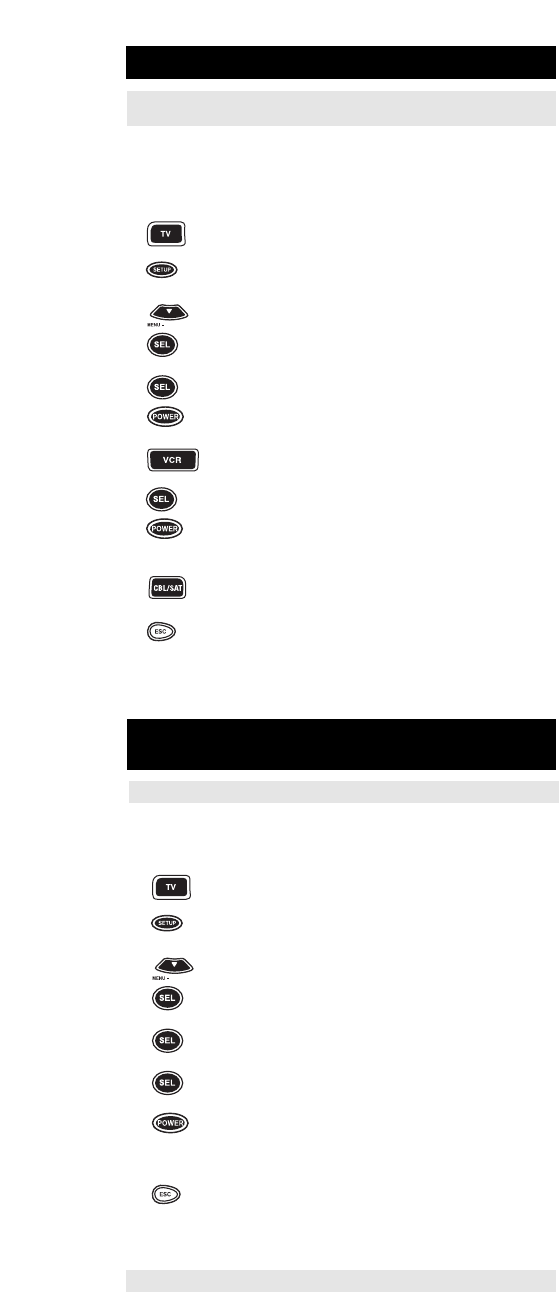2
QUICK SET-UP
To Quickly Set Up the HOME THEATER Producer to Operate
Your Home Entertainment components
NOTE: If the four-digit code for your device begins with a “0”, only
the last three numbers of your code will be displayed.
1 Turn on all of the components that you will be setting
up.
2 Press and release the TV key.
3 Press and hold SETUP until the display screen
changes from [TV and the TIME] to [TIMED SEQ].
4 Press the MENU – key one time. The display screen
will change to [CODE SETUP]. Press SEL.
The display will change to [DEV SET UP]. Press SEL.
The display will change to [TV].
5 Enter the first TV code listed for your brand in the “Set
Up Codes for TVs” , then press SEL. Point the remote
control at the TV and press POWER.Your Television
should turn OFF. If your TV does not turn OFF, enter the
next code in the code list then press SEL followed by
POWER again. Once your TV turns OFF, press VCR.
You will now enter your VCR code.
6 Enter the first VCR code listed for your brand in the
“Set Up Codes for VCRs” , then press SEL. Point the
remote control at the VCR and press POWER.Your
VCR should turn OFF. If your VCR does not turn OFF,
enter the next code in the code list then press SELECT
followed by POWER again. Once your VCR turns OFF,
press CBL/SAT. You will now enter your Cable Box
code.
7 Continue to enter your codes as illustrated in Steps 5
and 6 until the HOME THREATER Producer is
operating all of your home entertainment
components. Once you have finished setting up your
components, press ESC to return to the [DEVICE and
TIME] display.
SETTING UP INDIVIDUAL HOME
ENTERTAINMENT COMPONENTS
To Set Up Your Television:
NOTE: If the four-digit code for your device begins with a “0”, only
the last three numbers of your code will be displayed.
1 Turn on your TV.
2 Press and release the TV key.
3 Press and hold SETUP until the display screen
changes from [TV and the TIME] to [TIMED SEQ].
4 Press the MENU – key one time. The display screen
will change to [CODE SETUP]. Press SEL.
The display will change to [DEV SET UP].
5 Press SEL and the display screen will change to [TV].
6 Enter the first TV code listed for your brand in the “Set Up
Codes for TVs” , then press SEL.
7 Aim the remote control at the TV and press POWER.
Your TV should turn OFF. Press ESC to return the
display to [TV and the TIME]. If your TV does not turn
OFF, enter the next code in the code list then press SEL
followed by POWER again. Once the correct code is
entered, press ESC to return the display to [TV and
TIME].
For a detailed explanation of what function each key will perform in
the TV mode, please refer to “Key Index”.
Set Up Codes for TVs
A-Mark 0003
AOC 0030, 0019, 0003, 0052 0185
Abex 0032
Admiral 0093
Adventura 0046
Aiko 0092
Akai 0030
Alaron 0179
Allegro 0720, 0774
Ambassador 0177
Ampro 0751
Anam 0180
Anam National 0055
Archer 0003
Audiovox 0451, 0180, 0003, 0092, 0623
Aumark 0060
Baysonic 0180
Belcor 0019
Bell & Howell 0154, 0016
Beuamark 0017, 0030, 0179
Bradford 0180
Brockwood 0019
Broksonic 0236, 0463, 0003
CCE 0217
CXC 0180
Candle 0030, 0056, 0046, 0186
Capehart 0052
Carnivale 0030
Carver 0054
Celebrity 0000
Cineral 0451, 0092
Citizen 0060, 0030, 0056, 0039, 0046, 0092, 0186, 0280
Clairtone 0185
Concerto 0056
Contec 0180, 0157, 0185
Craig 0180
Crosley 0054
Crown 0180, 0039
Curtis Mathes 0047, 0054, 0154, 0051,0451, 0093, 0060, 0030, 0145, 0056,
0016, 0039, 0166, 0466, 1147, 1347
Daewoo 0451, 0019, 0039, 0092, 0623, 0624
Daytron 0019, 0039
Denon 0145
Dumont 0017, 0019
Dwin 0720, 0774
Dynatech 0217
Electroband 0000, 0185
Electrohome 0381
Emerson 0154, 0236, 0463, 0180, 0282, 0178, 0019, 0179,
0039, 0038, 0177, 0185, 0280, 0623, 0624
Envision 0030
Fisher 0154, 0159
Fujitsu 0179
Funai 0180, 0179, 0171
Futuretech 0180
GE 0047, 0051, 0451, 0093, 0282, 0178, 0021, 0055,
0027, 0135, 1147, 1347
Gibralter 0017, 0030, 0019
Go Video 0060
GoldStar 0030, 0178, 0019, 0056, 0039, 0001, 0032
Gradiente 0053, 0056
Grunpy 0180, 0179
Hallmark 0178
Harley Davidson 0179
Harman/Kardon 0054
Harvard 0180
Hitachi 0145, 0056, 0032, 0038, 0151
Infinity 0054
Inteq 0017
JBL 0054
JCB 0000
JVC 0053
Janeil 0046
KEC 0180
KTV 0180, 0030, 0039, 0185, 0217, 0280
Kaypani 0052
Kenwood 0030, 0019
Kloss 0024, 0046
LG 0056
LXI 0047, 0054, 0017, 0154, 0156, 0178, 1347
Logik 0016
Luxman 0056
MEI 0185
MGA 0150, 0030, 0178, 0019
MTC 0060, 0030, 0019, 0056, 0185
Magnavox 0054, 0030, 0179, 0020, 0024, 0096, 0186, 0187, 0386, 0171
Majestic 0016
Marantz 0054, 0030
Matsushita 0051, 0250
Megatron 0178, 0145, 0003
Memorex 0154, 0250, 0150, 0060, 0178, 0056, 0016
Midland 0047, 0017, 0051, 0039, 0032, 0135
Minutz 0021
Mitsubishi 0093, 0150, 0178, 0019
Motorola 0093, 0055
Multitech 0180, 0217
NAD 0156, 0178, 0166
NEC 0030, 0019, 0056, 0497
NTC 0092
Nikko 0047, 0017, 0154, 0156, 0030, 0178, 0092, 1347
Noshi 0018
Onwa 0180
Optimus 0154, 0250, 0166
Optonica 0093, 0165
Orion 0236, 0463, 0179
Panasonic 0047, 0054, 0154, 0156, 0051, 0250, 0093, 0165,
0150, 0060, 0053, 0178, 0145, 0055, 0001, 1347
Penney 0047, 0156, 0051, 0060, 0030, 0178, 0021, 0019,
0018, 0056, 0039, 0003, 0027, 0032, 0135, 1347
Philco 0054, 0463, 0030, 0145, 0019, 0020, 0024, 0096,
0186, 0187
Philips 0054, 0017, 0000, 0021, 0019, 0018, 0039, 0020, 0024, 0027,
0052, 0171
Pilot 0030, 0019, 0039
Pioneer 0038, 0166