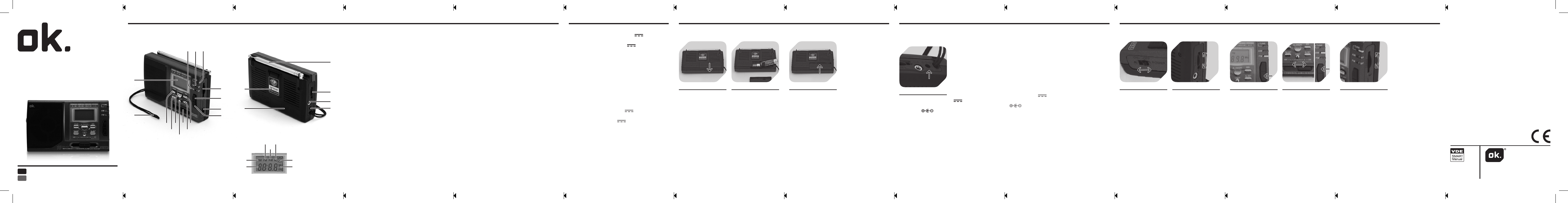Adjust volume control (OFF/MAX)
to desired level.
INSTALLING THE BATTERIES
Use DC 3V 200 mA output with
regulating external DC power. Observe
markings.
CAUTION: When operating the unit
with AC adapter, please make sure
the external DC power output voltage
does not exceed 3V, to avoid damag-
ing the appliance.
Open battery compartment by slid-
ing door open. Replace battery compartment door
by sliding it back in place.
Insert 2x 1.5V AA batteries (not in-
cluded) into battery compartment.
Observe + and – markings.
1
1
1 3
2
2 3
EN
DE
USER MANUAL
GEBRAUCHSANWEISUNG
ORF 200
COMPONENTS
1
17
18
23
29
2
13
11
19
20
21
22
10
12
7
6
3 5 9
4
8
1 Display
2 Wrist strap
3 HOUR button
4 Time set button TIM.SET
5 Alarm function switch button
AL.ON/OFF
6 Backlight button LIGHT
7 Band switch
8 Alarm time set button AL.SET
9 Minute button MIN
10 FM button
11 POWER switch
12 AM button
13 TUNING control
14 Tuning indicator TUNE
15 AM band indicator
16 FM band indicator
17 Folding stand
18 Battery compartment
19 External power socket
20 Headphone jack EAR
21 VOLUME control
22 Telescopic antenna
23 AM band or A.M time indicator
24 FM band indicator
25 P.M. time indicator
26 Alarm set indicator
27 Alarm indicator
28 MHz / KHz frequency unit indication
29 Frequency or timer indication
RADIO OPERATION
1 3
2
4
1 32 4 5
Select desired band (AM/FM) by
using the band selector.
Press FM button to receive FM band
and TV sound programs. FM band
indicator lights up.
Press AM button to receive AM
band programs. Set band switch
Use TUNER control to select de-
sired radio station. When receiving
signal strong, TUNE indicator lights
up.
5
1416 15
24 26
25
Power source: DC 3 V / 2 x 1.5 V
AA batteries (not included) / External
power adaptor: 3V 200 mA / Radio
frequency range: FM 76-108 MHz, TV
4-5 CH, MW 526.5-1606.5 KHz, SW1
5.95-6.20 MHz, SW2 7.10-7.30 MHz,
SW3 9.50-9.90 MHz, SW4 11.65-12.05
MHz, SW5 13.60-13.80 MHz, SW6 15.10-
15.60 MHz, SW7 17.50-17.90 MHz, SW8
21.45-21.85 MHz / Single-signal selec-
tivity: ≥ 10dB
SPECIFICATIONS
27
28
AC ADAPTER (NOT INCLUDED)
ORF200.06.11
Venalisia Import GmbH
Wankelstrasse 5
D-85046 Ingolstadt
Zum Ein-/Ausschalten des Radios
den Ein-/Ausschalter auf ON/OFF
stellen.
BATTERIEN EINLEGEN
Den Batteriefachdeckel öffnen.
Externes DC-Netzteil mit den Aus-
gangswerten DC 3V 200 mA verwen-
den. Die Markierungen beachten.
ACHTUNG: Beim Betrieb des Gerätes
mit einem AC-Netzteil sicherstellen,
dass die externe DC-Ausgangsspan-
nung 3 V nicht überschreitet, um das
Gerät vor Beschädigungen zu schüt-
zen.
Den Batteriefachdeckel wieder
einsetzen.
2 x 1,5-V-Batterien Typ AA (nicht im
Lieferumfang) in das Batteriefach
einlegen. Die + und – Kennzeich-
nung beachten.
BAUTEILE 1 Display
2 Tragschlaufe
3 HOUR-Taste
4 Zeiteinstell-Taste TIM.SET
5 Weckfunktions-Schalter AL.ON/OFF
6 Hintergrundbeleuchtungs-Taste
LIGHT
7 Bandwahlschalter
8 Weckzeiteinstell-Taste AL.SET
9 Minuten-Taste MIN
10 FM-Taste
11 POWER-Schalter
12 AM-Taste
13 TUNING Sendereinstellknopf
14 Abstimmanzeige TUNE
15 AM-Bandanzeige
16 FM-Bandanzeiger
17 Aufsteller
18 Batteriefach
19 Externer Netzanschluss
20 Kopfhöreranschluss EAR
21 VOLUME Lautstärkeregler
22 Teleskopantenne
23 AM-Band- oder A.M. Zeitanzeige
24 FM-Bandanzeiger
25 P.M. Zeitanzeige
26 Alarmeinstell-Symbol
27 Alarm-Symbol
28 MHz/KHz Frequenzeinheiten-Anzeige
29 Frequenz- bzw. Timer-Anzeige
RADIOBETRIEB
Lautstärke auf die gewünschte
Höhe einstellen.
Um UKW-Sender und TV-Tonpro-
gramme zu empfangen, auf die FM-
Taste drücken. Die FM-Bandanzeige
leuchtet auf.
Um Programme im AM-Frequenz-
band zu empfangen, die AM-Taste
betätigen. Um Programme im MW-
und SW-Frequenzband zu empfan-
gen, den Bandwahlschalter in die
entsprechende Stellung bringen.
Die AM-Bandanzeige leuchtet auf.
Mit dem TUNER-Regler den ge-
wünschten Radiosender einstellen.
Bei Empfang eines starken Signals
leuchtet die TUNE-Abstimmanzeige
auf.
Stromversorgung: DC 3 V / 2 x 1,5
V AA-Batterien (nicht im Lieferumfang)
/ Externes Netzteil: 3V 200 mA /
Radiofrequenzbereich: FM 76-108 MHz,
TV 4-5 CH, MW 526,5-1606,5 KHz, SW1
5,95-6,20 MHz, SW2 7,10-7,30 MHz,
SW3 9,50-9,90 MHz, SW4 11,65-12,05
MHz, SW5 13,60-13,80 MHz, SW6 15,10-
15,60 MHz, SW7 17,50-17,90 MHz, SW8
21,45-21,85 MHz / Einzelsignal-Trenn-
schärfe: ≥ 10dB
TECHNISCHE DATEN AC-NETZTEIL (NICHT IM LIEFER-
UMFANG)
as desired to receive MW and SW
band programs. AM band indicator
lights up.
TRAGBARES RADIO // PORTABLE
RADIO // RADIO PORTÁTIL // RADIO
PORTABLE
fold herefold here fold herefold here fold herefold here fold herefold here fold herefold here fold herefold here fold here
fold herefold here fold herefold here fold herefold here fold herefold here fold herefold here fold herefold here fold here