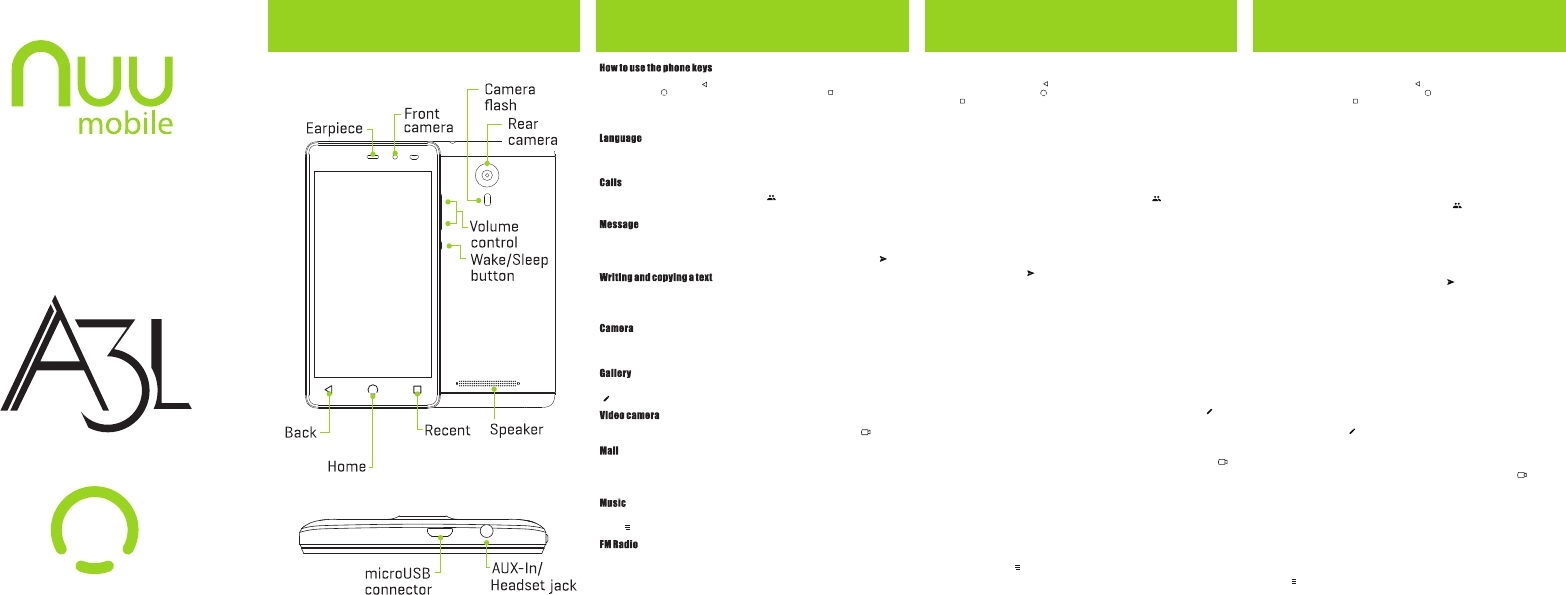Frappez sur l'icône 'Play Music'. Vous pouvez 'Listen Now' (abonnement r
le bouton " " dans le menu en haut à la gauche de l'écran pour accéder à votre bibliothèque
musicale pour écouter votre musique.
Appuyez sur l’icône “Galerie” pour ouvrir la galerie an de parcourir vos photos, appuyez sur une
photo pour l’ouvrir
rapport à la couleur
T
“ ” to enter the edit mode. Y
T
In any screen, tap the back key “ ” to return to previous screen or exit the application.
T
programs that are currently in use. T
the screen. Long press “on/off” to shut down or to r
button and then press the volume down key to take a screen capture.
En cualquier pantalla pulsa la tecla “ ” para regresar a la pantalla anterior ó para salir de la
aplicación. Pulsa la tecla de inicio “ ” para regresar a la pantalla principal . Pulsa la tecla más
reciente “ ” para mostrar todos los programas que están actualmente en uso. Pulsa el botón
“encender/apagar” para bloquear o desbloquear la pantalla. Mantén pulsado el botón de “on/off”
y luego presiona el botón que baja el volúmen para obtener una captura de pantalla.
Getting Started
With Y
www
A3L Overview
Getting Started
Comenzando Commencer
Front/Back
To
T
preferred language by tapping “Language”.
Pulsa el icono de conguración. Desliza la pantalla por debajo de “Personal” y pulsa “Idioma y
entrada de texto”, después elige tu idioma de preferencia pulsando “Idioma”.
T
a call to. Or
T
receiver eld or choose someone from your contact list, then input your message. Press the
paperclip button if you want to attach a picture, video or other media. When done, click “ ”.
The phone will make recommendations as you type. If you want to copy or cut text, long press
the text for a few seconds and use the selecting arrows to select, or use the “select all” option,
then copy or paste your text.
T
HDR, ash, Face beauty etc. T
T
message. Use the paperclip to attach les or images. T
set up an email account rst.
T
button “ ” on the top left of the screen to access your Music Library to play your own music.
Connect earphones to the audio jack, tap the “FM Radio” icon and select frequency
¿Cómo usar los Botones del teléfono? Comment utiliser les touches du téléphone
Idioma
Appuyez sur l’icône des paramètres. Descendre vers le bas de la rubrique “Personnel” et appuyez
“Langue et saisie”, puis sélectionnez votre langue préférée en appuyant sur “Langue”.
Langue
Appuyez sur l’icône d’appel, puis cliquez sur contacts l’icône “ ” pour sélectionner le contact
que vous voulez appeler
sélectionné l’application “Composer”.
Appels
Message
Pulsa el icono de “T
contacto que te gustaría marcar
elegir la aplicación “Marcar”.
Llamadas
Pulsa el icono de “Mensajes”, depués el de “+” para crear un nuevo mensaje. Escribe un nombre
ó el número dentro del campo de recipiente ó bien elige a alguien de tu lista de contactos, después
escribe tu mensaje. Presiona el botón del clip si quieres agregar una foto, un video u otr
Al terminar
Mensajes
T
el texto durante unos segundos y usa la echa de selección para escoger
de “eligir todo”, después copia y pega tu texto.
Escribe y copia un texto
Pulsa el icono de “Cámara” para tomar una foto. El teléfono incluye una variedad de modos
tales como el de HDR, Flash, Face Beauty
de “Opciones.”
Cámara
Pulsa el icono de “galería” para abrir y ver tus fotos, pulsa en una foto para abrir
entrar al modo de edición. Puedes agregar ltros de color con efectos, rotar
Presiona el botón de “guardar”.
Galería
Pulsa el icono de “Cámara” para abrir la cámara y cambiarlo al modo de “video” pulsando “ ”
para grabar videos.
Cámara de Video
Pulsa el icono de “Gmail”. Después selecciona el icono de “pluma” que se encuentra en la
esquina de la parte inferior a la derecha para componer un nuevo mensaje. Usa el clip para
añadir archivos ó imágenes. Pulsa en “Enviar” cuando termines. Nota: Debes crear primeramente
una cuenta electrónica.
Correos Electrónicos
Pulsa el icono de “T
click en el botón de Menu “ ” que se encuentra en la parte superior del lado izquierdo de la pantalla
para tener acceso a la Biblioteca de Música y tocar tu propia música.
Música
Conecta los audífonos a la entrada auxiliar
frecuencia.
Radio FM
Dans tout écran, appuyez sur la touche de retour “ ” pour retourner à l’écran précédent ou
quitter l’application. Appuyez sur la touche d’accueil “ ” pour retourner à la page d’accueil.
Appuyez sur la touche récent “ ” pour afcher toutes les programmes qui sont actuellement en
cours d’utilisation. Appuyez sur la touche “on/off”, pour activer ou désactiver l’écran et le bloquer
T
puis appuyez sur la touche “baisser le volume” pour prendre une capture d’écran.
Appuyez sur l’icône “Messages”, puis “+” pour créer un nouveau message. Entrer un nom ou
numéro dans le récepteur ou choisir quelqu’un dans votre liste de contacts, puis entr
message. Appuyez sur le bouton de trombone si vous souhaitez d’attacher une photo, une vidéo
ou d’autres médias. Lorsque vous avez terminé, cliquer sur “ ”.
Écrire et copier du texte
Ce téléphone fera des recommandations quand vous tapez. Si vous voulez copier ou couper du
texte, Faire un appui long sur le texte pour quelques secondes et utiliser les èches de sélection
pour sélectionner
Caméra
Appuyez sur l’icône “Caméra” pour ouvrir le camera. Ce téléphone supporte une variété de mode
d’images telles que HDR, le frêne, le visage de beauté, etc. Pour accéder à ces modes,
sélectionner l’icône “options”.
Galerie
Caméra vidéo
Appuyez sur l’icône “Caméra” pour l’ouvrir et changer au mode “vidéo” en tapant “ ” pour
enregistrer
Courriel
Appuyez sur l’icône “Gmail”. Ensuite, sélectionner l’icône “stylo” en bas à droite pour composer
un nouveau message. Utiliser le trombone pour attacher les chiers ou les imagines. Appuyez sur
“envoyer” quand vous avez terminé. Note: Vous devez d’abor
électronique.
Musique
Radio FM
Connecter les écouteurs à la prise audio, appuyez sur l’icône “Radio FM” et sélectionner la
fréquence.