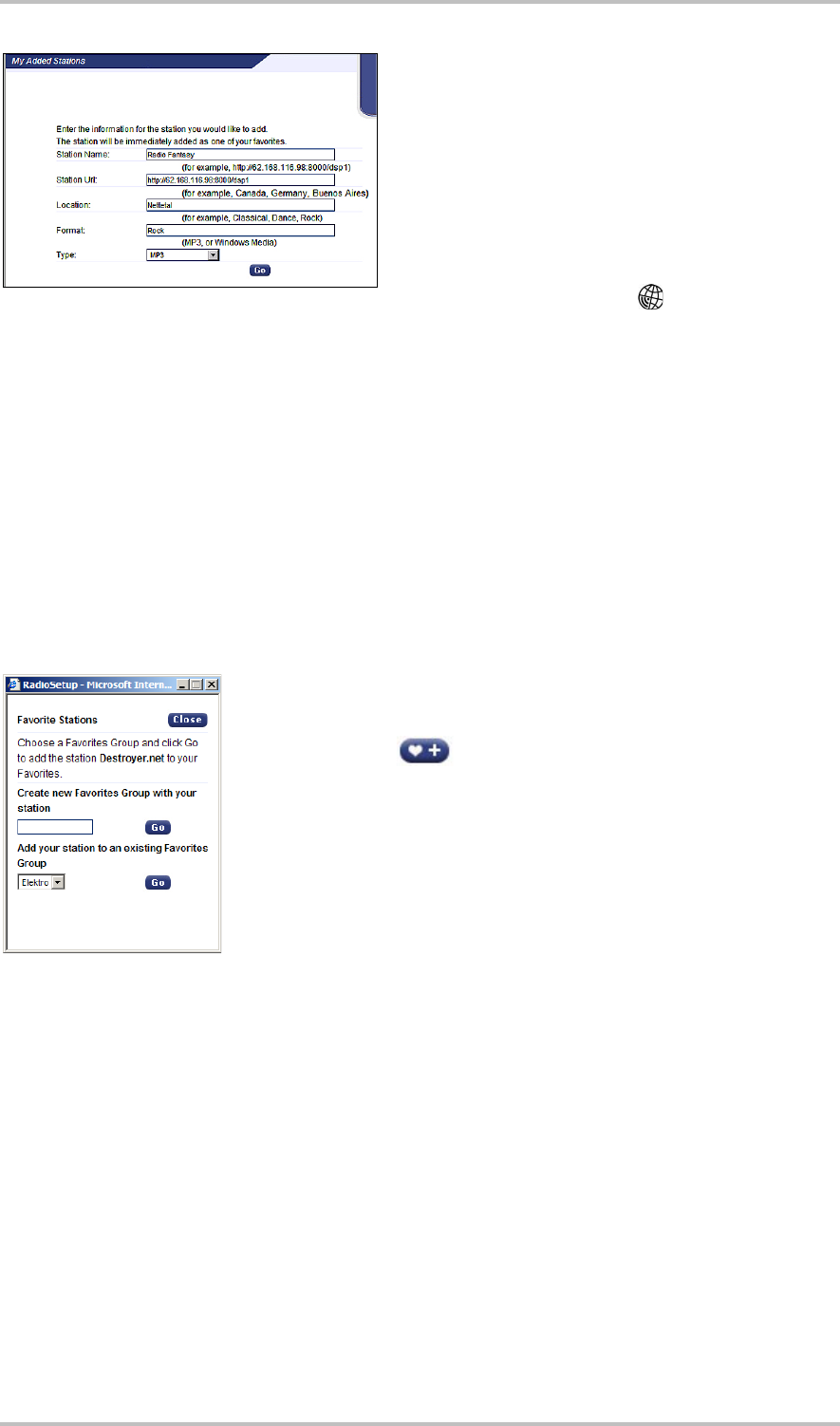Adesso potere aggiungere i vostri programmi prefe-
riti tramite un clic su "Go" nell'area "My Added
Stations" ("Le mie stazioni aggiunte"). Nella ma-
schera digitate il nome della stazione, l'indirizzo
web (URL), l'origine geografica e di altro tipo (ad
esempio Italia), e il "Format" con il quale si intende
però il genere! Confermate di nuovo con "Go" e da
ora in avanti la vostra nuova stazione compare nel
menu della radio Internet sull'iRadio tra le "My
Added Stations"!
Notate che la iRadio non è in grado di supportare in tutti i formati di dati disponibili in Internet. Può quindi
succedere che una stazione possa non essere riproducibile. Avvertenze in fondo al manuale – talvolta è in
certe condizioni solo un po' difficile "far scorrere" uno stream radio...
Uno dei formati di dati più popolari continua ad essere però MP3 anche per gli stream Internet. Di solito le
stazioni in questo formato (offerte in numero molto grande) dovrebbero essere supportate!
Potete inoltre, ancora più comodamente che con il telecomando, dare un'occhiata e scoprire con calma
attraverso questa interfaccia web anche il grande numero delle stazioni radio (che sono qui richiamabili
allo stesso modo che con la iRadio)! Se trovate qualcosa che vi piace, trovate qui la possibilità estrema-
mente comoda di aggiungere la stazione preferita contemporaneamente alla lista dei preferiti in linea e
all'iRadio:
Potete ad esempio ascoltare un attimo un genere come Electronica e poi la
stazione desiderata (ad esempio BeSonic Electronica) attraverso "Play" e con
un clic sul pulsante memorizzare la stazione in un "gruppo" deside-
rato già esistente o ancora da creare (ad esempio Electro)! Dopo il prossimo
aggiornamento del vostro database delle radio Internet sull'iRadio, dovreste
ritrovare le stazioni nella lista dei preferiti elencate in modo ordinato sotto i
nomi dei gruppi (la possibilità di creare dei gruppi per una migliore chiarezza
è possibile solo tramite l'interfaccia web)!