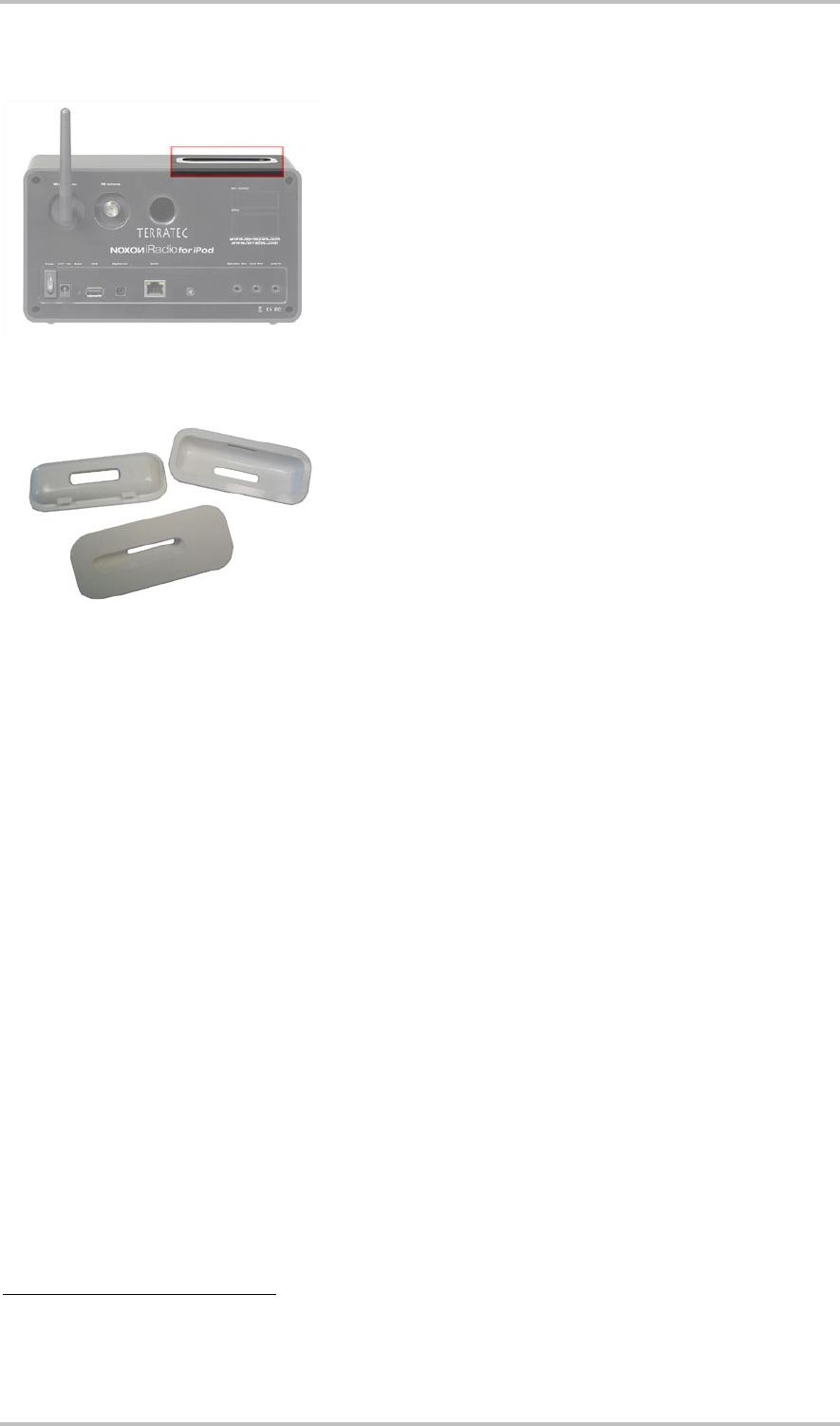Per gli orgogliosi possessori di iPod, sul lato superiore del di-
spositivo si trova un vano con una presa per tale dispositivo.
Prima dell'uso, rimuovere la protezione innestata. Questa presa
permette la riproduzione senza problemi dall'iPod e il carica-
mento delle sue batterie. Per la riproduzione, l'iPod viene diret-
tamente controllato tramite il menu principale del NOXON. La
selezione e il comando funzionano naturalmente anche tramite
il telecomando.
Nel vano intorno al connettore va innestato, prima dell'uso, un
cosiddetto "inserto" iPod che dovrebbe essere accluso
Pod
1)
. L'inserto è in linea di principio una specie di supporto che
accoglie l'iPod e lo blocca in sede assicurandone il giusto posi-
zionamento nel vano. Ogni iPod usa un inserto diverso adatto
alla sua forma. A sinistra sono visibili alcuni inserti. Senza adat-
tatore, in particolare gli iPod pesanti corrono il rischio di cadere
dal dispositivo a causa del proprio peso e di emettere vibrazioni
nella riproduzione. Tenere conto di ciò per proteggere il vostro
dispositivo da danni!
Innestate l'inserto nel vano previsto e collocate quindi l'iPod
semplicemente nel ricettacolo. A NOXON già acceso, se l'iPod è
innestato correttamente compare dopo alcuni secondi nel menu
principale ed è pronto alla riproduzione. Se l'iPod non sta ripro-
ducendo alcunché, il NOXON lo carica automaticamente. Non
avete quindi bisogno di caricabatterie supplementari e potete
utilizzare il NOXON anche come sicura stazione per un iPod
"sempre pronto".
1) Se doveste aver bisogno di un tale inserto, lo potrete acquistare al sito www.apple.com. Portatevi lì nell'Apple-
"Store" e cercate tra gli accessori iPod l'"Universal Dock Adapter", il termine ufficiale per questo inserto. Gli inserti
sono del tutto compatibili con il NOXON iRadio for iPod, si deve solo scegliere l'inserto giusto per il proprio tipo di iPod.