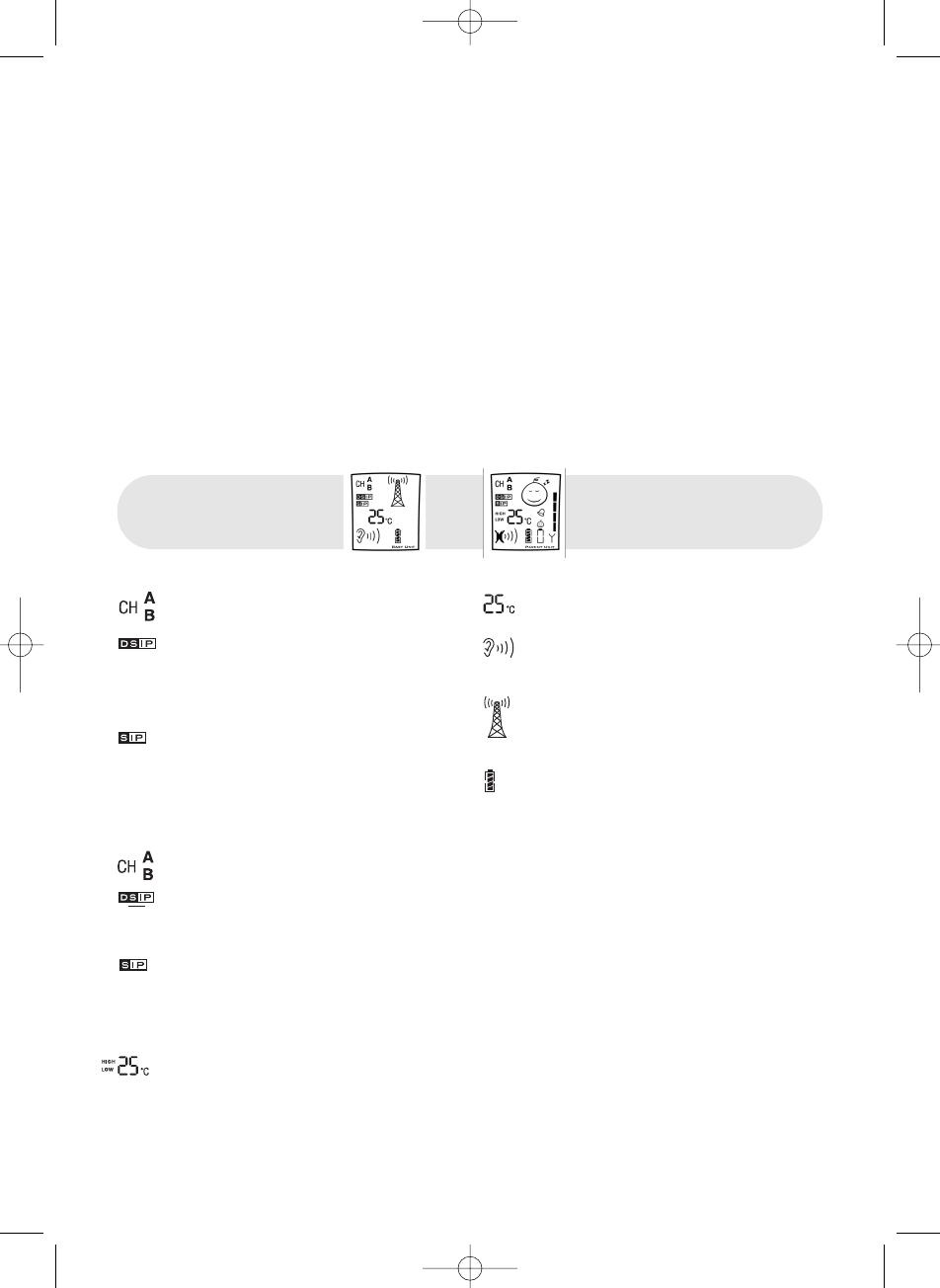3
Parent unit
B1 LCD display . . . . . . . . . . . . . . . shows all information about the unit's status
B2 OK key. . . . . . . . . . . . . . . . . . . key for confirming programming or checking settings
B3
key . . . . . . . . . . . . . . . . . . . . key for increasing volume and programming functions
B4 On/Off button . . . . . . . . . . . . . . switches power on or off
B5 Speaker . . . . . . . . . . . . . . . . . .
B6
key . . . . . . . . . . . . . . . . . . . . key for decreasing volume and programming functions
B7 M key . . . . . . . . . . . . . . . . . . . . key for opening menu and selecting programming
B8 Vibrator switch . . . . . . . . . . . . . switches vibrator function on or off
9 Hole for the reset switch . . . . . (see quick start no. 6)
10 Belt clip
11 Lock for battery pack . . . . . . . . push up to remove battery pack
12 Battery pack. . . . . . . . . . . . . . . NiMH rechargeable battery pack
13 Charging indicator . . . . . . . . . . lights red during charging changes to green when charging
is complete (see detailed user instructions)
14 Charger
15 Adapter
LCD
symbols
Channel A or B
DSIP (digital) code number
Only displayed when a valid DSIP code is received (normally when activated)
Displayed together with codes 1 to 16 during programming
SIP channel code
Displayed briefly to indicate that the range control is active. Displayed together with channel
codes 1 to 8 during programming. If displayed continually during normal operations and DSIP
is not displayed, there is another SuperNOVA on the channel! Switch to channel A/B.
Temperature in the child's room
Displayed a short while after the unit has been switched on
Displayed together with High or Low when setting temperature alarm
If High or Low is blinking and the unit beeps, the temperature is higher or lower than the
range that has been set. Switch off the sound by pressing OK, but the symbol will blink until
the temperature is within the set range.
Parent unit
Baby unit
Channel A or B
DSIP(digital) code number
Displayed continuously during normal
operationsDisplayed together with codes
1 to 16 during programming
SIP channel code
Displayed continuously during normal
operations. Displayed together with chan-
nel codes 1 to 8 during programming
Temperature in the room
Symbol for microphone sensitivity
(5 levels)
Symbol for transmission
Only displayed when the baby unit is
activated by a noise
Battery level indicator
Blinks when battery is discharged and
beeps softly