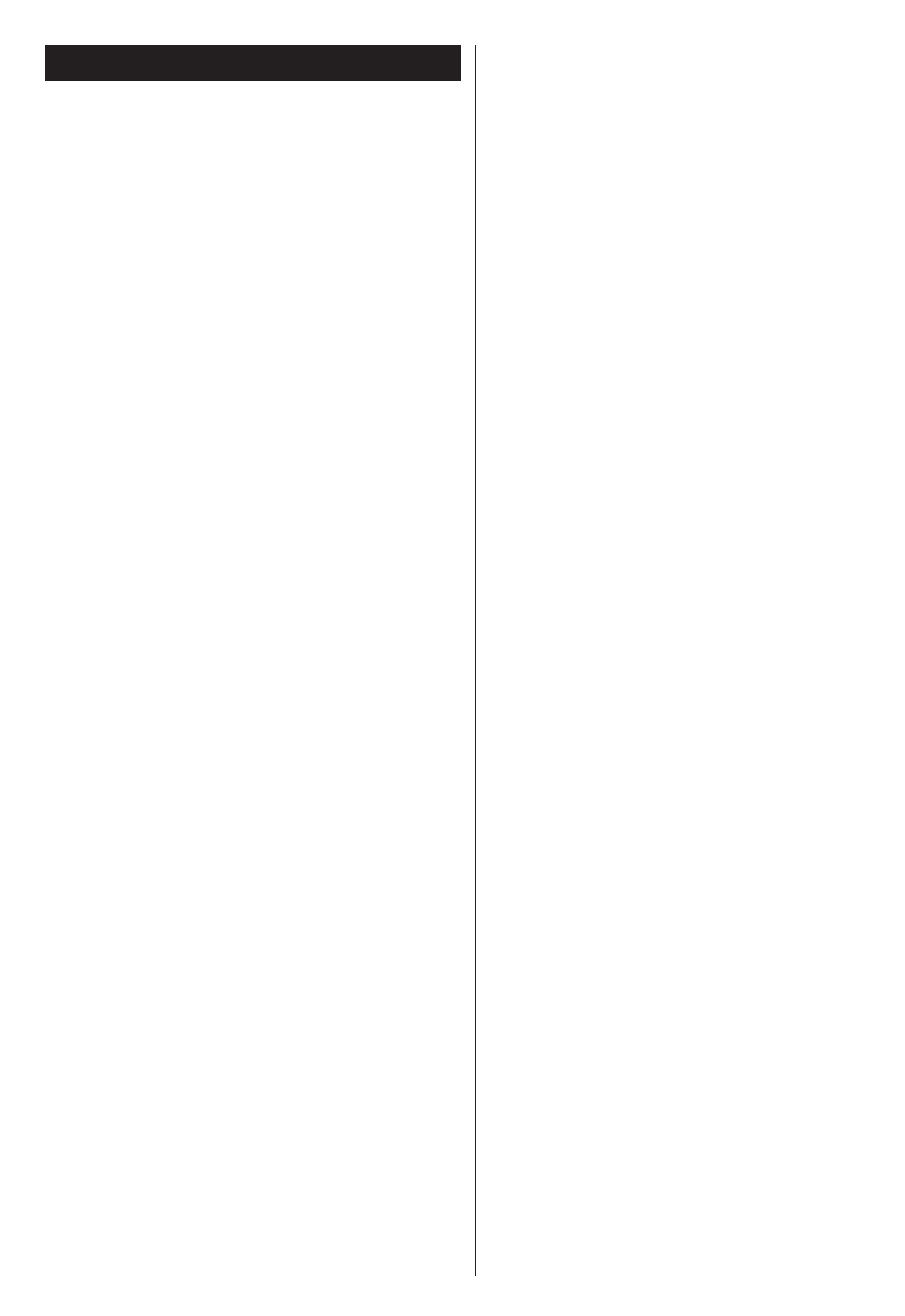16
Instructions for use
Before using the vacuum cleaner make sure that the
voltage shown on the rating plate underneath the
vacuum cleaner corresponds with the mains voltage.
The vacuum cleaner is supplied with a paper dust bag
already in place. Never use the vacuum cleaner without a
properly fitted dust bag and main filter. The procedure
for replacing the dust bag is described under point 6.
IMPORTANT WARNINGS
1. This machine is not suitable for picking up health
endangering dust.
2. This machine is for dry use only and shall not be used
or stored outdoors in wet conditions. Store indoors
between max. 60°C (degrees centigrade) and min. 0°C
(degrees centigrade).
3. The machine for vacuum dry dust must not be used
for the suction of water or other liquids.
4. The machine must not be used for picking up
combustible or explosive materials, nor should it be
used in an explosive atmosphere.
5. Under no circumstances should the machine be used
for picking up hot material. In particular the machine
must not be used for cleaning open and closed
fireplaces, ovens or similar that contain warm or
glowing ashes.
6. The machine must not be used if the electrical cord
shows any sign of damage. Regularly inspect the cord
for damage, in particular if it has been crushed, shut
in a door or run over.
Hold plug when rewinding onto cord reel. Do not
allow plug to whip when rewinding.
7. The machine must not be used if it is faulty.
8. Do not unplug by pulling on cord. To unplug, grasp
the plug, not the cord.
9. When repairing or replacing the cord, the same type
of cord as originally supplied with the machine must
be used. This cord can be supplied by NILFISK.
10. The plug must always be removed from the socket
outlet before starting any service work of the
machine or the cord.
11. Repair of the electrical unit with motor or the cord
must only be carried out by a skilled or instructed
person after having disconnected the main switch
installed prior to the machine or after having
removed the plug from the current socket.
12. No changes or modifications to the mechanical or
electrical safety devices should be made.
13. The maximum airborne noise (sound pressure level) is
below 70 dB(A)/20µPa.
1. Starting / stopping
Hold the plug and draw the cable all the way out of the
vacuum cleaner.
Plug the cable into the wall socket.
Switch the vacuum cleaner on and off by pressing button 2.
Models with two speed regulation
The motor has two power settings - high power and low
power.
The motor will start under whatever power setting was in
effect the last time the vacuum cleaner was in use.
You can cycle between high power and low power by
repeatedly pressing button 2, drawing 1.
2. Connecting the hose and tube
Insert the hose connector into the inlet port and turn it
clockwise until it engages. To remove the hose, turn
anticlockwise. Connect the hose to the tube and nozzle
by pressing the parts together.
Models with telescopic tube
The telescopic tube can be adjusted to your height. Hold
the smallest tube and press the grey button with one
hand while pulling the smallest tube out or pushing it in
to the desired length with the other hand.
3. Fitting the parking bracket to the tube
1. Slide the ring onto the tube.
2. Push the sleeve up the tube until it “clicks” into the
second groove on the telescopic tube.
3. Slide the ring on top of the sleeve and lock it in place
by turning it anticlockwise.
4. Then press the parking bracket XX into place on the
sleeve by pressing hard.
4. Parking the tube and nozzle
Pull the plug free of the cord connection point.
Turn the nozzle so that the suction surface on the nozzle
is facing away from the machine to avoid scratching the
shield, and press the parking bracket – fitted on the tube
– down into the recess in the cord connection point.
5. Adjusting suction
The suction can be adjusted using the sliding knob on the
curved plastic tube. The suction is strongest with the
knob pushed forward and closing the aperture .
When vacuuming rugs, for example, the suction can be
reduced by moving the sliding knob back to allow other
air in.
Models with twin setting
The motor has two suction settings: high/low suction.
The motor will start in the setting last used.
You can adjust the vacuum cleaner to high or low suction
by pressing button 2 once.
ENGLISH