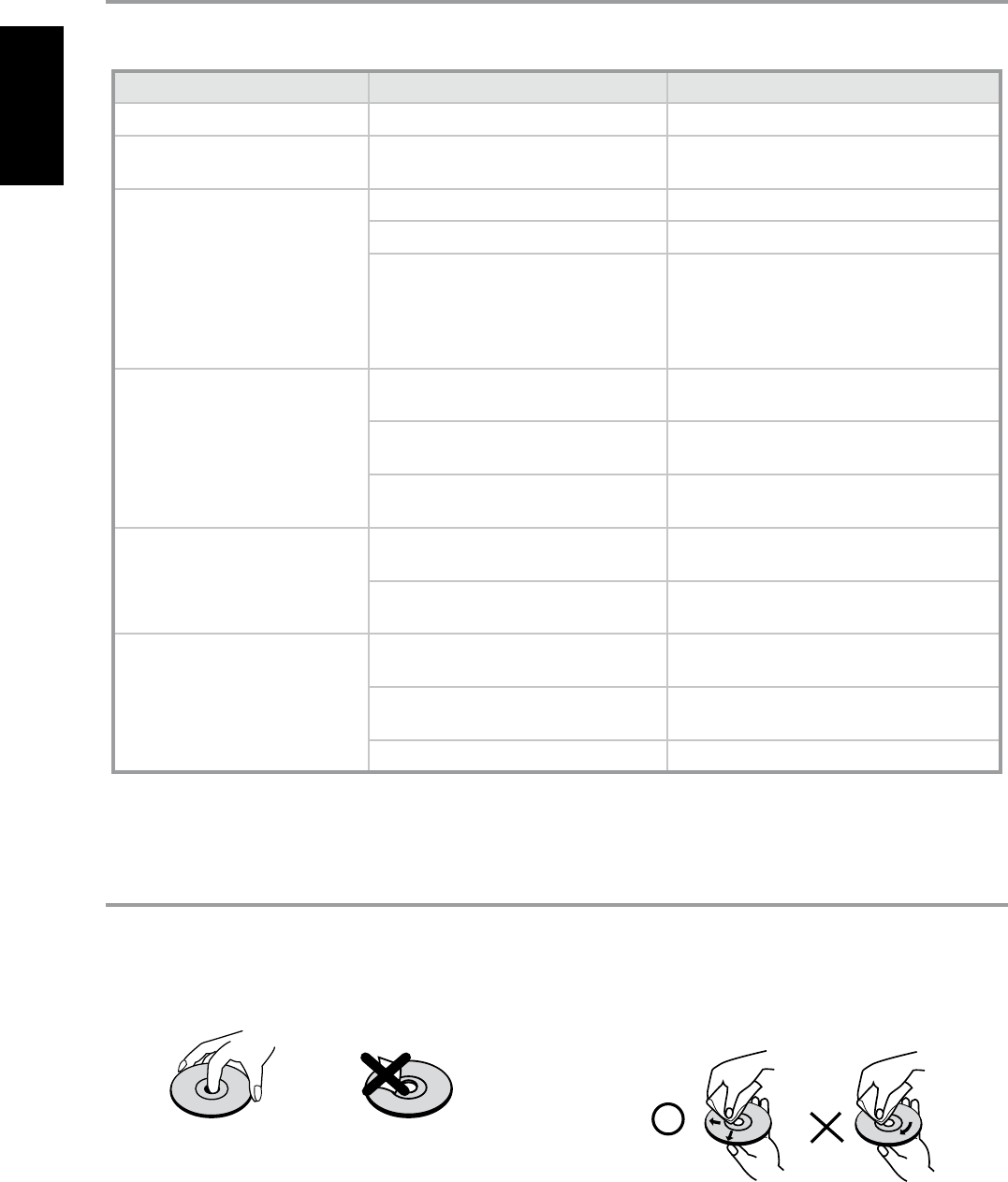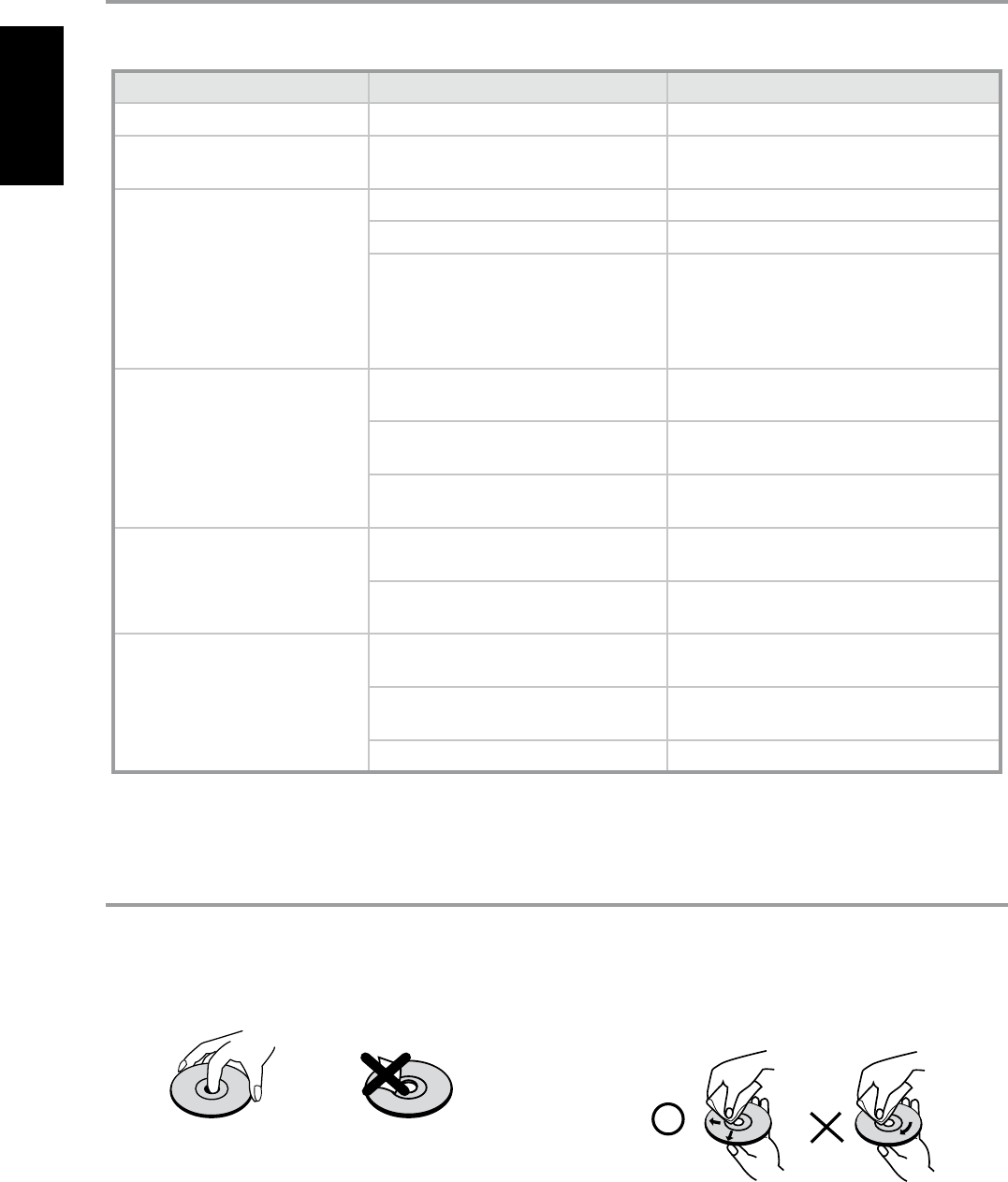
REFERENCE
TROUBLESHOOTING
CONDITION POSSIBLE CAUSES POSSIBLE SOLUTIONS
No power. The power cord is disconnected.
•
Plug the power cord into the wall outlet securely.
•
The power is on, but the DVD player
does not work.
No disc is inserted.
•
Insert a disc. (Check that the DVD or, audio CD
indicator in the display window is lit.)
•
No picture. The TV is not set to receive DVD signal output.
•
Select the appropriate video input mode on the TV.
•
The video cable is not connected securely.
•
Connect the video cable securely.
•
Unit output setting and TV resolution
capabilities mismatch.
•
Check TV capability.
Check mode of connections (eg. S-Video,
Component etc.).
Check unit Resolution setting according to TV
capability and mode of connection.
•
•
•
No sound. The equipment connected with the audio
cable is not set to receive DVD signal output.
•
Select the correct input mode of the audio receiver
so you can listen to the sound from the DVD player.
•
The power of the equipment connected with
the audio cable is turned o.
•
Turn on the equipment connected with
the audio cable.
•
The AUDIO output settings are incorrect.
•
Check audio output settings as congured in the
Audio Setup menu.
•
The DVD player does not
start playback.
An unplayable disc is inserted.
•
Insert a playable disc. (Check the disc type, color
system and regional code.)
•
The rating level is set.
•
Cancel the rating function or change
the rating level.
•
The remote control does not
work properly.
The remote control is not pointed at the
remote sensor on the DVD player.
•
Point the remote control at the remote sensor
of the DVD player.
•
The remote control is too far from
the DVD player.
•
Operate the remote control closer to
the DVD player.
•
The remote control batteries are dead.
•
Replace the remote control batteries.
•
NOTES ON DISCS
HANDLING DISCS
Do not touch the playback side of the disc. Hold the disc by the edges so that
ngerprints do not get on the surface. Never stick paper or tape on the disc.
STORING DISCS
After playing, store the disc in its case. Do not expose the disc to direct
sunlight or sources of heat and never leave it in a parked car exposed to
direct sunlight.
CLEANING DISCS
Fingerprints and dust on the disc can cause poor picture quality and sound
distortion. Before playing, clean the disc with a clean cloth. Wipe the disc
from the center out.
Do not use strong solvents such as alcohol, benzine, thinner, commercially
available cleaners, or anti-static spray intended for older vinyl records.
24
ENGLISH FRANÇAIS ESPAÑOL ITALIANO DEUTSCH NEDERLANDS SVENSKA РУССКИЙ