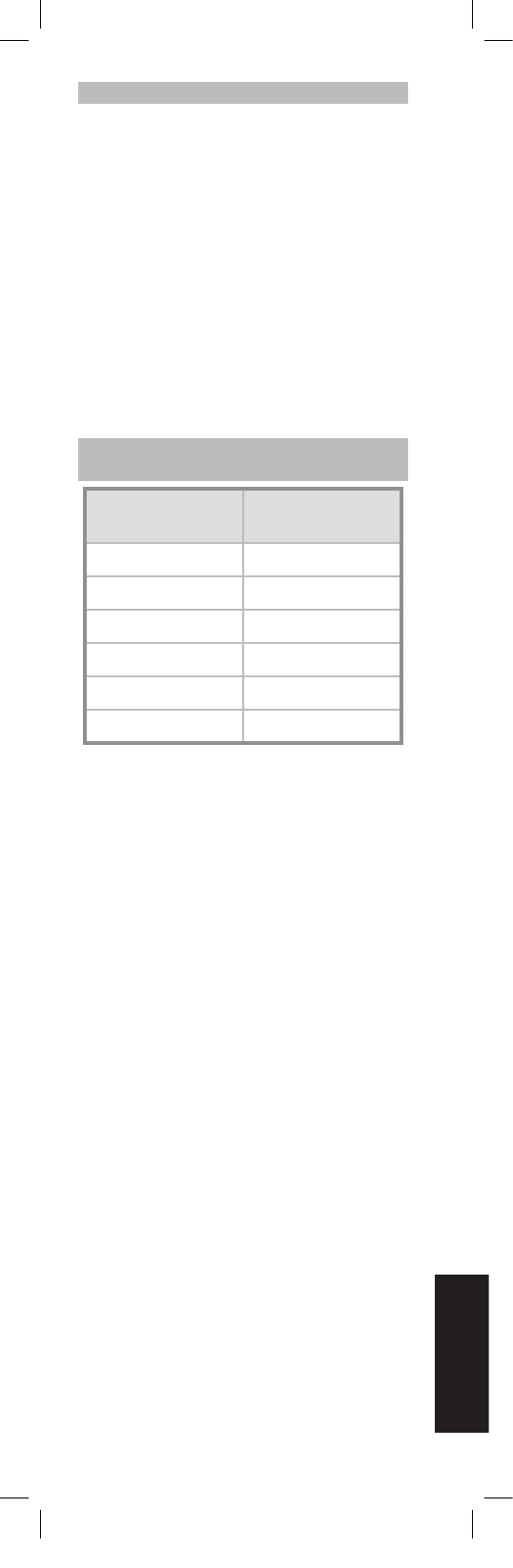ПРОвЕРКА КОдА БИБЛИОТЕКИ КОмАНд
Вы можете проверить текущий код библиотеки команд
для любой кнопки выбора устройств следующим образом.
Включите режим загрузки библиотек команд, для чего
одновременно нажмите и удерживайте не менее 3 секунд
необходимую кнопку выбора устройств и кнопку AVPS до
тех пор, пока индикатор обучения не загорится зеленым
цветом. Нажмите кнопку DISP. Пульт HTR 3 покажет текущий
код библиотеки команд с помощью индикаторов кнопок
CUSTOM, VCR и MACRO.
Например, для отображения кода #501 кнопка CUSTOM
пульта HTR 3 мигнет 5 раз, затем будет пауза, и затем кнопка
MACRO мигнет один раз. Вы можете для себя записать
корректные коды библиотек команд, используемые для
ваших компонентов.
СвОдНАЯ ИНфОРмАцИЯ О РЕжИмАХ
ПУЛЬТА дУ HTR 3
Режим
Кнопки, которые следует
нажимать (и удерживать в
течение 3 секунд)
Обучение/копирование/
создание
Кнопка выбора устройств +
кнопка RES
Режим удаления
Кнопка выбора устройств +
Кнопка RTN
Программирование
макрокоманд
Кнопка Macro +
Функциональная кнопка
Загрузка библиотеки команд
Кнопка выбора устройств +
Кнопка AVPS
Время активности подсветки
кнопок
Кнопка DISP + Цифровая
кнопка
Восстановление заводских
установок
(См. раздел “Восстановление
заводских установок” выше)